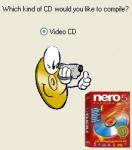It is great fun to move your favorite pictures into one file and set that file as your screen saver. You can have all your image files loaded randomly and displayed on your screen as your screensaver.
I get extra enjoyment out of my favorite photos this way.
for step by step directions:
http://www.techlore.com/article/11423/
Recent comments
-
Repair info on Green Blinking
-
Hi All~
-
I have a WS65513 with
-
My 32" TV, 2 years old, now
more
Connect With Techlore
Copyright © 2020