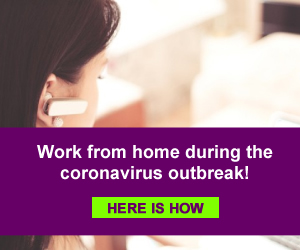As one of the nation’s leading engineering and technology incubators, Innovation Park at...
hello experts! i need help on my tv panasonic tc-21fj20p vertical diode replacement. diode code...
Normally I wouldn’t bother covering a point update. However just a short time after their...
Recent comments
-
Repair info on Green Blinking
-
Hi All~
-
I have a WS65513 with
-
My 32" TV, 2 years old, now
more
Connect With Techlore
Copyright © 2020