Hi everyone!
Stumbled across this site while looking up the problem with my tv KP-46WT510, red is off to one side, will not converge, not temperature dependant. Does someone have a copy of the service manual for this tv? (i have pando) if so could you send a copy to me at SupaflyRT at Yahoo dot ca?
So far i've attempted to re-solder the convergance ic's incase there was a bad solder, but no effect. Checked fuses, all measure ok. I've ordered new ic's STK-392-560, hopefully they're here soon.
Thank you for any help you can provide!





replace the ic's you have mentioned, and check the fuses on "G" board
Which board is the "g" board? (this being where a service manual would be handy). Thanks!
never mind... found the "G" board... lol the one with G on it... the fuses (two 5a near connector to D board) test ok, so will have to wait till I get my ic's in, hopefully they are here by wednesday (crosses fingers). any resistors that typically blow when the ic's go?
generaly not on the sony, because it is so heavly fused, there are other fuses on the "D" board under the fins, they look like the two yellow ones on the "G" board they are 3.15 A fuses check them one of them may have blowen. There are many of them.
Replaced convergence ic's, used heat sync paste on backs of them, double checked solders, checked fuses on both G and D boards, no luck , red still off to the side. Does anybody have the service manual for this television set that they could send to [email protected]? It would be greatly appreciated. I have pando already installed if file size is an issue. Thanks, Brad.
, red still off to the side. Does anybody have the service manual for this television set that they could send to [email protected]? It would be greatly appreciated. I have pando already installed if file size is an issue. Thanks, Brad.
Ok, so apparently replacing the ic's for my perticular problem was not necessary. In frustration I was looking at the lenses and noticed that the blue and green thumb screws were near the middle of the adjustment while the red one was all the way towards the left, though the thumb screw for the red lense was not loose to start with, i moved it towards the middle and voila! the picture is mutch better and I can run the flash focus and it gets better (tho not great) and the manual convergence now works, but is also not great, the red is still fuzzy but now almost controllable. Does anyone know how to set the lenses? Please let me know, thanks, Brad!
Bring up the cross hatch pattern and cover the other two tubes with a piece of cardboard, then just move the focus to the point where the crosshatch line is the sharpest (thinnest) . I don't understand how the focus can be off unless it was changed, i have NEVER seen this on a sony! You might need to check the red focus control on the focus block located in the front panel of the set. This can change over the years, but i have never seen the mechanical focus change.
I believe that i know what has happened. I bought the TV from a couple that moved from BC to Alberta, they got here and it didn't work. It was acting like it had a convergence IC problem, it must have gotten jarred in transit, Thanks for the tip I'll try it tonight and let you know the results! Thanks again, Brad
Yippe! It's like a brand new TV after manually adjusting the lenses! Thanks zapdbf!
Ok, new "problem". Now I can adjust the convergence with the settings in the menu, all is good until I turn off the tv, every time I turn it back on I have to readjust the settings. Is there a key I have to press to save the settings? or is there a service menu I can get into to save the settings? Thanks in advance, Brad
Sony Convergence ProcedureDocument version 1.0 ( I Will update as needed and if errors are found, please let me know and I will issue an update)
Changing values in the service mode can cause your tv to malfunction, this text will only explain how to adjust the factory convergence. Before changing any other values make sure you know what you are doing.
To Enter Service mode With the tv off and the remote in tv mode, press the following keys: <Display> <5> <vol up(+)> <Power>
The tv will now display “3D-COMB” in the upper left hand corner.
Press the <2> or <3> keys to move up or down through the adjustment categories until you see “PJE” in the upper left hand corner(note that the letters will change to a different font).
Next press the <6> key twice, this will bring up a grid (crosshatch) without video behind it.
When I refer to the <Center> key, It is located in the middle of the directional arrow keys on the remote.
When cursor is white, you can move it to an adjustment point using the arrow keys. Once you press the <Center> button, the cursor will lock to that adjustment point. It will now change to one of three colors ; Red, Green, or Blue. The color of the cursor will be the color you are adjusting. To change the color press the <3> key only when the cursor is locked to an adjustment point, pressing the <3> key when you are in navigation mode will have no effect.
To save your changes press the <Muting> then <Enter> keys on the remote.
Important notesNot all Sony’s will function in the exact same way that I outlined above. Below I have made notes of the differences.
1. Some Models will only let you move in a spiral pattern out from the center.
2. Your tv may or may not have different convergence modes that you will have to adjust, if your tv is a hi-def you will need to converge the hi-def mode as well, With the cross hatch up you can press the <picture mode> key to switch between the different modes. Make sure you save your changes before changing picture mode or your changes will be lost.
More Information
1. Save changes often.
2. The green crt is used to align the other two colors. If you need to get the grid straight, straighten up the green completely before adjusting the other colors. An overlay may be needed if the green is way off.
1. After adjusting a point, you may throw another point out of convergence, Check for this.
2. Start converging in the center and go out, don’t start on the outside you will be fighting the convergence if you do.
3. Avoid the tendency to adjust the worst point first, most likely one of the other smaller adjustments will get that badly converged point very close to where it needs to be. By adjusting that badly converged point first, you can throw off a well converged point somewhere else.
4. If you are at the edge of the screen adjusting a point there, look at the opposite edge of the screen, you can throw a point off on the other side if you over adjust.
Revision History
10/26/2007 Original document created (1.0)
.
Hey Zapdbf, is there any good reason that it will not save the factory convergence setting? I press muting and the screen displays "write", but after turning off the set and powering it back on, I find that it has not saved my adjustments. Thanks for all your help so far, any further help would be greatly appreciated. I've tried all the manual focus and alignment adjustments as well as adjusting the factory convergence setting, the picture is great until I turn off the tv, then it goes out of whack, not much mind you, but it always goes back to the same setting and i have to use the convergence in the main menu to put it right. Is there a memory chip somewhere that may be bad or a battery like computers use? Thanks in advance, Brad
To write hit <muting> then <enter> the write will turn red when it is saving the settings. Write is saying that is the next operation if you hit enter.
oops... i suppose i should have read the instructions more carefully, thanks!
Haha, works a lot better when you follow directions...
Now that it's too bright in the family room will have to wait till tonight to fine tune the convergence setting, thank you so much for all of your help! Brad
Hey zapdbf! Thank you so much for all of your help, the set has been working awesome since repair! Thanks again! Brad
I'm glad I found this. I'm about ready to throw this brick to the curb and go buy something new.
Here's my problem/problems.
1. Thin red lines across the screen on all video inputs. Really noticable when display is dark.
2. Whole lot of red. Whole screen is red tinted no matter how I adjust the video. When changing video inputs the screen turns red then fades to black or whatever the signal is.
3. Cannot get to maual convergence. Interesting since the users manual tells me to go to setup then convergence. But there is not a convergence selection on the setup or any other menu.
Any one have any suggestions? Not real good with the guts of TVs mainly because I've never dug inside of one. Like computers a little better.
Thanks in advance,
Craig
I think what you are experiencing is retrace lines, looks like a bunch of z'a across the screen. This means that you either have a video driver problem or a crt problem. some diagnostic steps need to be taken in order to diagnose the problem. But it sounds like you are not upto the challange of digging into your set. if you were to get this fixed it could be an expensive repair. if the crt is bad.
Not so much a z's but slightly arched lines that pretty much run from onside of the screen to the other. Some look like they start to loop back but not all.
The red crt went out about 3 years ago when it was still under warranty but not so lucky now. Weird thing when that happened, the screen went totatly red and you could hear the audio but no video. That seems to be the route it is taking again but then again that was 3 years ago so I could be wrong.
It's not so much that I'm not up to digging into the problem. It's more that I don't have a clue.
I followed your instructions above for manually configuring the convergence. That was interesting. So were my findings. I could get to the grid page without display but never got a cursor. The only entry that could be changed was in the top right. I don't remember the label but I could change it from 0 to 1. That is all i could accomplish.
Is there a place to find the repair manaul and do you think it would actually help? When you say expensive are we talking (just a educated guess please) over $500? If so I'm not sure the set is worth that.
Thanks for your help,
Craig
if you want to try to get a diagnostic, i still think it is a problem with the g2. try swaping the neck modules around, small pc boards attached to the complete back of the crt, switch the blue with the red, and see if you get a blue line insted of a red one, if it is blue and not red, your crt is fine. you have a problem with the neck module.
If you need the parts and instructions for repairing the convergence on the Sony KP-46WT510 goto the site http://www.TvRepairKits.com . They just added this model to their list of convergence kits. The kit includes all the common parts - STK392-560, 3AMP/5AMP Pico Fuses, 4.7 OHM 1/2 watt resistors, etc.
I have a 46 inch rear projection sony TV, model # KP-46WT510 and the picture is blurred. I tried to manually fix the it through flash focus/convergence as suggested in the manual but no use. Is it the convergence IC or should I be looking at something else prior to spending $200+ on the part. And if infact this is convergence IC problem, can someone with no experience fix it?
I HAVE THIS SAME PROBLEM BELOW AND WAS CHARGED $350 FOR REPAIR. 3 MONTHS LATER, SAME PROBLEM. IS THIS A CHRONIC PROBLEM?
If this is a kp-46wt510: You need to replace the two convergence ic's; they should be STK 392 types---look inside and you will see them on identical large metal heat sinks with fins--the ones your set uses will have the full stk number on them(stk-392-110 or stk-392-560 are the most common for Sony)
They both need to be replaced and any bad fuses or resistors around them that protect them found and replaced---Most of the time just the two chips need to be replaced and the set adjusted with the remote; I have done hundreds of these sets and usually the repair takes about an hour and can be done in your home.
I HAVE THIS SAME PROBLEM BELOW AND WAS CHARGED $350 FOR REPAIR. 3 MONTHS LATER, SAME PROBLEM. IS THIS A CHRONIC PROBLEM?
If this is a kp-46wt510: You need to replace the two convergence ic's; they should be STK 392 types---look inside and you will see them on identical large metal heat sinks with fins--the ones your set uses will have the full stk number on them(stk-392-110 or stk-392-560 are the most common for Sony)
They both need to be replaced and any bad fuses or resistors around them that protect them found and replaced---Most of the time just the two chips need to be replaced and the set adjusted with the remote; I have done hundreds of these sets and usually the repair takes about an hour and can be done in your home.
I HAVE THIS SAME PROBLEM BELOW AND WAS CHARGED $350 FOR REPAIR. 3 MONTHS LATER, SAME PROBLEM. IS THIS A CHRONIC PROBLEM?
If this is a kp-46wt510: You need to replace the two convergence ic's; they should be STK 392 types---look inside and you will see them on identical large metal heat sinks with fins--the ones your set uses will have the full stk number on them(stk-392-110 or stk-392-560 are the most common for Sony)
They both need to be replaced and any bad fuses or resistors around them that protect them found and replaced---Most of the time just the two chips need to be replaced and the set adjusted with the remote; I have done hundreds of these sets and usually the repair takes about an hour and can be done in your home.
Hello, I am looking to replace the convergence ic chips. I have the board mostly removed except for two red wires hooked to something. Any thoughts on how to go about getting detached here?
I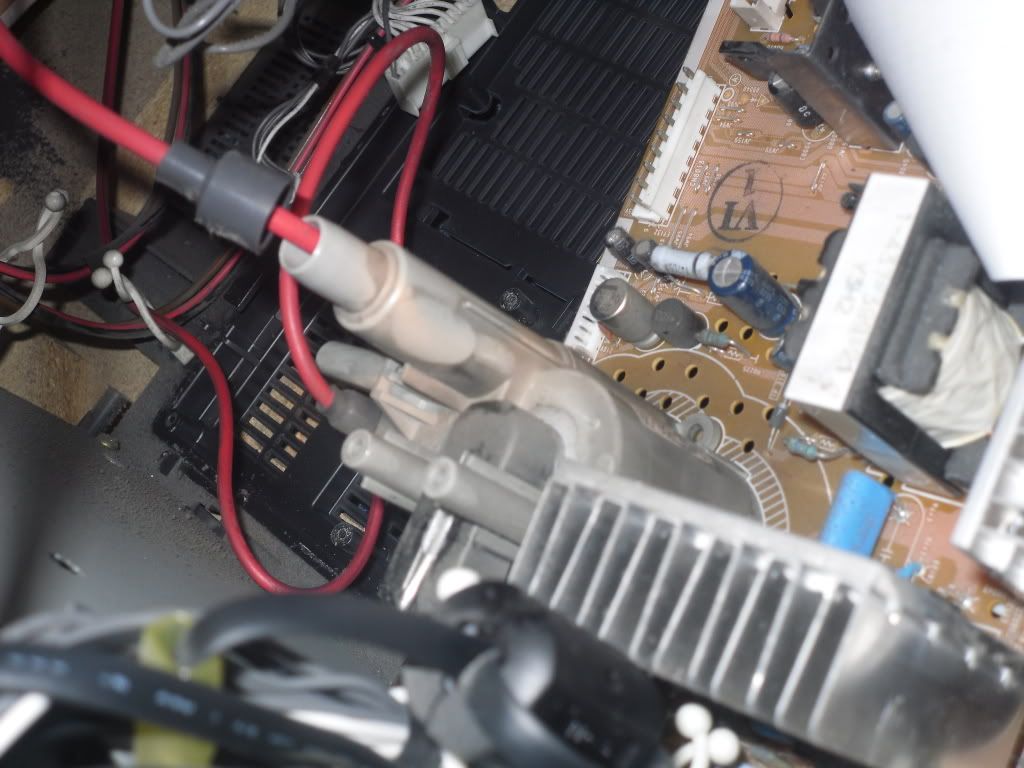
I have been looking for information on this ic issue today, a friend sent me a link to this thread. Reading through, it looks like Supaflyrt was looking for a manual (even though it looks like his issue is now solved). In my search today, I have come across the manual for KP-46WT510 and here is the link where you can get a pdf copy.
http://esupport.sony.com/perl/model-documents.pl?mdl=KP46WT510
Thanks for all the great info- I am going to get a little help from a friend but will use all of this info as a reference as we decide our next steps.
i'm seeing a yellow blob and blue blob at the top and bottom of tv..
anyone know how to fix?
thank you!
Questions before yours related to "Faint Hor Lines" in dark background. If you have this symptom, check out the Convergence Gallery to confirm if it is a convergence fault and not a CRT-related problem. Sony 46WT510 convergence fault is #8 in the Convergence Gallery. Convergence symptoms are colored outlines and a 3d picture.
Do Not Disconnect the HV Wires (thick-red). Unplug the other plugs from sockets (marking where they came from). Loosen the plastic Tie-downs that hold the Large Red wires in place to allow the printed circuit board to be twisted out and worked on whille still attached.
You can turn the board over and solder while the HV leads are connected. If you dis-connect the HV leads, there is very good chance the connectors will be damaged or you will not be able to re-connect correctly.
Many DIY attempts at this repair end up with a junked TV because of User Induced Faults or poor quality ICs from Internet shopping carts.
Robert - Vancouver Sony 46WT510 TV Repair
I have a model KP46WT510. I had a convergence problem eleven months ago. The ICs were changed at the time. I now have the same problem again. I see part # STK392-560 mentioned a number of times in this post. The invoice for my repair says they installed STK392-570. Would someone tell me if this is an acceptable change or should I insist on the 560's this time?
DoPhi,
I have never done this i always used stk392-560 although i cannot attest to the fact that it will not work.
Repeat failure is one of two things, either the ic's used were not a good quality replacement, or the convergence was what i call "over steered" meaning that the convergence after replacement was so far out that the tech moved the lines over too much to make them converge, this is due to a bad static convergence on the yoke.
If the static convergence that uses little magnets in the rings of the yoke are not converging the center of the tv, this causes the dynamic convergence (the part that uses the ic's we talk about) will be over worked trying to converge the set, causing early failure.
The details on how to perform the static convergence is beyond the scope of what I am writing because it is somewhat complicated and if not done correctly will cause more problems. The tv?s that I see with this repeat failure the most is with the pioneer projection tv?s.
Pages