
A TechLore "Ask the Experts" Question...
Question:
I have a Sony DVD player model DVP-S560D. When I insert the dvd into the player I get a message on the player telling me to insert the disk.
Why isn't the player recognizing the disk already in the player? Does something need to be cleaned?
Thanks for any help.
-submitted by dale
Answer:
I'm going to assume that you're having this problem with all DVDs and CDs that you insert into the drive. If this problem only occurs on one disc, the problem is usually with the disc itself.
There are many reasons why a DVD player may be incapable of recognizing a DVD when inserted.
- Many DVD players are not able to properly detect and playback recordable DVDs. If trying to play a DVD disc that is a DVD-R/RW or DVD+R/RW, you'll need to refer to the DVD players documentation on compatible formats.
- Insert the disc and listen closely by placing your ear to close to the drawer of the DVD player. After the disc tray has closed, you should be able to hear the disc spinning. If you hear no such sound, it is common that the disc is not spinning up, which is why you would recieve a "No Disc" message when a disc has been inserted. In some cases, it can be difficult to hear the disc spinning, so you could remove the lid of the player to actually see if the disc spins.
- In your case, the DVP-S560D is an older DVD player, and I'm sure it has had its fair share of use. Over time, dust and deposits can accumulate on the laser that reads the disc. In many cases, DVD players with this problem can still read CDs. You could try a DVD laser cleaner, which is usually a disc that has a tiny brush glued onto it. Run the cleaning disc 2 or 3 times, and try it again. Try both CDs and DVDs, since CDs are easier to read than a DVD.
- After a DVD player has been used for awhile, another common problem is that the laser in the DVD player becomes misaligned, inhibiting its ability to read DVDs. In many cases, DVD players with this problem will still be able to read a CD. I'd try a cleaning disc first, since the only way to fix this problem is to bring the unit to a service center for repair.
- There are other possibilities for the players failure, such as a defective laser motor (the motor that moves the laser), bad spindle motor (the motor that spins the disc), as will as other various circuit falures that could be the cause.
If this is the case, you could try to determine the cause of this, which is usually the "hat" above the center of the disc is stuck and needs to be repositioned to lay against the top surface of the DVD. If you are uncomfortable doing this, you'll want to bring the DVD player to a service center.
Try all things you can do yourself to repair the unit. If none of them are successful, you will need to have the unit repaired, or purchase a new DVD player. As a general rule-of-thumb, if the unit repair cost exceeds 2/3 the cost of a new comparable unit (in both features and quality), then don't bother fixing it. You'd be better off with a new player.
Let us know how it goes by following up in the discussion page below.
Matt Whitlock - Editor, TechLore.com





Comments
i am has replace with new one
i am has replace with new one my optic & motor but my dvd player still send message error
if you replaced the laser
if you replaced the laser mechanism ( with the comunication board ) and the motor then it is most likely the processing board and thier usually not cheap and sometimes not available , and after some time will not be made or sold ,also always check to see if parts for your device are available or if they have been having problems getting the parts before spending money at the repair shop on a device that will not be able to be fixed
my dvd player keeps saying
my dvd player keeps saying incorrect disc, why?
my dvd player keeps saying
my dvd player keeps saying incorrect disc, why?
it may not be able to read
it may not be able to read that type of formated dvd
check your player for the compatible formats
you got very good comments
you got very good comments switch to a more updated player with the format to mp3,wma,and varies format
I had a dvd lens replaced coz
I had a dvd lens replaced coz it used to spin very well but could read any disc! Help me
I have an iview-102dv. As you
I have an iview-102dv. As you said above in #2, mine is a 'hat' no contact problem. It is a hand me down from a friend. He said the shelf above dropped on the player, and after a while it stopped playing completely. I openned the thingie and found the bottom spinning but it did not make contact with 'the hat'. I tried to push down the hat, still it did not work. So I tried raising the bottom up with a flat screw driver and it made contact and it spun. Since the there was no dvd in there as I could not put a dvd and use screwdriver at the same time. I noticed that when I open the tray, the bottom thing goes down, and comes up when closed with the msg 'loading', so my dilemna is I cannot put a piece of wood or something to raise the bottom tray height as it would want to go down upon opening. Please help.
if it will not stay up , you
if it will not stay up , you need to determine if it is because of the tray not pushing on the plastic pin which in turn lifts the laser mechanism up to the cd/dvd
if helping the door close ( by pushing in on it ) makes it read the disc , then you may just need to replace the belt , otherwise it may also be wore down where the plastic lifts up on the laser mechanism
Thank you repairdude. The
Thank you repairdude. The player was bought only a month ago by my friend (who does not know how to set alarm on his clock radio, and I am no techie myself either). Nothing is worn or anything. Only the shelf above dropped on it once per my friend and it still worked for a few days and then stopped working with 'no disc' msg. Like I said the lower tray comes up, raises up when door is closed but for some reason does not make a complete contact with the top 'hat'. They seem to be in contact but perhaps not. Pushing the 'hat' down while 'loading' does not help but force-raising the bottow a wee bit does the magic. If anyone comes up with a solution please let me know, I thank you all in advance.
if the plastic that lifts the
if the plastic that lifts the "laser mechanisn" is not worn ,and the belt is not slipping, then the focus on the laser is failing and the lens can't stay lifted that high anymore or the lens is blurry and makes it hard for the laser to see , try cleaning the lens manually, otherwise you have a focus problem
I know you're trying to help
I know you're trying to help repairdude but maybe it's me who is not explaining things properly, not a techie remember. Okay, (1)insert dvd, no disc (2)unscrew the top and watch inside, close the door (top still open please remember) and watching, loading message comes up but the 'hat' is not moving and you can hear the 2 to 3 spinning going on underneath (4) unscrew the 'hat' and close the door (top still open), what do I see?- the bottom tray has risen up and is doing the 2 to 3 spinning and stops w/no disc (5) I screw back the hat and try it again with/(A) after closing the door (no dvd inside, please remember) and when it says loading, I press the 'hat' gently to make contact with the bottom that is going to spin, no contact, I hear spinning underneath which is the bottom tray doing it and with/(B) I repeated the exercise again but instead of pushing down on the 'hat' (no dvd inside, please remember) I raise the bottom tray a wee bit and I notice the 'hat' makes contact and the hat spins along with the bottom tray. Since there is no dvd inserted, I can never find out if there is other problem beside no spin. If I insert dvd with the cover unsrewed, there is no way I could raise the bottom tray, if I could I would be able to see when the dvd is being spun by the bottom and the top and whether it plays or I get 'no disc' again, then I would worry about lens cleaning, right. If I dont hear from you repairdude, thank you for trying to help me.
ok the belt is probably
ok the belt is probably slipping that pulls in the tray and lifts up on the bottom tray( laser mechanism and motor assembly ) , you should be able to see this belt from the motor pully to a larger pully(gear pully) under the top tray in front , cleaning the belt or getting some liquid belt renewer(coating) , should fix that problem of the bottom not being able to lift up to the hat , unless the belt is to stretched out
also the hat can be popped out of the top cover and placed on a dvd in there ( because the hat should have a little magnet in the center and attach its self to the metal in the center of the cd/dvd spindle , holding the cd/dvd down and secure. hope this helps
This one sounds more like it!
This one sounds more like it! Let me go home and see if I can follow your advice. Thank you Repairdude, I'll keep you posted. BTW I have to come to pub library to access the internet that's why the delay in checking your posts. Bye for now.
no prob. I'll get a message
no prob. I'll get a message when you post a message here , so no problem .
I noticed the magnet deal, so
I noticed the magnet deal, so it locks into each other. Earlier I had thought otherwise. I checked the belt. It was fine. I pulled the tray out completely and unplugged and found the lower part stayed lowered. I 'discovered' the latch in the front sliding which raised and lowered the spindle and all. I checked if that was out of groove. I unscrewed the four screws that and tied the spindle set and laser mechanism and everything to the floor and turned it around and checked. No deal. Not being someone in the know I will never be able to figure it out or fix it. To me it seems like the whole thing i.e spindle and hat when connected if raised a wee bit, like an eighth of and inch or so does the trick. I am giving up for now. Thank you for all the help. I know it must be something very simple for you guys but alas for me...! Thank you once again repairdude! Maybe I'll check here someday if you have to say something else. Same with my email, I must come to the library to check it. Bye for now and good luck with your life.
ok, then the plastic pin that
ok, then the plastic pin that is guided by the grooves underneath the cd tray that lifts the laser and motor might not get guided good because of friction(needs some grease) or the plastic pin that lifts the laser and motor has friction and needs grease. but look for any wear on the pins and guides for the cd tray and the laser/motor assembly. hope that helps
I could not locate "the
I could not locate "the plastic pin that lifts the laser and motor...", where do I look for it? I looked underneath but did not see any plastic pin grounded on the floor. The other pin "that is guided by the grooves underneath the cd tray" I noticed. It look blunt not pointed as if it is broken or is it snub-nosed to begin with. It had a little bit of freeplay on it, other than that I noticed on either extreme when I slide the latch it goes up and down ie to say the latch goes to the end on either side and it seems the tray is up completely, or down completely. Since the hat and the spindle do make a contact, it seems to me the whole thing needs to be completely 189* and it falls short a few degrees, right? So let me know about the pin and any other advice you might have. Thanks repairdude!
hope this helps , it may just
hope this helps , it may just need some grease in there where the pin slides back and forth for the motor and laser( in between the crack that is just in front of the top slider pin and motor )( you will need a flashlight to see in there)
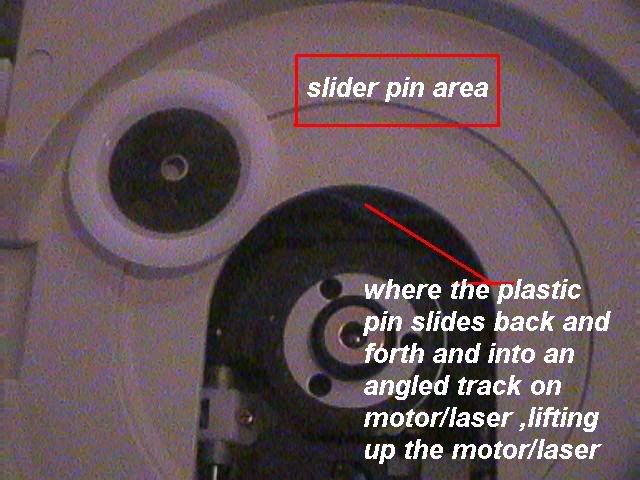
inspect the cd tray guides for any dammage and you will need to grease the pin and guide for the motor / laser. dissasembly of it will be required to inspect the pin and guide for the motor and laser . again hope this helps , let me know how that works
I had the same problem with a
I had the same problem with a 3 disc player. I took off the top cover and watched what was happening with the discs. The discs were not being picked up in the center and would not spin. The disc tray was off a notch or two. Possibly from being nudged too hard. I removed the center screw and centered the tray and screwed it back in. Now it gets picked up in the center and works perfect now. Hope it works for you too.
Hi guys! Sorry repairdude I
Hi guys! Sorry repairdude I did not respond sooner. The bottom pin could not be found. I found one that was sideways with a spring surrounding it. Looked ok. Here is where I am at: I tried to raise the thingie (that gets raised anyways)by forcing it, it has a metal part, against the plastic that is part of the area that has the latch that I mentioned earlier sliding which makes the tray go up and down. So once it was jammed thus, I tried putting the hat on top of it, it spun!!!.. but alas with a cd inserted it would not spin as if the laser had hard time reading the disc. The disc would make just a half-hearted attempt at moving. So I surmised perhaps the laser is too close to the cd. In the meantime the hat came apart, the plastic part and the part that has magnet in it. So when I tried with plastic part alone, I noticed it spun fast the way it must which I had failed to notice earlier. So I have decided rightly or wrongly that the problem could all along be the hat which I noticed was out of sinc. Perhaps the hat always had the contact with the spindle and not spinning perhaps was due to the hat being defective, could I be right? So I have nudged back the tray down that I had jammed and am looking for a replacement hat. Radio Shack does not carry any dvd parts, so said the clerk there. Another thing I found out from my friend who originally gave me the player is that it never worked after it got banged when the upper shelf on his tv stand came down (the shelf has only three hooks, two on one side and one only on the other side). So it got banged. Something must have gone unaligned. The player was bought in late May or early June this year. The reason I did not respond to you earlier as I am in the middle of it all. I dont know how long it will take, that is why I am responding now instead of waiting for a long long time. Wish me luck.
Thanks jchart. I'll look into
Thanks jchart. I'll look into it. See if I could center the tray in anyway. Thanks again.
since it got hit on top of it
since it got hit on top of it , it may have made the spindle get pressed down more on the motor shaft,or , which also could have cracked the plastic frame and or bent the motor shaft. also check the laser lens carefully whith a flashlight to see if it has a scratch.( then clean the lens with a Q-tip to make sure its not seeing blurred vision , and then test it), as for the hat , can you glue the magnet back on? because that magnet holds the cd to the motor spindle so it can spin at a certain speed. also without looking directly into the laser ,check that it comes on and does a focus check on a cd
let me know if you detect any of these problems or if you need to dissasemble it more to check the mechanicals that raise and lower the laser/motor .
Thank you. The laser comes on
Thank you. The laser comes on everytime, does its two flickers, ie, comes in flickers, spindle spins w/no cd in, and laser does its flickering again, and then I get the msg of 'no disc'. I have cleaned the top with q-tip once or twice. Tonite I am going to look for a crack. Also look for the other stuff that you mentioned. About gluing back the hat, like I said, the hat seems to me to be defective, always must have been, but I just noticed it. See the top portion that refuses to spin but spinned when raised, is I think because the top is not completely flat in its circumsference, that's why it would not spin, but spinned when it was raised that is when the top was not touching any physical part and that too not so fast a spin. So that leaves me w/looking for a replacement hat. I'll keep you posted. Thanks again repairdude.
Oops, what I meant was the
Oops, what I meant was the top of the hat (the one with magnet) was slightly lopsided, the reason being the bottom plastic which has three plastic stumps that was supposed to be fit into the openings in the metal part and be secured. On of the plastic stump was not properly fit into its slant in the metal opening, I had always noticed it but maybe not quite. I should have done something then. Now I am afraid I will have to tread it through the hat's cover, plastic in the bottom and metal on the top. I may not be able to make them completely perpendicular, both discs should be equedistance from each other. I am going to try it one of these days. Thouhgt I should let you know.
Hey guys,
Hey guys,
I have the same problem-what i have noticed is that the motor does not turn, when the cover is openned, and the CD is moved, then it begins to spin-its like giving it a kick start. It is either that something is stuck/sticky or the motor is going...Hope this helps-
Haven't found the solution yet but still testing options
the first initial kick is a
the first initial kick is a normal function that happends in the begining of the process to see if the disc is readable , compatible and if there is even a disc there
I have had many of problems with the "wire strip" that goes from the "signal processing board" to the "laser mechanism" , check this wire by pushing down on it a little to see if the laser reads and the motor starts spinning the disc or lift up on the clip that holds the wire strip in its socket , pull the wire strip out and check it with the meter to see if any of the wires inside have a broken or bad connection.
let me know if that helpped or if you need any other info that may help detect the problem
I just tore into one of these
I just tore into one of these to find the problem with my newer DVD player. If the motor is not spinning and all other items have been checked off you need to clean the motor and adjust the brushes. Mine was only spinning the DVD at 1/4 to 1/2 normal speed. I adjusted the brushes and spun it by hand a few revolutions to re seat them and the problem is solved.
Hope it helps
I have the "no disc" error on
I have the "no disc" error on my screen ever since there was a power failure that happened while watching a movie. The power didn't go out completely, just all the lights in the house got dimmer and the dvd got stuck and the image on the screen got scrambled. Is there any connection? How can I fix this? It's a Philips DVP3140/37. I already tried the cleaning, didn't change anything.
I have the "no disc" error on
I have the "no disc" error on my screen ever since there was a power failure that happened while watching a movie. The power didn't go out completely, just all the lights in the house got dimmer and the dvd got stuck and the image on the screen got scrambled. Is there any connection? How can I fix this?
Hi
Hi
I'm receiving a no disc error as well but only on certain DVD's. The odd thing is that out of a two disc set one disc plays fine and the other produces the no disc error no matter how many times I reload it.
christinab
christinab
the power or voltage drop can and will destroy components when the other electronic components cannot control the power in thier circuits correctly. It sounds like you need to have it tested or it may just be cheeper to buy a new one , because of parts and labor.(unless you have a warranty) but yes the power drop is most likely the culprit of the failure.
mickke
what kind of a dvd player do you have? name? model?
it most likely is not able to play certain formats,blueray or regions.
check your manual for those areas that the player can play and the disc's formats , regions that your inserting into the player are. also clean the laser eye periodically as it will start to become blind over time(recomended every 8 hrs. of play ),( I say at least once a week)
repairdude
repairdude
Thanks for your prompt reply. I have an Insignia tv with a built in DVD player. It can't be a format issue because it plays disc 2 of a set but doesn't recognize disc 1. I used a cd/dvd cleaner with brushes on it with no positive results.
is disc two part two of a
is disc two part two of a movie or is disc two the extras cd ? it also may be that the disc is missing info
what is your tv/dvd model number ? and what disc set are you trying to play in it ?
example:
insignia 32" supported formats : DVD, DVD+R, DVD-R, DVD+RW, DVD-RW, CD, CD-R, CD-RW playback. Also supports JPEG image format for viewing photos on the big screen.
Disc 1 of Lord of the rings
Disc 1 of Lord of the rings/Fellowship of the rings doesn't read but disc 2 does. Crash special features disc plays but the movie on disc 1 does not. Insignia 22" but I don't have any supported format info as it was my daughter's and she gave it to me without the user guide, etc.
my dvd will read all cds but
my dvd will read all cds but hardly any dvds except some copies.It has been thoroughly cleaned by hand and with disc.Maybe misaligned,if so how do I fix it?
hi I have a phillips DVD
hi I have a phillips DVD player which until recently could no longer play my pirated DVDs.
It can only play my originals.
These pirated dvds are my kids movies and wen inserted the dvd reads...
HI
HI
I have samsung HT TX 22 home theater system.I'm receiving a no disc error.i opened and checked, when dvd is loaded it rotates slowly after few min no disk error displayed ,what is may the probs,i already cleaned the lense
I have a cyberhome dvd-69, my
I have a cyberhome dvd-69, my problem is it only reads CDs and not DVDs. I tried cleaning the lens but it still wont work. What actually happens inside is it will read the DVD and it will stop saying no dics but it works perfectly with all CDs. Please help me. Thanks.
if cleaning the laser lens
if cleaning the laser lens does not fix the problem then the lens may be scratched or the focus can no longer lift and lower the lens properly , which then would mean replacement of the laser mech. . otherwise testing of circuits would need to be done and possible board replacement.
how can I fix the dvd player
how can I fix the dvd player when its froze anh show that disc error or No disc
thanks for help
hi repairdude, my dvd player
hi repairdude, my dvd player display shows ---- and then i restart, it then responds to OPEN and then LOADING..but gets stuck here. then i have to turn off and on again and it does LOADING and then reads the disc. why does this happen?
also, i removed the case and checked, sometimes when i turn on, there is no display, but, i hear tiktiktik noise from the circuit board, then i press on that big square one(dont know what it is called, but it is square in shape with a tape wrapped around it), then i see display and then same as in first paragraph above. please help.
gsmurly
gsmurly
you have what sounds like a bad solder joint on the board and maybe a dirty laser lens or the laser is failing .
you will need to check solder connections on that board, solder it and carefully clean the laser lens by hand(q-tip and lens cleanning solution)
hope that helps, let me know how it go
i can't play hd disc on lg
i can't play hd disc on lg j10hd home theatre what is the problem
ibblack,
ibblack,
Have you tried a "laser lens cleanning disc" ? if you can't get it to read that cleanning disc it will need a manual cleanning ( taken apart ), try that cleanning disc and let me know what happends
Hi,
Hi,
Iam having samsung dvd writer(sh-s223) 1 year old.I had opened the drive cover and inserted the cd,it runs continuously. But when i insert dvd it runs for copule of second and stops and runs again in same fashion for copule of times and after that system throws error message "Please insert disc in to drive" and dvd drive door get open automatically.
Iam having samsung dvd writer
Iam having samsung dvd writer(sh-s223) 1 year old.I had opened the drive cover and inserted the cd,it runs continuously. But when i insert dvd it runs for copule of second and stops and runs again in same fashion for copule of times and after that system throws error message "Please insert disc in to drive" and dvd drive door get open automatically.
I have Philips DVD player and
I have Philips DVD player and get a no disc reading. I have it apart and the disc does not spin. What are my options, new to looking inside these but willing to repair it.
Maybe, if you turn the CD/DVD
Maybe, if you turn the CD/DVD around just a bit (as i had to do on my old DVD player) then it reads it..
My DVD player says "Bad Disk" on every DVD and CD I have. I have tried to clean the lens, push it so it's in the right position, and the disk does spin..
What is the problem?
Well i'll buy a new one.
You guys,are getting too
You guys,are getting too technical- not long ago I trew away a Sony Blu-ray player cos' it wasn't spinnig the disc either.Today my Pioneer DVD Player has done the same thing,not spinnig.I've pressed power/stop buttons simultaniously to reset the unit -yes it did reset by displaying 'Cancel'- but it still wouldn't spin the discs,any discs even CD's I've tried. I've pulled it appart, whiped the laser,forced the loading tray in and out manualy,turned the unit on the side, bashed it ,mildly,span the discs with my finger...nothing worked, untill I stuck in a BLU-RAY DISC. I knew it wouldn't play it - it's not a blu-ray player- but believe it or not it started spining it like crazy - a good sign I've thought - eject,stuck in a normal,standard DVD and it works like new.
I personally think that the chipset lost it's 'mind' but hopefully it's back now , for good.
It worked for me ,it's worth a try. Good luck
P.S And you dont need to pull it appart.
Pages