
A long time ago (before the days of the digital recorder), I conducted a number of geneology interviews with my grandfather (now deceased) and others, using a tape recorder and a crappy old microphone. Also, my wife has a number of audio tapes that she loves and threatens to wear them out listening to them ... but doesn't even know who the artists are. And don't even get me started on my parents' Elivs, Pat Boone, Rickie Nelson or Beatles LP collections.
What do all these things have in common They're non-digital and just plain not going to last forever. So, I've decided to make the time to do something about it.
Step 1: The Right Components
Computer ... check!
I've already got a computer with basic sound. I'm not sure it would make all that much difference how sophisticated your sound card is. For this exercise, I went to Best Buy and got a $30 Sound Blaster Audigy SE. In other words, you don't need the Sound Blaster Audigy 4 Pro (which puts a full blown receiver in the front of your PC) to get this kind of job done.
So, that's the computer - the component that's going to record the sound and convert it to digital. Now I need the playback side.
Tape deck ... check! 
I have a Sony tape deck (Sony TC-WE435 Dual Cassette Deck - buy, review, support). It's old, but does the job, sporting ONLY a power cord plus composite / RCA in and out audio jacks in the back.
Cables ... check!
A quick trip to Radio Shack and a grand total of $8 took care of my cabling needs. I used a basic gold-plated-but-not-otherwise-fancy RCA cable to connect the tape deck's composite audio out to one of the Line In 1/8" jack on my nifty new sound card. The better the cable and connectors, the better the sound quality, but these are the old beat-up cassette tapes that have been sitting in my closet for more than a decade, not to mention that they were recorded with a crappy microphone to start with. At some point, I'm just throwing away money buying a $30 Monster Cable when a $8 radio shack cable will do.
Software ... check!
Last piece, the software. I went for the gold here ... well, GoldWave that is. I've used this little gem for years, and it's done nothing but good things for me all that time ... even if it is Canadian. You can download it free, but it's shareware. So, definitely cough up the $50 Canadians to help out our friends to the north.
In case you need a special link to download, here you go. And if you plan to make MP3's here, don't forget to download the LAME plug-in for GoldWave. It's easy and obvious how to configure, just also easy to forget to do (which leaves you frustrated trying to figure out why "MP3" isn't in the "Save As" list).
Well that was easy (and cheap) ... $30 for the audio card, $8 for the cable, $50 for the software. Even with tax, that's < $100. Woot!
Step 2: Final Prep
Putting The Pieces Together
This'll be brief. So, now that I've got all the pieces in place, we have to put them in the big bowl and stir. Connect the RCA side of the cable to the tape deck's audio out and the 1/8" jack to the sound card's Line In port. Then, install the GoldWave and LAME software. You're done. Ready to go.
A Quick Test
Make sure that your Line In is not muted (which I think it is by default in Windows). Stick any old tape in the tape deck. Press play. You should here the tape being played out your computer's speakers.
Step 3: Make it Happen
GoldWave is extremely easy to use. At this point, all you have to do is press play on the tape deck and record in GoldWave at roughly the same time, and you're off and running. One possible complexity is choosing the audio file format and length, which you have to do when creating a new file in GoldWave.
For my wife's old music tapes, I created 50 min stereo files with a sample rate of 32 kHz. CD quality is 48 kHz, but like I said, these weren't great copies. There's no need to make the resulting MP3's (where I'm headed here) any bigger than they have to be.
For my grandfather's interview tapes, I created 50 min mono files with a sample rate of 11.025 KHz, which is AM radio quality. Good enough (maybe even still overkill).
You have to let the recording play, so I just backgrounded the process while I was working on other things (with the volume off). Then, I saved as MP3's. 32 kHz at 192kbps in stereo for the music, and 11.025 kHz at 192kbps in mono for the voice.
MP3 Not Cuttin' It? Looking to Crank Out CD's?
 And that's it! If you want MP3's for your brand new Sansa Connect, then you're done! If you want CD's, just get a reliable piece of software for buring CD's (I use Nero Burning ROM, but there's also Windows Media Player and iTunes, just to name a few), and it'll take things from there. Keep in mind that only a few CD players can read a CD full of MP3 files. If you want your average car or component CD player to pick up your newly-burned CD, you have to burn an audio CD, not a data CD. Word to the wise.
And that's it! If you want MP3's for your brand new Sansa Connect, then you're done! If you want CD's, just get a reliable piece of software for buring CD's (I use Nero Burning ROM, but there's also Windows Media Player and iTunes, just to name a few), and it'll take things from there. Keep in mind that only a few CD players can read a CD full of MP3 files. If you want your average car or component CD player to pick up your newly-burned CD, you have to burn an audio CD, not a data CD. Word to the wise.
Another tip is to remember to break up tracks for the CD - something you don't care about on an audio tape. For instance, when I transferred my wife's old music tapes, I used GoldWave to break up each song into a separate MP3 file. Then when I used Nero to burn the CD, it turned each of those into a separate track.
The LP Alternative
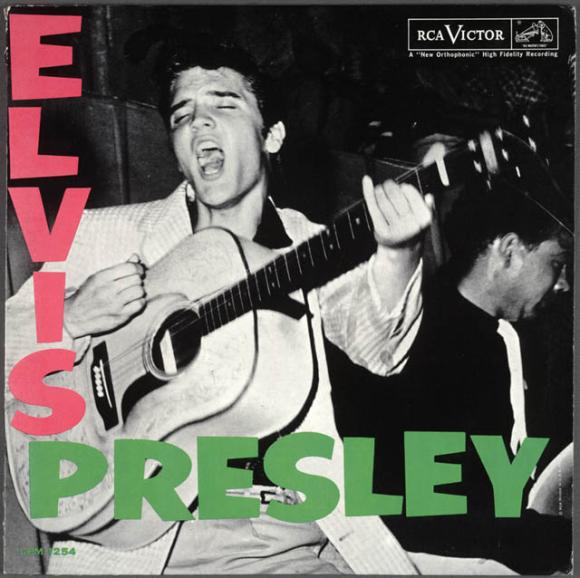 While you're at it, if you've got those old vinyl's, you can do the same thing. The only catch is that you need an extra component - an amp. Ancient LP record players spit out analog sound at a different voltage than everything else in the world, so you have to amp it up before piping it into your computer.
While you're at it, if you've got those old vinyl's, you can do the same thing. The only catch is that you need an extra component - an amp. Ancient LP record players spit out analog sound at a different voltage than everything else in the world, so you have to amp it up before piping it into your computer.
That's okay, though. Just connect your RCA-to-1/8" cable from Radio Shack from you computer (still "Line In") to the composite audio out jack on your receiver, then use a plain-ole' composite audio cable to connect one of the receiver's audio in ports to the LP's audio out. If the record player is old enough (as in, doesn't have an RCA jack out), it could get hairy, but since I don't have that problem I can't really address it.
Or, if all else fails, just get WowWee's new singing Elvis head to sing for you instead of converting your old LP's. Just a thought. lol.
Anyway, after you figure out the right amplification (helps if your amp has an EQ), you're set -- use the same process as for the cassette tapes above.
External Link
One other thing... Here's a great external reference for converting your LP's that I found during my research. Thought I'd share.





Comments
Great article, Jeff! Glad to
Great article, Jeff! Glad to hear that you've finally digitized all your old Bee Gees albums. I've gone through the tape-to-mp3 process too, so here's my $0.02 tossed in:
I've gone through the tape-to-mp3 process too, so here's my $0.02 tossed in:
1. I'm even cheaper than Jeff. My PC has an integrated sound card on its motherboard and I've never found the need to shell out that $30 for a REAL soundcard. My cheapy integrated sound hardware has a line-in port on the back of my PC and that's all I've ever needed. As long as you've got a line-in port (not to be confused with microphone-in), you can get it done.
2. I second Jeff's choice of Goldwave for his recording software. Excellent software and worth every penny!! I find the "Analog" display on Goldwave's control to be very useful in making recordings from analog sources. The analog display shows those old-fashioned needles that bounce back and forth between 0 and 10 depending on the intensity of the sound at any given moment. Before I make my recording, I play a few selections from my source and watch those needles. I adjust the Line-In control in Window's "Sound Recorder" program so that my sound is peaking out around 6 or 7 on Goldwave's analog display. Anything higher than that and you'll start to get distortion. Anything below that level, the recording will be too soft.
3. In addition to its basic recording and dissecting capability, Goldwave comes with several very useful filters to clean up your sound. When recording from cassette tapes, you'll sometimes get a bit of a "hiss" in your recordings. Goldwave can clean this up in a snap! After you've made your recording, click on the Effects menu, select Filters, and Noise Reduction. In the Noise Reduction window, there's a preset filter in the drop-down box called "Hiss Removal". Hit OK, wait a few minutes while Goldwave does its thing, and voila!
S-uh-weet tip on the Noise
S-uh-weet tip on the Noise Reduction. I totally forgot to share that. I was *amazed* at how well that dealt with background hiss on the recording - especially on the mono audio stuff I did.
Thanks for chiming in, Chris!
Andy2000 over at AVSForum
Andy2000 over at AVSForum gave me this great tip as well, so I thought I'd share with the community...
In fact, I did indeed record to .WAV first, then slice and dice into MP3's using Goldwave. Sorry I didn't mention that sooner. I appreciate Andy's reminder, as well as the other info about compression- and bit rates.
Hey Jeff,
Hey Jeff,
Wondered what you guys think about long term archiving of digital data. I was recently down at the State of Arizona Archives and records department, and they made a couple of comments about electronic storgae of data:
It seems to me that the electronic industry and obsolescence are inseperable, and that digital data can only ever be nomadic, forever migrating from format to format....
Great questions, Ecosse...
Great questions, Ecosse... Let me take a crack at answering, but I'd love to hear others' opinions as well.
Re: CD's only lasting 5 years
If you're taling about the reality that CD/DVD media don't last forever while sitting on a shelf, then I'd agree (though 5 years sounds pretty short). I don't have any hard data about how long they would last, but I'd think longer than that.
In terms of not being able to find anything to play a CD 5 years from now, I totally don't buy that. The spinning disc as a construct will be around for a LONG time, and I would imagine it would generally be backwards compatible to CD's. Eventually, I can envision technology like holographic crystals and such becoming available, but not in the next 20 years. I can also imagine solid state media like SD cards overtaking CD's/DVD's as a medium, but that too is a ways off because it'll take so much infrastructural change to accomplish (for instance adding an SD card reader + processor to your car's console). That's certainly a good 5 years off, and won't replace the CD port, it'll just be in addition to it. Plus, think about how many card formats are out there.
Re: not writing on CD's
Agreed.
Re: MP3's will become obsolete
Okay, this will take even longer than CD's to get so out of date that there's no codec around to read them. Compression algorithms will improve, but there are limits. As long as binary lives and quantum computers are in their infancy, only incremental changes / improvemental will be made to something like MP3, all of which will be backwards compatible.
The nut of it is that I think you're overly worried. No stress, mate! :-) But I would recommend archiving via hard drive, not via CD/DVD or even Blu-ray/HD-DVD. Use RAID (such as a ReadyNAS) or something like a Drobo. Especially when drives are as cheap as they are and Drobo is SO expandable and fault-tolerant, how can you go wrong?
What's everyone else think?
Here's my two cents for the
Here's my two cents for the discussion (great question about archiving, by the way, Ecosse):
1. When the audio is stored in analogue format on the tapes, you have only 1 archiving option - the tape. Once you've converted to digital, the archiving options are seemingly endless. True, some specific storage media will become obsolete (anybody archive on floppy discs anymore??), but the digital data will be easily transferable to other storage media as technology changes. If I did have valuable data on a stack of floppy discs, it would certainly be easy enough to copy those to hard drives, CD's, a thumb drive, my iPod, etc (I do have a USB floppy drive collecting dust in a drawer).
2. The MP3 format may indeed become obsolete at a future date. That said, given the prevelance of the format today, I'm quite sure there will be tools available to convert MP3's to new formats as needed. Even today, I can use Goldwave to convert MP3 files to any number of other audio formats. And because we're talking about just switching from one digital format to another, that conversion should be straightforward and easy to batch. No fiddling with input levels or start/end points as you had to do with the tape conversion.
3. I agree that CD's have a shelf life. To add a personal data point to the discussion: I have some 12-year-old burned CD's from some of the earliest model home PC burners. They even have writing directly on their surface. As far as I can tell, the data is still fine on those discs.
I'd say just go ahead and make the tape-to-digital conversions. Personally, I'm more comfortable storing that data on CD's or DVD's than on hard drives (I've had more problems with hard drive failure than with CD failure). Of course, the best bet is to save multiple copies to different types of media. And if you need to change formats or storage media in the future, it should be a very simple exercise to make that change.
Chris
I agree that in the near
I agree that in the near future CDs, DVDs, MP3s will all be usable and easily convertable. Thinking on a more macro level though, generations down the line. Do you want your great grandchildren to be able to listen to those geneology recodings? Think of how many format changes there have been in your lifetime already, and how many more changes are to come. Every time you convert/migrate data you risk (and usually experience) corruption or data loss of some kind. Going from Word perfect to Microsoft Word, for example, you're gonna lose data. Or if you go from a .doc to a .txt file you're gonna lose formatting. Consumers have not really had to deal with this on a big level yet, but the government has. The amount of archiving they do is incredible, and despite the digital options they have today they only consider two mediums for permanent storage- microfilm and acid-free paper. Digital just has too much baggage right now. I think as people now start to collect huge amounts of data that has sentimental value (photos, video- think of how much data is on Flickr, MySpace and other blogs. How long is it gonna last there? do people think about that when they upload stuff?) there could be a real opportunity for someone to step in and develop a more permanent way of storing digital information. No idea what that could be- and if I have any ideas I'll be keeping it to myself for now.
If you're looking at this
If you're looking at this from a timeframe that spans generations, I absolutely agree that we can expect significantly different technology in the future. In my own lifetime, I've seen the birth of cassette tapes, VHS, fax machines, the INTERNET, email, CD's, laserdiscs, DVD's, mp3's, solid-state storage, blogging, podcasting, etc. If I were to store pictures and music on CD's today, it probably would NOT be reasonable to expect that my great grandchildren would be able to enjoy those memories directly from the CD's without some level of tinkering.
That said, I have to disagree with the idea that "digital has too much baggage". Specific file types and specific storage media may be shorter lived, but the concept of digital data (ie 1's and 0's) has already stood the generational test of time. It's the language of computers and it's been put to practical use since the invention of the transistor. Computers today operate on much the same principals they always have, and there's very little evidence that that's going to change anytime soon.
If you have memories, music, pictures, etc, that you want to preserve for the future, you may indeed have to change media and update file types regularly (maybe every 10 years or so??) to keep them accessible. That said, it's generally harder to make those conversions from older technology. I'd rather be converting from digital 10 years from now than trying to find a tape player that still works (let alone a record player or, heaven forbid, a phonograph).
Chris Miller said: If you're
That was great reading guys
This came about needing CDs for my Car since there's no Reel to Reel ever made for that purpose.
Any of my 100's of Vinyl Albums still play perfefect on my Turntables which will never wear out and I think always will be available.Have you seen the amazing supply of Vintage Electronics going back to Vacuum Tubes on eBay lately?
Much of this equipment was purchased overseas like mine while in the Military back in the 60's and 70's and was well maintained then shelved for the last 20 years as other formats became available.
My Albums are still in Mint condition being played only once and recorded on to Reels which have not degraded in sound quality or physically in over 30 years.I will still play a tape over a CD any day.Ever notice CDs have AAD on them?
The Album covers may be a little worse for wear but what is on them makes the covers more valuable then ever since you will never see such Artwork or pictures of your favorite Bands on a CD cover.Not without a magnifying glass if they even try.
Of course CDs and DVDs now are reproducing a lot you can see on your TV or PC but there's nothing like the original.
I even went so far as to use my Hi Fi VCR's to record my audio being a great way to still use tape as a format easily available.Once everything is plugged into todays Receivers or even old Analog ones you can send your sound anywhere you want.
Any how good work guys.Us older Techs have nothing to worry about as far as equipment goes we will service it beyond our own time and as they say .You will never get things built like that anymore.We are throw away today.Too bad.
Good Night from FishinTVguy . Retired U.S.C.G, Big Screen TV service and Gone Fishin'
Hey there FishinTVGuy,
Hey there FishinTVGuy,
I think you should go for the gold here. Be the first to develop an integrated reel-to-reel player for your car! Take lots of pictures and then post them out here for all of us to see. I guarantee that would elevate you from "techie" to "MEGAGEEK" overnight!!
Chris
Makes interesting reading! I
Makes interesting reading! I have a combination of problems that are ALMOST solved by what has gone before!
I love the original idea, I have taps and vinyl I'd love to get on to a CD or DVD, but my laptop doesn't have a line in port. I'd really like to hear any ideas on how I can do it via the USB port, if that's possible.
I've got a Creative Arts Sound Blaster SB0270 that did work for me once, but I can't seem to get it to work now, even with an updated driver.
can i pls purchase the
can i pls purchase the software for convertion of audio cassettes to cds from your organisation.
waiting for yore response .
thanks