The basic shortcuts on google chrome
Keyboard Shortcuts For Google Chrome For Windows
Google Chrome shortcut keys
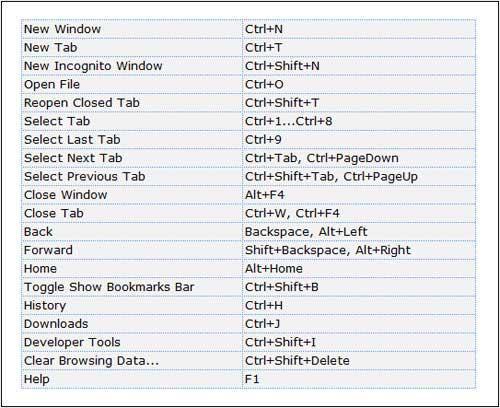
Ctrl+t Open new tab
Ctrl+w/Ctrl+F4 Close tab (or close Chrome if only one tab is open)
Ctrl+Shift+t Reopen last tab closed. Up to 10 tabs.
Ctrl+1 through Ctrl+8 Jump to first tab, second tab, etc.
Ctrl+9 Switch to the last tab
Ctrl+Tab/Ctrl+Shift+Tab Switch to the next / previous tab
(or use ctrl+page up/ctrl+page down)
Ctrl+n Open new Chrome window
Ctrl+Shift+n Open new Chrome window in incognito mode
Alt+F4 Close current window
Ctrl and click on link Open link in a new background tab
Shift+ctrl and click on link Open link in a new foreground tab
Shift and click on link Open link in a new window
Alt and click on link Download link
Drag link to existing tab Open link in selected tab
Drag link to tab bar Open link in a new tab in the specified position on the tab strip.




