Zen is the first Creative player that supports unprotected AAC format, so you can enjoy up to 8,0001 of your favorite CD tracks that you've ripped through iTunes software. Zen also supports iTunes Plus tracks from the iTunes store, in addition to MP3 and WMA music tracks. It is also compatible with music subscription services such as Napster To Go and Rhapsody.
However, as the music purchased from iTunes Store is encrypted with DRM, you cannot directly play it on your Creative Zen. iTunes allows you to burn the protected AAC(M4P) files to CD-R or CD-RW disc to make a standard audio CD:
1. Insert a CD-R or CD-RW disc into your CD-ROM drive.
2. Burn your playlist to make an audio CD.
3. After the audio CD is successfully burned, insert the disc into your CD-ROM drive again. Then you can use iTunes or Windows Media Player to import the music tracks on the burned disc as MP3 or WMA files.
Or you can get some software to help you. I use TuneClone M4P Converter to do this. Though not free, it is very well worth a try. It generates a virtual CD drive to help to remove DRM from iTunes and convert the M4P music to MP3 or unprotected WMA format, which is compatible with your Creative Zen.
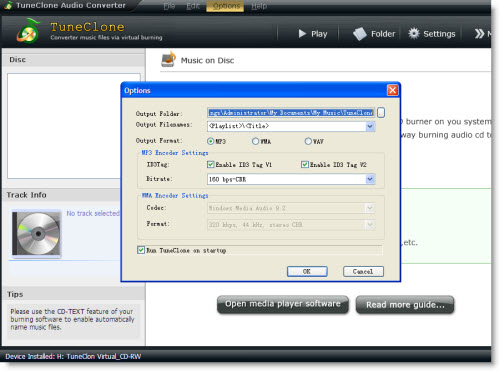
Here is the tutorial as to how to use TuneClone to convert iTunes M4P to MP3.




