Hi,
I have Magnavox 60" Rear projection screen TV Model # 6P6030
W101. Just received it from relative. Picture was great on it, but the
characters and people on TV would just glow very bright. I read up on
this and found my lens had a lot bacteria growing in the coolant. I
changed my coolant carefully. I took out each lens one by one, cleaned
and changed each one carefully. I put everything back in the way it
came out, marked all my wires where there should go back. I turned on
the TV, the glow is gone, pictured looks 100% better, but everything is
3D?!? I tried the convergence. The red and blue moves up and down, left
and right just fine, but they stop short of being aligned perfect on
the cross hair. It's like the lens need to be moved or something??
Please check the link below to look at my pictures.

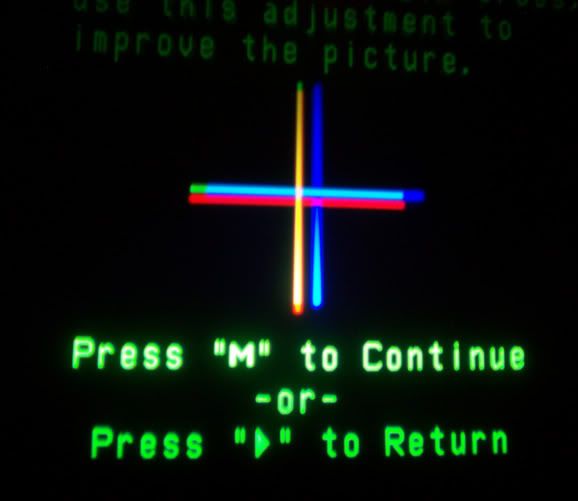
This picture shows the convergence screen. Where Blue and Red won't line up perfect.
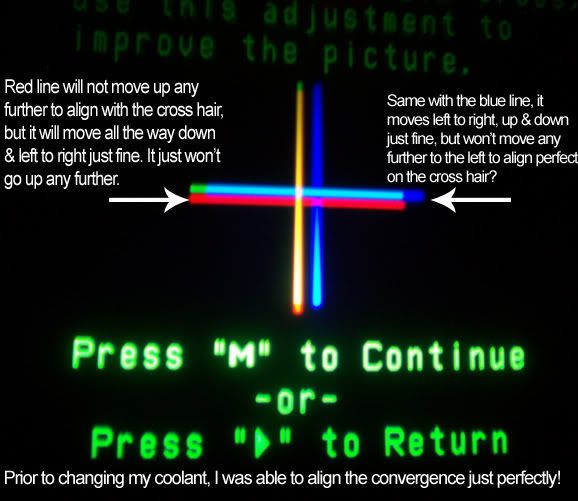
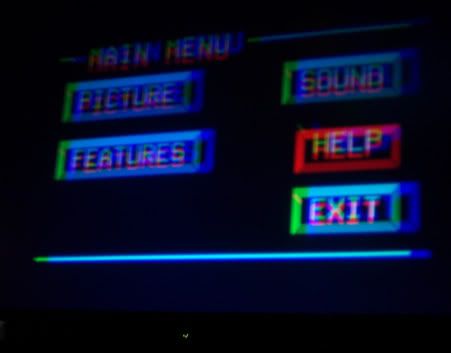
I
so thought I had this and was going to be a great new TV for the
family, but it just created another problem. I'm very handy and needs
some further help!
Thank you in advanced!!
Chris





Sounds like you moved the purity rings around the picture tubes . You could have moved them when you were changing the fluid coolant . They are the rings between the crt socket and the yoke on the neck of the picture tube . This can be difficult to readjust for a first timer . Best way is to readjust your convergence + as they are in the middle. For example , cover the red and blue as to only show the green on the screen . Take a piece of string and place it from one corner to another corner diagonally each way so you have an X in front of your screen . Now how does your green line up when you adjust it ? You want to make sure you can clear the center and go just about equal distance left - right - up - down . If you can then do not adjust the rings . If you need alittle more clearance then adjust the ring . You'll notice the rings have two tabs that can be moved closer together or farther apart and you notice the green + will move on the screen . Adjust it until you get it centered if you have no adjustment for the green in the convergence setup. The red and blue align to the green . Now once you get the green aligned then expose the red or the blue . Either one but leave the other covered . So lets uncover the red you say you cannot move it up . So we'll have to move the rings as to move it above the green line so you can adjust it back down . Don't put it right on the green line as you'll not be able to adjust it up any further , moving it past the green line will let you adjust it back down via the menu . Now cover the red and expose the blue so say you cannot move it to the left far enough so now we have to adjust it past the green line to the left so we can adjust it back in line via the menu . remember your trying to aligned the red and blue as to get them in the middle again . Now uncover all the colors and align the convergence in the menu and remove the string on the outside front of the tv. Now this tv might take you out of the convergence setup every once and awhile as not to burn the lines in the set . Wait a minute or two then bring the menu up again . Hopefully this will get you back in line . Let me know if you need help , James
CRT coolant change and advanced convergence - how to
I documented the procedure I did on a Philips 55" rear projection 55p916
http://tinyurl.com/lmp6eu
CRT coolant change procedure
http://tinyurl.com/l7bd7r
basic and advanced convergence