Hi
I have nero 6 no recode
I have autogk on pc from last time but coulnt figure it out
Is ther something else
or I could ty it again
if you tell me how
maybe
ev
That's the trick though, there's just not that many free programs that converts VOB. Typically you see shareware versions, but they have limitations and are basically unusable unless you pay.
I've used MediaCoder in the past (which is free) to do some conversion between formats and it may be worth a shot. It does say it converts VOB, but I haven't tried it. http://www.mediacoderhq.com/index.htm
Thanks I will download anyvideo since you tried that can you tell me what to do then I am not to good with directions. What I did was try to change the vob to .mpg by typing it.
but it still says .vob
Can you give me baby steps and advice otoo get it to the right format for
You tube.
Also I just got back my pc with the xp put in frest and macafee said i has something unwanted so I took it out. I tried to get the drivers from canoscan and got a message that i have a win 32 and cant download the driver. Do you know what I do in a case like that
Thanks ev
Navigate to the VOB file on your hard drive in the file explorer box and hit the open button.
Select "Flash Video as your profile:
Adjust your video/audio settings:
Use 640x480 for the video, 512 for bitrate, 25 for framerate, MP3 for audio, 64 for bitrate, 44100 for sample.
When you've got it all set, hit the encode button.
When it's done, go to your output folder (My Documents -->Any Video Converter is the default) and look in the flash (flv) folder. If all works, it should be there.
Wow it was amazing my neighbor stopped by and pointed to the right
places and I did it. It was amazing and fast. thank you so much
I was wondering the original video was more mbs and the converter converted it to about 10 percent which is great. Do you know the ratio of the reduction
Its really wonderful thank you so much . I will make a bigger one . I have an acount with you tube what do I do next.
I cant believe it was so simple usually my 2 left hands cant get things right
thank you em
Flash compresses much greater than MPEG2 (what a VOB is) with the caveat of worse image quality. It's pretty easy to figure out what the reduction is. When you set the bitrate, you define how many bits it takes per second of video. So if you select 512, it will use 512 bits for every second of video. Do the same calculation for the audio and you'll have your final number.
For YouTube, log in and click the yellow Upload button in the upper right hand side of the screen. Follow the wizard and you'll have it up in no time.
hiiii
thank you so much I dont really know half the words you said
its a whole new language and I have trouble with English.
In other words if I put 30 minutes I will wind up with about 3 yes
lol
sorry
anyway thank you so much
ev
Matt
Thank you so much
I made 3 you made it so easy and I downloaded it to you tube
and whenI made the oters it stayed on the same setting so it was even easier
Thankkkkkkkk you Ev
Matt hiiiiiiiii
I have a video I would like to edit. It dosent have to be converted just edited its 7 minutes and I would like to take a few minutes out of it that are boring
Can you tell me how so that I can do it as esaily as you helped me before
Thanks
ev
ev fili said:
Matt hiiiiiiiii
I have a video I would like to edit. It dosent have to be converted just edited its 7 minutes and I would like to take a few minutes out of it that are boring
Can you tell me how so that I can do it as esaily as you helped me before
Thanks
ev
Well, in order to edit it using the software that I know will be on your computer, you may need to do some additional conversion, but it depends on what format the video is in.
Okay, if it's a youtube video, then it will be in Flash. Open your program that you installed, put your flash video in the input file and set your output profile (the format you want to convert to) to WMV (Windows Media Video).
Once that's done, you'll be able to edit the video file using Windows Movie Maker.
hiiiiiiiii
I got the videos on real player or video lan
I dont know what it means flash video in the input file and how to get it in
i need baby steps
I do have window movie maker on my Pc
but I need baby steps in that also
please I need directions like press the green button on the right looooool
thank you ev
Okay, step by step... Flash is the format for youtube videos. It's the method in which its encoded. Flash videos have a file extension of .flv, so a youtube video called "turtle" will have a file name of turtle.flv
To convert
1. Open Any Video Covnerter
2. Click "Add Video" in the upper left
3. Navigate to the youtube video on your hard drive you want to convert and press the okay button
4. In the Profile drop box, select "Customized WMV Movie (.WMV)"
5. Press the Encode button to begin the conversion.
1. Launch Windows Movie Maker
2. Make sure the "Tasks" sidebar is visible and Click "Import Video"
3. Navigate to your newly encoded file and hit the okay or import button.
Your video will be imported into Movie Maker. It may take a minute or two depending on how long the video file is.
4. If you're in storyboard mode, click "Show Timeline"
5. Drag your video file from the collections area to the timeline.
Position the blue slider to the beginning point you want to cut.
6. Click the "Split Clip" button underneath the video area.
7. Position the slider to the end point you want to cut out and click the split button again.
8. Click the video sections between your start and end point and delete them by pressing the delete button on your keyboard.
Encoding:
9. Click File --> Save Movie File
10. Highlight "for playback on my Computer" and Hit "Next"
11. Type a name in for your file and hit "Next"
12. Choose "High Quality Video (small)" and press next.
You're done!
The file that is created is something that can be submitted to YouTube without having to convert it (YouTube will take care of that for you).
Hiiii
Matt
Thank you so much
You made it so easy
Your directions were amazing
I the video down to 2 minute
Thank you
Ev or Ema depends whos talking to me
lol
Thank you I looked it up and it looks great but I dont need it often
enough to pay for it.
The program that Matt Whitlock told me about was free.
And worked fine,
I used it twice and will be using it again in a week or 2 and Matt gave me also fantastic directions because I already forgot how to use it.
If anything new came out that is free and easyier to use with Matts directions I am game
In the mean time thank you so much for the suggestion
Ema
To post a video to YouTube, you first need to create an account with them. It's pretty easy. You can do it here: http://www.youtube.com/signup?next=/
For your video, it needs to be in a compressed video format on your PC like WMV, M4V, divx, h.264, etc. There's a whole list of compatible formats here: http://help.youtube.com/support/youtube/bin/answer.py?answer=55744&topic...
Once you've gotten that done, you click the option to upload your video and follow the prompts.
For more on this, YouTube's got a pretty extensive help section: http://help.youtube.com/support/youtube/bin/topic.py?topic=10524
Good luck!
Hi Matt
thamk you so much for info.
I have vob do you know if there is a free converter and if so any tips how to use it
thank you ema
No problem.
If you have a version of Nero that includes Nero Recode, you could use that. If not, you can use AutoGK to convert vob files into Xvid or Divx. I've got some tips on using it in this thread: http://www.techlore.com/forum/thread/22215/I-need-a--free-editing-progra...
Hi
I have nero 6 no recode
I have autogk on pc from last time but coulnt figure it out
Is ther something else
or I could ty it again
if you tell me how
maybe
ev
That's the trick though, there's just not that many free programs that converts VOB. Typically you see shareware versions, but they have limitations and are basically unusable unless you pay.
I've used MediaCoder in the past (which is free) to do some conversion between formats and it may be worth a shot. It does say it converts VOB, but I haven't tried it. http://www.mediacoderhq.com/index.htm
I also like Any Video Converter (also has a limited free version, but I haven't had any real problems when converting other stuff to flash.) It too may be worth a look: http://www.any-video-converter.com/products/for_video_free/
Give those a try.
Hi
Thanks I will download anyvideo since you tried that can you tell me what to do then I am not to good with directions. What I did was try to change the vob to .mpg by typing it.
but it still says .vob
Can you give me baby steps and advice otoo get it to the right format for
You tube.
Also I just got back my pc with the xp put in frest and macafee said i has something unwanted so I took it out. I tried to get the drivers from canoscan and got a message that i have a win 32 and cant download the driver. Do you know what I do in a case like that
Thanks ev
Okay, here's how it should work:
Click "Add Video"
Navigate to the VOB file on your hard drive in the file explorer box and hit the open button.
Select "Flash Video as your profile: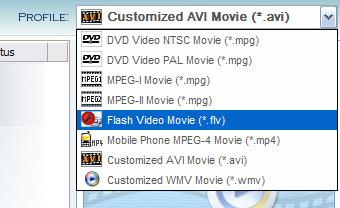
Adjust your video/audio settings: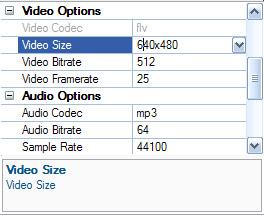
Use 640x480 for the video, 512 for bitrate, 25 for framerate, MP3 for audio, 64 for bitrate, 44100 for sample.
When you've got it all set, hit the encode button.
When it's done, go to your output folder (My Documents -->Any Video Converter is the default) and look in the flash (flv) folder. If all works, it should be there.
Give that a whirl and post back.
Wow it was amazing my neighbor stopped by and pointed to the right
places and I did it. It was amazing and fast. thank you so much
I was wondering the original video was more mbs and the converter converted it to about 10 percent which is great. Do you know the ratio of the reduction
Its really wonderful thank you so much . I will make a bigger one . I have an acount with you tube what do I do next.
I cant believe it was so simple usually my 2 left hands cant get things right
thank you em
Glad you finally got it!
Flash compresses much greater than MPEG2 (what a VOB is) with the caveat of worse image quality. It's pretty easy to figure out what the reduction is. When you set the bitrate, you define how many bits it takes per second of video. So if you select 512, it will use 512 bits for every second of video. Do the same calculation for the audio and you'll have your final number.
For YouTube, log in and click the yellow Upload button in the upper right hand side of the screen. Follow the wizard and you'll have it up in no time.
hiiii
thank you so much I dont really know half the words you said
its a whole new language and I have trouble with English.
In other words if I put 30 minutes I will wind up with about 3 yes
lol
sorry
anyway thank you so much
ev
Matt
Thank you so much
I made 3 you made it so easy and I downloaded it to you tube
and whenI made the oters it stayed on the same setting so it was even easier
Thankkkkkkkk you Ev
Matt hiiiiiiiii
I have a video I would like to edit. It dosent have to be converted just edited its 7 minutes and I would like to take a few minutes out of it that are boring
Can you tell me how so that I can do it as esaily as you helped me before
Thanks
ev
Well, in order to edit it using the software that I know will be on your computer, you may need to do some additional conversion, but it depends on what format the video is in.
What format is the original file in?
I dont know I got it from you tube.
Its a you tube video
thank you Ev
Okay, if it's a youtube video, then it will be in Flash. Open your program that you installed, put your flash video in the input file and set your output profile (the format you want to convert to) to WMV (Windows Media Video).
Once that's done, you'll be able to edit the video file using Windows Movie Maker.
hiiiiiiiii
I got the videos on real player or video lan
I dont know what it means flash video in the input file and how to get it in
i need baby steps
I do have window movie maker on my Pc
but I need baby steps in that also
please I need directions like press the green button on the right looooool
thank you ev
Okay, step by step... Flash is the format for youtube videos. It's the method in which its encoded. Flash videos have a file extension of .flv, so a youtube video called "turtle" will have a file name of turtle.flv
To convert
1. Open Any Video Covnerter
2. Click "Add Video" in the upper left
3. Navigate to the youtube video on your hard drive you want to convert and press the okay button
4. In the Profile drop box, select "Customized WMV Movie (.WMV)"
5. Press the Encode button to begin the conversion.
Let me know when you get that far.
Matt
Hiiiiiiiii I did it and there was no problem. I just pressed the encode and it is working just fine
ty ema
Hiiiiiiiii Matt could you give me the next step.
thanks
I got step one right
Ema
Alrighty, moving on to step 2.
1. Launch Windows Movie Maker
2. Make sure the "Tasks" sidebar is visible and Click "Import Video"
3. Navigate to your newly encoded file and hit the okay or import button.
Your video will be imported into Movie Maker. It may take a minute or two depending on how long the video file is.
4. If you're in storyboard mode, click "Show Timeline"
5. Drag your video file from the collections area to the timeline.
Position the blue slider to the beginning point you want to cut.
6. Click the "Split Clip" button underneath the video area.
7. Position the slider to the end point you want to cut out and click the split button again.
8. Click the video sections between your start and end point and delete them by pressing the delete button on your keyboard.
Encoding:
9. Click File --> Save Movie File
10. Highlight "for playback on my Computer" and Hit "Next"
11. Type a name in for your file and hit "Next"
12. Choose "High Quality Video (small)" and press next.
You're done!
The file that is created is something that can be submitted to YouTube without having to convert it (YouTube will take care of that for you).
Hiiii
Matt
Thank you so much
You made it so easy
Your directions were amazing
I the video down to 2 minute
Thank you
Ev or Ema depends whos talking to me
lol
Thank you I looked it up and it looks great but I dont need it often
enough to pay for it.
The program that Matt Whitlock told me about was free.
And worked fine,
I used it twice and will be using it again in a week or 2 and Matt gave me also fantastic directions because I already forgot how to use it.
If anything new came out that is free and easyier to use with Matts directions I am game
In the mean time thank you so much for the suggestion
Ema