Hi, I have a Toshiba 62HM195 that has a picture issue. As you view the set, the picture appears to be slightly rotated counterclockwise, with a black strip at the bottom of the screen. The strip starts off very thin on the bottom left side and gradually increases in width as it approaches the extreme right hand side of the screen. The images also appear to be blurred at the bottom of the screen but not at the top. I had a technician examine the unit and he told me that I needed a new light engine. I found this thread on the forum: http://www.techlore.com/forum/thread/14768/Toshiba-44NHM84--DLP-Shadow-left-side/?page=2 It is a very similar problem and I was wondering if perhaps I might be able to repair the light tunnel on my unit in the same manner. I have already been inside of the light engine and cleaned the prisms and the color wheel but I did not know that there was another component between the lamp and the color wheel. That is, assuming that my 62HM195 is similarly constructed as the 44NHM84. As a side note, since the technician inspected my set I have been having intermittant video from all of my video inputs except for the component inputs. Everything else, HDMI, S-video (not certain about composite as I don't use it) is hit or miss. Sometimes the video will be displayed and sometimes not. When it does display it is not a continuous event. I suspected that there may be loose connections on some of the cables but I did not find anything when I disassembled and reassembled the television. Any thoughts or suggestions on either problem would be greatly appreciated. Thank you.
Connect With Techlore
Copyright © 2020





Oder a SERVICE Manual You should be able to adj. the Vertial position in the service menu
Your problem is very similar to the issues that Toshiba has experienced with their HM66 models. A focusing mirror that's glued to a metal frame has come unglued due to the heat and has slipped down. Toshiba's fix for that was to replace the optical engine. They did not make the light tunnel available for those engines nor to my knowledge do they make individual parts available for the HM195 engines other than the color wheel. Toshiba's 42 and 44" DLP sets have previously been made by a different manufacturer (Chinese), this is the reason why there was a light tunnel fix available for that 44" model.
Ok, there is no light tunnel available. That being the case, is it possible to simply access the offending mirror and glue it back into place using a more durable adhesive? If so, where exactly within the light engine is the mirror in question located? In the thread that I mentioned in my original post, it indicated that the light tunnel/mirror assembly was situated between the light bulb and the color wheel. Is that the same case with the 62HM195? Thanks.
I would not Try to repair the mirror You can make it worse then it is NOW or the Light Engine may not work at all IF you Make One MISTAKE ! You Could Really damge the engine For as Little as your picture is OFF I would JUST Adjust the Vertial Position in the Service menu to move the Black space off the Bottom of the screen
How do you access the service menu?
Service Manual can be had Here Part # is CDSMNOV05 http://www.hermanelectronics.com/HomePage.asp
Getting into the service menu to adjust the verticle centering or size will do you no good. You have an optical problem where no light is capable of reaching that portion of the screen. The engines for the HM195 series are different than the HM66. I wouldn't have the slightest idea which focusing element is the one that has the problem nor do I have a good idea of how you could glue it back on. Those light tunnels get very hot inside which is the reason the glue failed in the first place.
That's kind of what I was thinking but I thought I would try the service menu just to eliminate the possibility. I'm not going to pay $50+ to explore that option though. I'll remove the light engine again later and dig through it some more. The way I see it is if I can't fix the light engine, I have to buy a new one, so I'm not really going to be out any more cash if I break this one while attempting repairs. Nothing ventured, nothing gained. It may be a couple of weeks before I can get back into it again. Thanks.
Contact Tri-State Module, or ptscorp.com, look them up on the web and get the telephone number and call them. I understand they rebuild and refurbish light engines for a reasonable cost so check out all the option before destroying the light engine
I sent an email to Tri-State Module. Their prices look to be pretty reasonable. I don't see my light engine model number listed so I'll have to wait and see if it is available or repairable. Thanks for the tip. This looks like it could be the best route of action to take.
I have had one rebuilt on a Zenith and it is still working over a year later. Good Luck
I received a reply from Tri-State Module about the light engine rebuild. The price they quoted for a rebuild of my unit was only $50 less than if I were to purchase another unit from an online store. I decided to dig into my unit and have another look. I removed, examined and cleaned the light tunnel. There is no way that a mirror could slip on this particular unit so I reinstalled it and attempted an adjustment using the provided adjustment screws. That didn't help. I went deeper into the light engine until I found the infamous prism. I was testing the integrity of the glue with some gentle pressure and managed to have it come completely unsecured, so it was time to purchase some good adhesive. I picked up some Loctite Repair Extreme at Wal-Mart. It's rated for a temperature spread of -58 degrees to 248 degrees Fahrenheit. I don't know what the maximum internal temperature is going reach inside of the light engine, but I don't think it is going to surpass the rating of the adhesive. I reattached the prism using the glue and let it set up for 5 or 6 hours before reassembling the light engine. I gave the color wheel, light tunnel, lenses, and prism a good cleaning before buttoning up the unit. After installing the light engine and starting up the television I had a very clear, focused and level picture. The image was off across the top of the screen, but even the entire way, so I shut it down and opened up the light tunnel section again. I powered the set up again and made an adjustment to the light tunnel to bring the picture to the top of the screen, then I closed up the entire set. Total repair costs: $3.62. Veni, vidi, vici!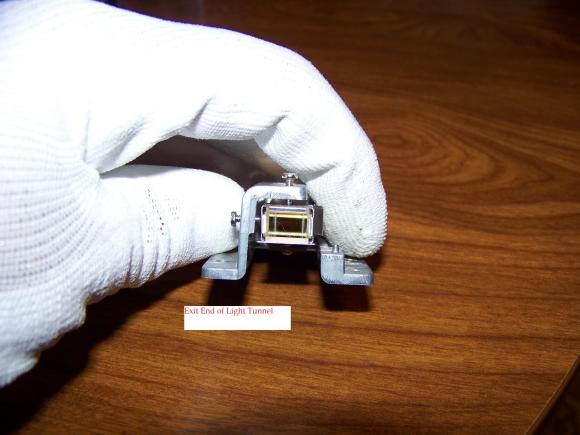
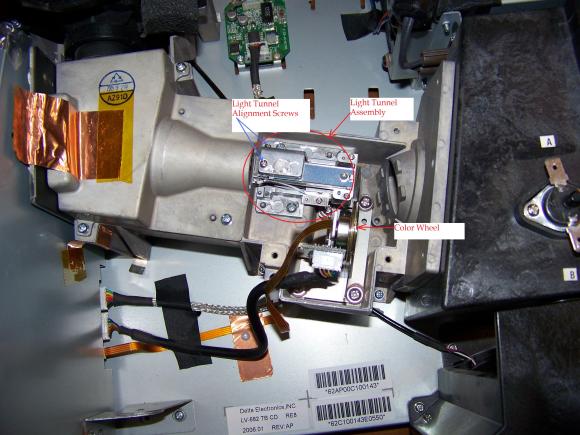
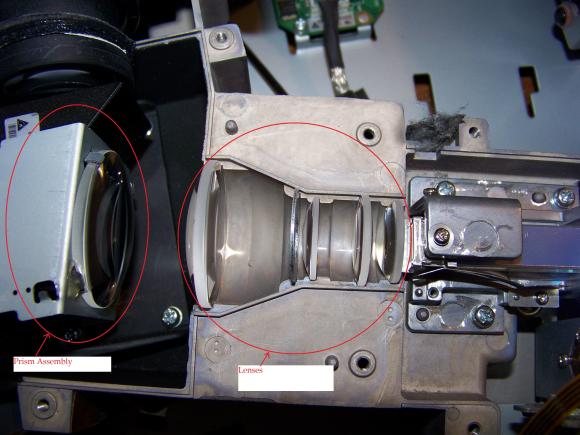
Thank you. I'd also like to thank everyone who contributed their thoughts about this problem. I'm very pleased with the way things have turned out. Here are some more photos for anyone who may be experiencing the same issue. It really isn't too much of a problem to correct.
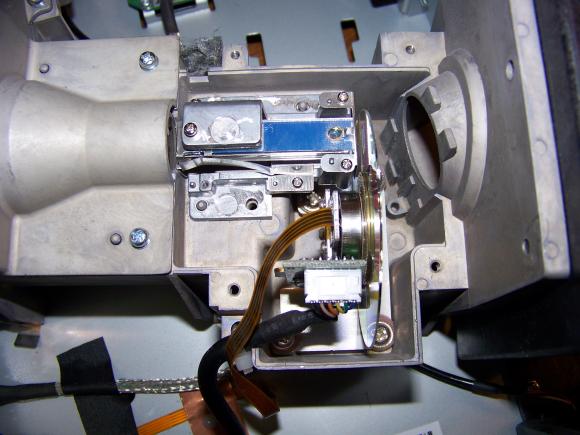


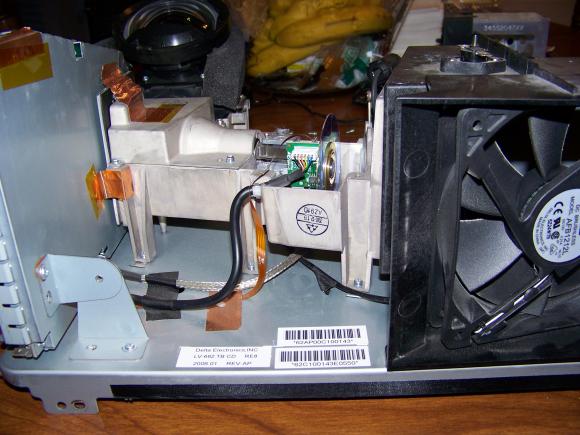


why don't you write a how to fix this model lght engine article and submit it? Show what the picture looked like before, go through your steps with the pictures and show what the pictur looks liks now!, brag how much cash you saved also. you can then say you are published? Dont forget to explain in detail and add the pictures as you describe the steps. Good Job man!
I also have a 62hm195 that I started having problems with. I have had the tv for two and a half years and the bottom half of the screen has horizontal and vertical lines through the picture. It is like the screen is split and the bottom half is the only part with the problem. Does anyone know if this sounds like a light engine problem?? In reading previous posts it sounds like it could be the mirror that came loose due to the adhesive but I really don't know what I'm looking at. I'm going to try one more time to get Toshiba to cover it out of warranty but I don't expect they will do anything to help. I tried to pull the light engine out but there are still some wires in deep that I can't get to. They are black and yellow. Do you know where to disconnect those? Thanks for taking the time to post those great pics for everyone else. Any help is appreciated!!
I have a 62hm195. Just had the 2nd bulb go out. Purchased a new bulb. Bulb worked for 2 days. Now according to the yellow blinking light there is a problem with the light system. Ok, I guess the bulb could be bad but it looks fine(didnt exlpoded internally for like the last 2. With the access door switch jumped out and the light bulb assembly removed I checked for voltage at the plug where ther light plugs in. I get .4 volts. I am thinking(hoping) it is the ballast and not the light engine. Where the heck is the ballast or is there a fuse for it? I have the tv disassembly and i am trying to slide out the whole light assembly as in the pictures above, but there are wires the are hooked up I dont know where that runs towrds the front of the tv. How do I remove those wires. I have the wires unplugged on the large plug towards the back on the side of the light assembley plate. Any thoghts? I am thinking of just ditching this tv if i cant get it going. 2 bulbs went bad and the color wheel makes noise. Dont want to keep putting money into 3 year old tv. I did try to ohm out the bulb but it dont read since it is a Hg bulb. Any thoughts?
I would've tried reseating the light bulb before pulling the internals out. My unit did the same thing in late November. It would shut down the picture and throw a code for a bad bulb. I found that when I jacked the bulb housing in and out of the set repeatedly everything was fine. Apparently the contacts must be getting a little oxidized. I did retire the unit from my main viewing area. It is now my children's video game monitor. It has had a lot of hours put on it since it last acted up and it's still going strong. Perhaps you should try cleaning the contacts and applying some type of electrical contact grease.
I did that a couple times the first day i got the bulb and then it worked for 2 days. Last night i put the bulb in and out about 15 times. I even put the bulb into the old bulb housing to see if there was a difference. When I checked for voltage where the bulb plugs in there was only.4 volts. I will clean the contacts on the plug when I get home. If that dont work any other ideas? Where is the ballast located? Also there is some kind of sensor or photo/heat sensor on the top of the housing where the bulb slides in. This rings out! should be normally closed I hope.
If I recall properly, there are a couple of wires towards the screen side of the light generator, and I think one or two wires on the light generator were easier to disconnect from the video/power supply tray (which is the only other tray in the set). You need to have some really good lighting and probe around to find all of the wires to disconnect. Fortunately for me, I did not have to repair the video/power supply tray, so I cannot be of any help to you there. If your contacts on the bulb socket are not clean enough your meter would reflect a lack of power, so I wouldn't necessarily jump right into the video/power tray just yet. I'm wanting to say that I cleaned the connectors with an eraser, but I really don't recall at this point. Good luck.
Ok. I put everything back together and cleaned the contact points for the bulb and the plug very very very good. Still same problem. Anyone have a schematic on this thing? I am starting to get real mad. gonna start taking it apart again. Where would the ballast be located. I know what a ballast or transformer look like but dont see it. Would it be small and mounted on a circuit board be be like a normal ballast?
Thanks again
Ok, my tv just broke, the bottom half of the screen flickers, It created bunch of small squares and they have different colors. I can still see the picture through it (hardly). If you know what I could do about this please let me know. Is it possible for me to fix this at home???
I placed a bulb in mine and found you have to make sure the flap is very secure. You have to tighten the screw well. (cut out switch maybe activating)
I recently had a purple haze (blue hues) appear, different shape and size when the image changes.
Had it fixed under warranty, and now my picture is very grainy and has lost its HD quality, background images are the worst, very blury.
I will have to call again. This was through a Fry's warranty service in Van Nuys CA.
We have a Toshiba 62HM195 that we have had for 4 years. Two years ago we had to replace the lamp. Now we have the bottom 1/2 of the screen with little boxes all across. We had a repair service tell us that we need a new optical engine for $700. I have been reading about how others have replaced this themselves. I contacted Tri-State Module to see how much one would cost and they need the optical engine number before they can get us the part. Is the optical engine number the same for all the Toshiba 62HM195 TV's or are they different? Is the replacement something that we can do ourselves fairly easily? Any help will be appreciated.
I also have a 62hm195 that I started having problems with. I have had the tv for 3+ years and the bottom half of the screen has horizontal and vertical lines through the picture. It is like the screen is split and the bottom half is the only part with the problem. Does anyone know if this sounds like a light engine problem?? In reading previous posts it sounds like it could be the mirror that came loose due to the adhesive but I really don't know what I'm looking at. Any help is appreciated!!
Serviced Toshiba for 17 years. This is the worst.
I have a Toshiba 62HM195. THERE ARE NO PARTS AVAILABLE for the light engine, ASSEMBLY # 23405481.
I tried to get Toshiba to rebuild my light engin. They refused because I do not have an account with them. We deal on a cash basses. They said sorry but that is the rule. PTS and TRI-STATE MODULE said it has a bad DMD circuit and TOSHIBA does not sell it to anyone. I think this is fraud. Serial #27900224.
Also this is the second engine on the same set.
FRED MADISON SR>
My Toshiba after a couple of years started having weird distorted images, did a little research on the internet, turns out it was a defective light engine. Called Toshiba up and they said that my warranty had just expire and the discontinued support for that TV. I looked for it online, did my homework & found a guide at http://www.fixyourdlp.com/forum/viewtopic.php?f=21&t=1289&sid=9f1792a1dc... now I needed the actual part, after some shopping around I got one for a reasonable price (discount-merchant.com).
Now my tv is working grate, and its been more that a year, and there has been no problem so far.
I have a Toshiba 62hm195. The tv picture flickers and than I get little squares at the bottom of the screen that slowly start rising upward on the screen. My color is good and picture is also good. Eventually the screen will have what looks like a couple of sign waves at the bottom and the color gets lost in this sign wave and this also starts to climb. The picture than seems to fade but the color is still there. If I turn the TV off, than on, the picture will be good for a few minutes than start to flicker and and it all starts to happen again. Do I need a new color engine? Took it all apart but nothing is obvious.
Sounds like a light engine issue to me. It really sucks that Tosh sells no parts to their TV's light engines. How pissed are you about spending $3+ grand on a TV, for it to need a repair of which parts for total half the original value of the TV, after only 3 years of service no less?
I called Toshiba and brought this up to them, as I also have a $3000 paper weight, it displays a picture but with fluorescent blue ghosting in high contrast areas. Toshiba didn't care a whole lot about me feeling ripped off. I really wish we Toshiba DLP TV owners that have had problems could get together (there's plenty of us) to file a suit, there's something very wrong with forking out that much cash for a TV, plus the price of an occasional lamp, to have your investment be worthless after just 4 years. By comparison I'm now watching my $1000, 47" Panasonic CRT projection set, which is on it's 10th year, only repair it's needed is a $30 IC.
Thanks for your reply. I was also thinking the light engine but was not sure and I hate to spend that much money not knowing for sure. Was hoping I could just replace one of the ckt. cards but that would have been to easy of a fix. I have also had mine for 4.5 years and gone through about 1 light bulb every year and a half.
Pages