My 16 month old did a funny thing the other day to our 15 year old Sony model KV-2795R color TV.
She pressed some combination on our universal remote that now only allows channels with a prefix of "AUX". Keep in mind we do not have cable but we have lost all capability to view our normal six or seven stations we get from the roof antenna. I checked the Sony manual and it says nothing about clearing the AUX prefix out of the set. The remote seems to work fine but I can't get back to a non AUX channel. Any thoughts?
Can't return my Sony TV from AUX channnels
Fri, 10/21/2005 - 08:55
#1
Can't return my Sony TV from AUX channnels





If you can tell me what universal remote it is (make and model), I can probably tell you which button to press.
Aah, I knew you might ask me that. I know for a fact that the manufacturer is Zenith but I have know idea of the model number since I mistakenly threw away the small manual that came with it.
It is probably 3-4 years old. Sorry I can't give you more.
If it's the ZEN 100-700 series (the remote line out around that time), it's probably the TV/VCR button when the remote is in TV mode.
If that doesn't work, I'd recommend taking a few close up digital pictures and posting them in this thread so I can see exactly what you have.
Matt:
I just had my wife over the phone describe a row of four small buttons across the top of the remote. They are about the size of an eraser tip and read from left to right as follows:
TV, VCR, CBL, AUX
Make sure the TV is on, and the AUX tuner is currently on the screen. It's probably all snow.
Press the TV button at the top of the remote, which will put the remote in TV mode. Then, look for a button labeled TV/VCR and press it. It should return the TV to the main tuner.
If not, then I need pictures of your remote. I'm only guessing at which one you're actually using.
I think I have the same problem just now... but my problem is different in the sense that I lost the AUX, and now I can't view my cable TV. what should I do. I use a Magnavox Philips universla remote. What should I do.
Expositor,
Can you provide the model number for the remote that you're using?
It's a Philips Magnavox universal remote, but sorry I can seem to find the model number on the unit and I also don't have the manual anymore. and i'm trying to capture the unit with myy webcam..
Here's the pic of my universal remote.

Well, I can't say i can read the button labels, but this remote looks like the REM110. With the remote in TV mode, press the bottom left button, which should be TV/VCR.
How's this?
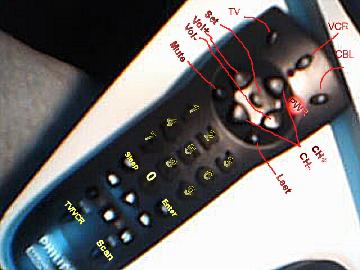
Better. As I said above, the bottom left TV/VCR button should emulate the ANT/AUX button on most Sony remotes. Flip on the TV, make sure it's not on a video input, put the remote in TV mode, and hit the TV/VCR button. This should switch between the MAIN and AUX tuner.
Let me know the results. If it doesn't work, tell me the model of the TV you have, and I'll see what else I can come up with.
Sorry, it took me some time to move the big TV and find the model number at the back. It's a Sony KV-27HSR10.
I tested your recommendations, but it still didn't work.
Dear Matt, can you still help me with my situation?
Hi Matt, I was told by our Sony repair center here that the remote control for my TV model was a RM-763 and the substitute was RM-Y132. do you have any idea how I cna find a way to emulate it's signal? I was told that it would cost me $50 just to get a replacement for this. Please help soon. Thanks
Sorry about the delay... been super busy with the Holiday, as well as some new stuff the TechLore Team has been working on.
As far as your TV goes, I cannot seem to find the model number you provided on the Sony support site. Can you verify?
As another option, you may want to take a trip inside the TV's menu. Somewhere near the channel settings, you may want to see if you can trick the TV back to the Main tuner by setting the channel fix option (if available on yoru set).
Of course, until you figure it out, you can always plug the cable into the AUX jack on the back of the TV. You'll at least be able to watch TV again. :-)
Fifty bucks for a replacement remote is not out of the ball park. some remotes can cost hundreds to replace. You can try to find a better universal remote, or see if someone else you know that has a Sony TV will let you borrow theirs for a day. Sony TV's often use the same codes.
The TV Model is correct - KV-27HSR10. The Sony repair center confirmed it (sony.com.ph).
No TV Menu on my model.
Yeah $50 for me is equivalent to P2,750.00. That's a large sum of money for us here. I would have to save two weeks worth of groceries.
Ho hum... what else can I do sir. Thank you so much for your patience
I probably should have asked you how old the TV is. It sounds to me like it's nowhere even close to new. At least to get TV for now, you can plug your cable into the AUX jack on the back of the TV. You should at least be able to watch TV again. Another thought... Have you tried unplugging it for about 4 hours? This should reset the TV, and may default back to MAIN on startup.
Otherwise, without more information on the TV (or having one in front of me) I don't have much to go on. Let's see what else we can figure out. What controls are located on the TV itself?
Also, Google came back with 0 results for images and specs on your TV. Can you upload a snapshot and maybe provide the year it was manufactured?
Here's how the TV looks upfront . I bought this in 1988 and it runs on 110 volts.
. I bought this in 1988 and it runs on 110 volts.
My cable is actually attached into the AUX jack already. I will try to unplug it for 4 hours and see what happens.
Hey Matt, I finally got hold of a Sony tech. He told me that remote control units for other Sony TV's that has ANT/AUX/Cable or CATV button should fix my problem. So I called up relatives and ask and voila I got one RM-Y119 universal commander and just clicked the CATV button and out comes my cable.
Thanks a lot for all your help. Merry Christmas!
Larry
My sony tv is stuck on aux channel 3 and i dont know how to get it back to the tv stations.
Im using a sony RM-V210 universal remote can anyone help me fix this problem?
I have a sony RM-V210 universal remote and its stuck on sux 3 how do i fix it?
Hi Matt,
I have a similar problem. My Sony Trinitron KV-2670R is locked on AUX-3 with snow screen. My antenna is connected to UHF/VHF at the backside which is the only option. My remote is Sony RM-717 and it does not have TV option. It has channel nos. and Display and Enter. How do I fix it. is the TV still ok and a new remote will work?
Please help.