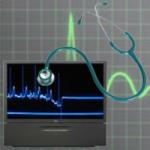
When it comes to TV sets, the first thing to always remember is that if you have no electronic experience or training, there really are no user serviceable parts inside of the TV, as they're all solid state. You're going to need to know how to use a simple digital or analog multimeter, and you should also know how to solder and unsolder, as almost all parts in most TV sets are soldered in place on the printed circuit board.
Know the Risks
Before you begin, you must be aware of the safety issues concerning the Hi Voltage in a TV set. All TV sets that have a picture tube, including CRT rear-projection sets which have three picture tubes, will have a Hi Voltage transformer with a heavy red wire that connects to the picture tube with a suction cup. Under there is an average of 32,000 volts when the TV is powered on, and even when powered off can hold a large electrical charge. If it zaps or bites you, it can make a grown man cry, or even stop your heart! So, be warned that you should never stick a screwdriver under the Hi Voltage cap... even if it’s unplugged.
If the cap has to be removed, take a clip lead and attach one end to the metal exposed strap that’s around the picture tube, and the other end to the screwdriver. Slide the screwdriver under the cap slowly, and without the metal blade of the screwdriver coming into contact with you. There should be a little pop if there’s any voltage left. Now, wait for a second or two and remove the screwdriver. Then, pinch the top of the cap perpendicular to the wire while pulling up on it. Never pull on the wire! With the cap off, clip the clip lead to the anode connection on the tube while the other end stays on the grounding strap. Also, never splice the Hi Voltage wire without using Hi Voltage putty on it and heat shrink tubing.
Most sets nowadays have what’s referred to as a "hot chassis". It's called this because the part of the metal chassis around the power supply in some sets are 70 volts DC above ground and have voltage on them. So, never ground anything on a heat sink without first measuring the voltage by using the tuner shield for ground to see if there’s any voltage there.
There are many larger capacitors inside of a set that will also hold a charge. Before unsoldering, jump out the capacitor with a 20 to 50 ohm resistor to discharge any voltage left in them. Also, never jump out any part to see if it works, as they are there for a reason.
If these rules of safety are not followed to the “T”, you could cause serious injury to yourself, or even death.
Troubleshooting a Dead TV
So you have a dead TV set? There could be one, or a combination of many things that could cause a TV not to work or start up. It could be as simple as an AC fuse, a shorted thyristor caused by a power surge, or a defective component. Always remember that a fuse will very rarely blow all by itself for no reason, so NEVER replace a fuse and plug it in without following the instructions below.
Fuses & Thyristors
Manufacturers do not always use thyristors, and like I stated above, it will short out and blow the main fuse in case of a power surge coming through the AC line. If the fuse is blown black, replace the fuse only with the correct amperage rating, which commonly stated on a label around the fuse or etched on one its ends. Now, with the end of the plug out of the wall, measure the ends of the plug with an ohm meter or continuity checker. If it shows a dead short, take out the fuse and look for the thyristor. A thyristor is usually a small black square, right past the main AC fuse. Replace it. If there is no thyristor in your TV, keep the fuse out and continue troubleshooting.
The Standby Power Supply
The best place to start troubleshooting would be the standby power supply. If bad, there won't be any voltage for the remote or microprocessor circuit to work with. There could be what’s called a switch mode power supply, or one that uses a low voltage transformer. If the fuse was black and open, there's most likely a short in the set that has made the fuse blow.
To stop any further damage to the set (just in case there is a short somewhere), would be to use a pigtail light bulb socket with a 100 watt light bulb in it. The light bulb will absorb the current that’s being drawn from the short in the set. Attach some clip leads to the end of the pigtail, and with the plug out of the wall, clip the pigtail wires across the blown fuse. Once connected, plug in the set. If the light bulb glows bright and then goes dim right away, there is likely no short in the set, or at leat it’s not a dead short.
Now, measure a capacitor around the power supply area and see if you have voltage. No? You may have a burnt printed circuit trace or open power transformer. You can replace the fuse and see if you got lucky with only having a blown fuse. If the light bulb glowed bright and stayed bright, there’s a dead short in the set. Sometimes there’s a large, low value rectangle resistor called a current limiter located right after the fuse. This will sometimes open up instead of the fuse. If the resistor is open and the fuse is not, you can then install the light bulb across the resistor IF, and only if, the value of this current limiter is 20 ohms or less.
Continue to page 2 >> [[page]]
The Main Power Supply
The next step in troubleshooting would be to check the main power supply. First, check the bridge rectifiers. A bridge rectifier could be a combination of four silicon diodes or a square rectangle type package. Use the diode function on your multimeter and see if there’s a short across one of them, or perhaps between the pins of the rectifier block. If there’s no short there, measure across the main B+ filter capacitor, but make sure you discharge it as described earlier! If there’s a dead short there, take out the cap or disconnect one end to see if it’s shorted. If not, reinstall or resolder, then measure the transistors and diodes around the power supply area. If you don’t find a short with one of those components, go to the horizontal/sweep power supply circuit.
The Horizontal Output Transistor & Flyback
First, locate the horizontal output transistor. This is found very close to, or next to, the horizontal output transformer (also known as the flyback). The flyback should be on an aluminum heat sink, or on the side of the metal chassis. Disconnect or unsolder two of the three legs of the transistor. Measure it with your meter, or plug in the set with the light bulb attached across the fuse.
If the transistor is shorted, or the light bulb doesn’t glow bright anymore, replace the transistor and plug back in. If the light bulb glows bright again, you must replace both the flyback and horizontal output transistor simultaneously. In some cases this will fix the set, but sometimes there are multiple problems with a set.
Go to where the flyback is, and start measuring the diodes and capacitors on the flyback itself. If you don't find any shorts there, it could be a shorted vertical output IC, a shorted sound IC, a shorted disc capacitor in the Hi Voltage/sweep circuit, or in rare cases, a shorted capacitor or tuner.
Final Thoughts
You will find the short in the board if you're persistent. Just remember, do not replace the fuse if the bulb stayed bright, as this could cause additional damage to the set. I have experienced a few occasions where lighting has hit a cable or electric line outside, and damaged every IC in the set.
The fixes described here are general, common problems that occur when a television set goes dead. Remember that working inside of a television should never be taken lightly, and that safety should always come first.
by Larry Dillon
Image and editing by Matt Whitlock





Comments
very informative article:my
very informative article:my problem is understanding,how do you ,test ic resistor,diodes and everything else on a board :where everything is connected in one way or another.how can you seperate ,each individually ,without taking it apart.
I have a phillips television,
I have a phillips television, it comes on but cut off almost instantly, you can turn it back on but is stays on for a second then cuts off again and keeps on doing that what can be the problem?
Larry,
Larry,
Had a hard time trying figure out your email, hopefully you get this and respond. I have the Mitsubishi Death Blink issue going on with my model WD-52525 and was hoping you could give the part #'s for the capacitors I need to fix this problem, along with the procedures. My email is [email protected].
Thanks,
Jerry
thre are part numbers I
thre are part numbers I posted at the end of the e-mail
http://www.mouser.com/search/refine.aspx?Ntt=140-HTRL16V1000-RC%09
And
http://www.mouser.com/Search/ProductDetail.aspx?qs=N98n18CgKlweB%252bCgT...
Larry Dillon said: thre are
Thanks for the info on the parts. Do have the procedures for removal of the card cage?
Thanks again.
Scrumpy did you ever get the
Scrumpy did you ever get the procedure for locating and removing the Hi-Temp Radial Electrolytic Capacitors.
Larry Dillon said: thre are
Larry, where and what is the procedure for changing the Hi-Temp Radial Electrolytic Capacitors.
Larry that was a very helpful
Larry that was a very helpful article Thanks will help to keep my fingers from getting burned Bob
Glad I found your article. My
Glad I found your article. My electronics friend left for Puerto Rico to marry and I am on my own. Until I can find someonw who can do electronic, I will read about the repairs and if I come across something I can do, I will. Thanks for the information, but I believe I will just replace the set as the repairs are too expensive.
You would be my SAVIOR if you
You would be my SAVIOR if you replied to this. Our 2,000 dollar television went Caput!! It's the WS65513 Mitsubishi 65" 5 year old (2004) tv and apparently the capacitors in the DM board failed..the green light is now blinking and the tv wont turn on. I read a reply you had to someone else about this issue, but im a new member to techlore so i didnt know how else to reach you. If you could out of the kindness of your heart, email me at [email protected] and send me the instructions of what to do to solder this, because my job involves soldering so I know I could fix this problem. Thank you!!!
awpileggi101, The best advice
awpileggi101, The best advice I can tell you is to go to tvrepairkits.com and order the blinking light kit for your model of set, the kit comes with the high temperature/ high frequency/long life 105 Celsius type capacitors (not those cheap Radio Shack caps) full easy to follow pictorial directions, AND free live on-Line tech assistance in case you run into a problem, all kits are shipped out within 24 hours in most cases, 2 to 3 day Priority mail. GOOD LUCK!!!
I have a problem, my tv is
I have a problem, my tv is just a regular tube tv about 20 ish inches or so, but I go to turn it on it turns on stays on for a few seconds then shortly turns off right after.
a make and model may help as
a make and model may help as I am not a fortune teller.
Larry Dillon.
RCA 32 inch add new cabel ran
RCA 32 inch add new cabel ran for 5 min, turn off now it will not stay on.
chanel buttom and sound turn on and thun off after blue screen.
Tv will not stay on.
dont understand your question
dont understand your question?RCA 32 inch add new cabel ran for 5 min
Can you help me please. I
Can you help me please. I have a Mistubishi WS-55909 MANUFACTURED JUNE 2002 and is in completly dead condition, would you please send me instructions how troubleshooting this in particular one? some body told me could be the power supply..
[email protected]
what could be the trouble of
what could be the trouble of the tv when it is first turn on it will shut down immediately
Hi,
Hi,
I need help - can someone email me service manual for Sony KV-1415AS 14" color TV. The set is dead and I would like to see if I can fix it.
Larry, I am very new to the site but I know I am going to enjoy your contributions.
Any help given will be highly appreciated. My email addy is [email protected]
Regards,
Sam.
Hello MY TV SHARP LCD C3242U
Hello MY TV SHARP LCD C3242U STOPPED WORKING AFTER SEVER WINTER WEATHER
Please advise what you will recommend me to check by myself at home fuse replace/ etc.
Many thanks
Aaron