We just hooked up our new tv with digital cable, dvd, & surround sound. Previously hooked to old tv through rf modualtor. We now have sound from the dvd but can't get an image. When switching over to dvd, picture remains on cable channel. Any suggestions? Have searched and tried everything we know. Thanks!
Connect With Techlore
Copyright © 2020





Can you give some details about how you have everything connected? I'm sure we'll be able to figure out where the goof was.
Thanks for the help!
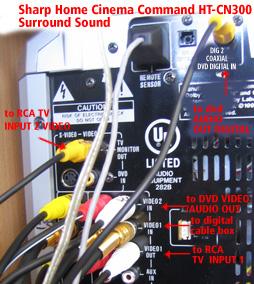



I've attached an image...
Edited 5-10-06 by Matt w. Changed image alignment and reformatted for clarity.
oops...looks a bit too small to read. please let me know if i should e-mail it or if i can answer any questions regarding it...
Actually, the pics turned out really good. We'll get you going in a snap!
Okay, here's the tricky part of your setup. Your TV really only has two usable inputs. Input 1 is a shared input between component and composite connections, while 2 is shared between a S-video and composite connection. Luckily, unless you've forgotten to add a picture, you only have two sources. The first thing we need to do is simplify the wiring to make things clearer.
Before I get into the connections, I'm going to assume you always want to use your external audio system to listen to both TV and DVD movies.
Next, you have the option of using the sound system to switch video. I think that's a good approach since you may want to have an easy way to add a third device down the road. It will also let you see an on screen menu from your sound syste if it has one.
Okay, are you ready to begin?
Step 1. Back of the cable box - The gold AV cable is correctly plugged in to both the cable box and receiver, so you don't need to mess with it. Unplug the RF (screw-on) cable between the cable box and the TV. It's a redundant connection that isn't helping you.
Step 2. Back of the DVD player - Okay, I can tell the DVD player confused you a bit. That's okay. To keep it simple, lets unplug everything on the back of the DVD player. Also unplug the other ends of those cables.
When finished, you should be holding on to a S-video cable, a yellow/red/white cable, and a seperate yellow connection. You won't be using the s-video cable, so you can put it away somewhere for later use.
Your TV has a component video input, which will provide the best picture from your DVDs. I recommend we use it. Connect the yellow/red/white cable you're holding to the component output (green/red/blue) on the back of the DVD player. I'd recommend using the yellow for green, red for red, and white for blue. Plug the other end into the component input on the back of the TV, again matching the colors I've listed above.
Now you should be left holding a single yellow cable. Connect it to the DVD digital coaxial output, and the other end to the receiver's "Dig 2 Coaxial DVD Digtial Input".
Step 3. The back of the receiver - Okay, let's clear a little clutter. The cables connected to Video 1 out can be removed entirely. Put them away for later use some other day. Next, at the very top, you had a yellow cable connected to a jack called TV monitor out. Leave it where it is on the receiver, but on the TV end, move it from input 1 to input 2, which should be wide open.
Step 4. How to use it. - When you want to watch your cable box, you need to set the input on the receiver to video 1, and the TV input to Video 2.
To watch a DVD, set the receiver's input to DVD, and the TV input to Video 1.
Wiring recap
Back of the DVD player
-component video out to TV component video in
-Coaxial digital out to receiver dig 2 digital in
Cable box
-Composite video and audio out to receiver Video 1 in
Back of Receiver
-TV monitor out to TV input 2
-Dig 2 coaxial in to DVD coaxial out
-Video 1 In to Cable box AV out
Back of TV
-Input 1 component video in to DVD component video out
-Input 2 composite video in to receiver TV Monitor out.
Let me know if you have any questions.