Recently, Revelations2212 posted a question to the experts: "I have some nasty spyware or adware on my PC. I have ran Ad-Aware, Spybot and Anti-Malware and I can't get it removed. I have done everything I can think of, can someone give me some suggestions on what to do? What is the best spyware / adware remover out there? I need it badly, as this has been going on for more than a week now."
I've decided to tackle this question since it seems to be the root of the vast majority of people's computer related issues, and in many instances, can be easily resolved. I'd like to share some of my personal insights and experiences, gleaned over the years from helping dozens of people with this type of issue.
Please note that this advice covers those with Windows XP PC's, not Vista users or users of other OS's. This advice may work for Vista users, but is based on experience with Windows XP. I'm betting that the vast majority of those looking for help in this situation are XP users. Let us know if you are experiencing issues like this with other platforms. Also remember that you can try any of these approaches at your own risk - no anti-virus or spyware program out there can guarantee it works perfectly or that it won't damage your computer in any way. There are a lot of ways you can try to resurrect your computer, and I'm just outlining a few tried and true ones... but they still may not work!
How to Tell If You Might Be Infected

Ugh, that sounded bad, didn't it? Don't fret. The first step here is to find out if you really have a spyware problem. Here are some indications that your computer has caught the bug:
- Your computer's hard disk light is frequently active and noisy but you have done nothing to make it do that
- You get a lot of pop up windows when you use your browser, or even if you don't
- You have ever used Internet Explorer at any time, ever, to look at things on the Internet
- Your computer won't boot properly, or is incredibly slow to boot
- You ever clicked on something that you downloaded and it seemed to run forever and ever, but never actually installed anything
- You have extra toolbars in Internet Explorerm Firefox, or other browser that you never wanted or installed yourself
- Your computer locks up randomly, forcing you to restart
- You have lost or continue to lose data on your hard drive
There's many other ways to tell, but these are some of the most common. Assuming that you've diagnosed your computer as having a virus, here's some recommendations to help alleviate the problem.
Step 1: Save Your Data!

Do not ignore this step. Don't think that everything will be A-OK. Back up EVERYTHING that you cannot afford to lose, such as important photographs, documents, work files, etc... since the virus or offending piece of malware/spyware may corrupt or delete this data.
Of course, in this process, you might be copying over infected files, so it's important that you also scan the files that you back up before putting them on an "uninfected" PC. More on scanning later.
Step 2: Download Your Anti-Malware Program of Choice
Unfortunately, I can't give any advice as far as to which program is "best." What I can do is clue you in on the one I have had the best luck with, and that is AVG. AVG produces two products at the moment: AVG Free, which offers basic protection, and AVG Internet Security, which is a complete solution. AVG Free will protect you against viruses and spyware, scan your computer automatically, and intercept threats as they come in. The Internet Security suite provides more comprehensive protection, including Rootkit protection, expanded protection against hackers, phishing protection (more on this later) and other options. AVG Free should be enough for you to get started with the cleanup, and if you desire more advanced protection, you can upgrade later.
Again, there are countless options out there, but I have used this one to help others since the basic option is powerful and free. Feel free to explore other options as you see fit - you'll need one to complete the cleanup.
Step 3: Unplug Your Internet Connection
This is probably the number one thing that is easy to forget when trying to clean up your computer. Even the best malware removal programs may fail to remove all traces on the first sweep. If you remain connected to the Internet, an offending piece of malware may simply reconnect to the Internet to re-download the malware you just removed. Sneaky, eh? Well, you're smarter than those malware programs, and by disconnecting your Internet before you scan, you're greatly increasing your chances you can eradicate the problem!
Step 4: Run Your Malware and Anti-Virus Program and Quarantine/Delete Everything It Reports As Bad
Now comes the fun part. Imagine that you're blasting all of these nasty viruses and malware programs with the digital equivalent of a fully automatic assault rifle. That's what AVG (or your program of choice) will do. Run ALL anti-spyware, anti-malware, and anti-virus scans that the program offers, and delete everything that it finds... even if it is identified as a "low" threat.
Step 5: Do It Again... And Again
I recommend that you then reboot your PC and run ALL the scans again. Then do it a third time, and if you still find things the third time, run it a fourth, until it comes up clean. I've seen PC's that take three reboots and scans to completely come clean, sometimes never coming clean.
If you're able to run a clean scan, then you should be ready to re-plug in your Internet connection. If you cannot eradicate the viruses or malware, there is a small possiblity that your system is beyond repair and will need to be "re-loaded" from scratch. Hopefully, you not only have completed Step 1, but also have the restore disks that shipped with your computer. If so, follow the instructions in your user manual to re-install Windows XP on your computer.
Whether you were able to successfully clean out your computer, or are forced to re-install Windows, you should follow the steps below to ensure clean operation.
Step 6: Set Your Anti-Virus/Malware Program To Scan Automatically And Intercept Threats, And Set Up Your Firewall
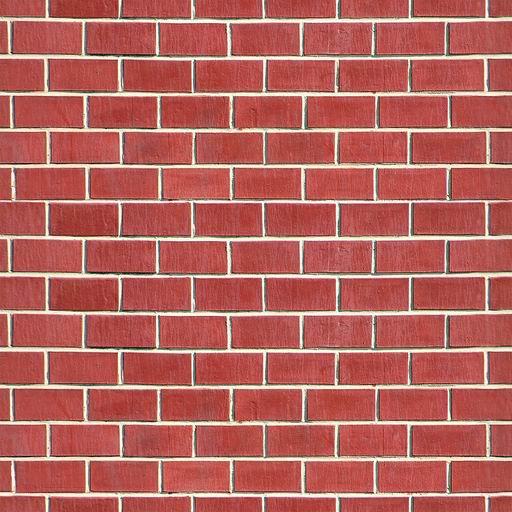
Usually, this will be set by default, but you may need to tell the program to do this manually. One way or another, it's really hard to remember to scan your computer regularly. Since the process can really slow down your machine, schedule it for a time while you're asleep or away from your computer.
Also make sure that spyware scanners are on and active, so if you do happen to get some coming through the Internet (no matter what you do, it will happen at some point) the software will eradicate it before it even gets a chance to do any damage.
In addition, you should make sure that Windows Firewall (or comparable firewall program) is active as well - this can be adjusted via the Control Panel if you're using the built-in Windows option. This may prohibit some programs from running properly, but provides additional protection. You should never be without a firewall!
Step 7: Install Firefox and Ditch Internet Explorer Like A Bad Habit Or An Annoying Ex
It's generally accepted that Firefox, at this time displays fewer security vulnerabilities - and the vulnerabilities it did exhibit were patched faster - see Wikipedia for some factual evidence, or this Google search just for fun. Note especially that according to Secunia, as of July 18th, 2008, Firefox 3 had zero unpatched vulnerabilities!
And, switching to Firefox has been very effective for the numerous people I have helped with these problems. It won't protect you from everything, but may reduce your exposure. Firefox is fully customizable with add-ons and skins and with version 3, recently incorporated many new features. And it's free. You won't regret the switch. I mean it.
Step 8: Avoid Suspiscious Sites... Browse Carefully... And Don't Give Out Any Info!
If you get a bad feeling about a site, you're probably right. Maybe the site is offering "free" downloads, juicy NSFW photos, illegal BitTorrent streams, body "enhancement" products or pharmaceuticals, cellphone ringtones, and the list goes on. If the site seems slow, you get pop up windows, or Firefox (or your anti-spyware program) gives you a warning of any kind, you should steer clear. Even if these sites won't technically damage your computer, they might leave "tracking" devices behind, such as cookies, that will gather information about your browsing habits. You wouldn't want that, would you? Finally, some malware/spyware/etc might "phish" for personal information. Don't EVER give any personal information out over the web unless it's a proven, trustworthy retailer or outfit.
Conclusion
WHEW! That was a lot of info, huh? Hopefully, this will help Revelations2212 and many other users have a safe and spyware-free browsing experience, and protect their computers and identities as well.
There's more than one route to solve these kinds of problems, too, and please understand that these recommendations are only one man's opinions and methods. I would love to hear other solutions from the community. I'd also love to hear back from members who have been able to recover their computers, either by my advice or the advice of someone else, and share their experiences here!







Comments
very very good info here! I
very very good info here! I was one of those who had to save everyhing(bsckup)!BACKUP!! BACKUP! BEFORE you do a fresh install and that finally fixed my if you have AT&T DSL I suggest stay away from the SEcurity software they GIVE you, That was one of my problems!Another thing the service they offer to repair your computer for 99.00 is useless, They went throught the exct rpocedutres that the att free technical assistance techs went through and I was still at step one after 6 hours of resetting the gatewayand going through countless steps. USELESS and they will not refund your fee as they told me afterwards that there is no wanantee on this service. finally got smart backed up, did a fresh install and all is fixed! betwen aT&T's free tech assistance their pro repair pay repair service and 6 hours later and being out 100 bucks,still had to take the drastic way out. I feel so cheated.just thought I would pass this on to help someone else from getting cheated by the super AT&T folks.
Yup, in my experience the
Yup, in my experience the software that many manufacturers bundle with their equipment is not the most effective. There are so many choices out there for anti-virus and anti-spyware that it's hard to keep them all straight, but AVG is consistently efficient and effective.
Thanks for your comments, I sincerely hope that this helps people get their computers running smoothly :)
This information was very
This information was very informative, but I am running Windows Vista and you stated this would only work with Windows XP. My system jerks and freezes up sometimes on certain pages, I'm at a lost.
Help!
What jerks around? the screen
What jerks around? the screen , monitor, or the scroll?, Is it a Jitter? Maybe refreash rate?, Have you tried to update the video driver? I had a small jitter on my other hard Drive with Vista and it turned out to be a driver issue,as a matter of fact I have been told most Vista issue are with compadibility or driver issues. To fix my issue I had to upgrade the video driver board,and update the driver for tht board. I am certainly not an expert on Vista but just thought I would share my experience. GOOD LUCK!!
Revelations2212 said:
You bring up an excellent point, and I should have clarified what I meant. I personally have little experience with Windows Vista, and also have little experience fixing people's problems with Vista, which is why I included my little disclaimer in the beginning... which states that "this advice may work for Vista users, but is based on experience with Windows XP."
The programs I mentioned, namely AVG Free and Firefox, are also available for and compatible with Vista (see Mozilla's and AVG's site for more details.) Much, if not all of the advice I provided will work just fine with Vista. I just wanted to make sure that I wasn't coming across as a Vista expert :)
Please let us know if you have any more questions!
In my opinion the best free
In my opinion the best free spyware remover is Superantispyware here is a download link, This totaly free to use for personal use. It will not run in background in this free version. Just install and run it. It has found and remove some very nasty spyware.
http://rapidshare.com/files/170702037/SUPERAntiSpyware.exe
is norton a security program
is norton a security program for your computer?
One more thing. use a
One more thing. use a dedicated browser to access your most secure accounts. That way, if one browser is compromised you stand a better chance of not being hacked in the other browser.
Your suggested Step 1. Data
Your suggested Step 1. Data backup is a must. Better yet, get a system imaging util like Acronis to make a bootable restore. This will save you countless hours installing from scratch.
Make sure that if you do use AVG Free that you run updates often as it is a manual process. For the average user that can be a last thing on their mind. I like automation. Set it and forget it.
I also put together a new blog post that also covers some of the way on how to get rid of spware from your computer. I also included some links to discounts from some of the major AV vendors.
http://www.andrefraser.com/blog/how-to-get-rid-of-spyware-plus-special-c...
i have never had an infection
i have never had an infection with avg and nor has many of my friends and relatives, i cannot believe you recommended Norton on the link you submitted. theses are all way overpriced anti virus programs when the avg has been working fine for millions of folks!!!!
Larry Dillon
What about Mac viruses I use
What about Mac viruses I use firewall such as Protemac Netmine. I have Leopard and use it for protects against viruses.It’s helps me a lot.
You don't seem to get
You don't seem to get anything like the amount of this problem on mac, that said on PC XP/Vista you can remove spyware adware or malware a lot of the time without the need for a reinstall of the os, a good thread on this is here http://www.techhelpcentre.com/showthread.php?t=294865. Obviously it is best to try and avoid downloading anything sinister in the first place.