Question:
Is it possible to export/import/transfer Favorite bookmarks from Internet Explorer to Firefox?
-submitted by Pappy
Answer:
In may almost seem like an afterthought, but after years of web surfing, the bookmarks we accumulate become invaluable. In my browser, I have at least 50 different bookmarks that I seriously doubt I could find again should they ever be lost. Moreover, as browser preferences change (or if you're commonly surfing from several different browsers), it's often handy to have all your bookmarks move around with you.
Thankfully, managing your bookmarks and favorites isn't all that difficult if you know where to go in each respected browser. If you're jumping ship from Internet Explorer to Firefox 3 (common these days), the folks at Mozilla have made it super easy to bring your bookmarks with you. There's a long way to do it (which I'll show you in a second), but if you're trying to load your user preferences from IE into Firefox, you can use the simple method.
Launch Firefox, then click File --> Import
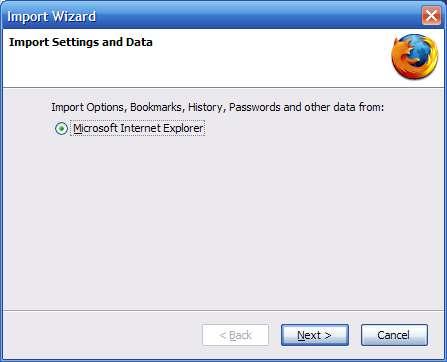
You'll be greeted by a window asking if you want to import bookmarks, options, passwords, etc. from various browsers installed on your computer. If you only have IE and Firefox, you'll only have one choice. Click Next and you'll be all set.
Backing Up Your Bookmarks
Moving bookmarks from one browser to another is convenient, but you'll want to back them up to ensure your bookmarks are never lost in case your computer fails and data is lost. Backing up your bookmarks is fairly simple; just make sure that you back them up to a flash drive or other removable device. Saving them on the same hard drive won't help you if your PC crashes.
To backup bookmarks in Internet Explorer 7:
Press "Alt" on your keyboard to bring up the command bar, then click on File --> Import and Export
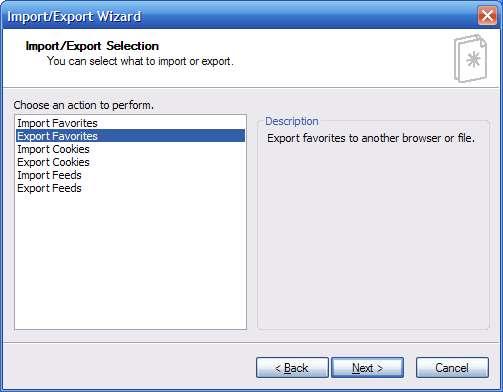
This brings up a wizard. From here, click Next. On the following Screen, click Export Favorites, then press next. Choose the name and location to save your file, and press next.
To backup bookmarks in Firefox 3:
Click Bookmarks in the command bar, then click Organize Bookmarks (or press Ctrl+Shift+B on your keyboard. On the 'Library' window that pops up, click Import and Backup, then Backup in the dropdown menu.
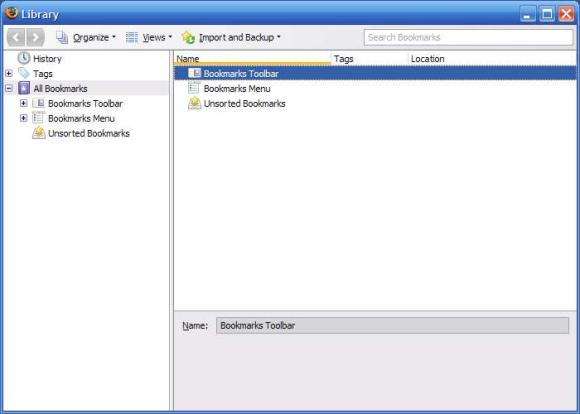
Choose the location to save your file and you'll be set. If you want a file that can be imported into Internet Explorer, choose Export to HTML instead of Backup in the Import and Backup menu.
Save the files you backed up to a removable drive, like a USB thumb drive. If needed, you can use these files to restore your bookmarks if you change computers or suffer a failure. The methods for restoring your backups in each browser are similar to creating the backup, except you'll choose "Import Favorites" in IE instead of "Export Favorites." In Firefox, you'll choose "Restore" or "Import HTML"depending on the kind of backup you have.
Sync bookmarks across computers
The instructions above will do you good for keeping your bookmarks in check on one computer, but you certainly wouldn't want to import your bookmarks to a public PC. As more people surf the web from various locations, keeping your bookmarks online is one way to keep your bookmarks in check across various browsers and multiple computers. There are many browser plug-ins that let you do this. Many like Stumble, which is an online bookmarking service (among other features), works across browsers and computers. For simple bookmark and password syncing, you can also try things like Google Browser Sync or Foxmarks Bookmark Synchronizer. Perhaps other members can give some other recommendations in the comments area below.
Have a technology question? Join the TechLore Community and Ask The Experts today!





Comments
I have been using Foxmarks on
I have been using Foxmarks on FF3 for Mac for quite some time now, and find it indispensable. It has worked consistently well for the nine months or so that I have been using it and syncs seamlessly, all the time, to all my devices with Firefox.
I also use MobileMe to sync my Safari bookmarks across computers as well as my iPhone, and that also has worked very well.
I heard recently that Foxmarks now also supports password syncing, although that option makes me uncomfortable and I have not yet enabled it.
On one last note, I checked out Google Browser Sync (I had never looked at it until now) and discovered that it is no longer downloadable. The page encourages users to try the Google Toolbar for Firefox or Mozilla Weave, the latter of which appears to be in early prototype status.