Times are tough. Families are on budgets. Your 401k has taken a beating. In times of economic turmoil, it's often necessary to take a look at the family budget and get yourself back on track. While many will first think to switch to generic food items, buy everyday products in bulk, and forego highlights and spa treatments, what most may not realize is how much the technologies we use everyday are affecting our bank accounts.
If you're unwilling to part with the family necessities, trimming the technology fat and altering how you use it can help you save money regular basis. I won't lie to you... many of the things I'll recommend below can be downright painful to the tech-savvy consumer. But, desperate times call for desperate measures, and even following a few of these could make a big difference to your bank account balance.
#1 -Turn off your computer when you're not using it
 There's a convenience to having a computer always "on." With a PC always on, there's no wait to check e-mail, grab a headline, or get the current weather forecast. Even with PCs getting greener all the time, desktops and notebooks in a powered on or idle state still consume a fair amount of power. With one, two, and perhaps several computers all running at the same time throughout your home, it can really make an impact on your energy bill.
There's a convenience to having a computer always "on." With a PC always on, there's no wait to check e-mail, grab a headline, or get the current weather forecast. Even with PCs getting greener all the time, desktops and notebooks in a powered on or idle state still consume a fair amount of power. With one, two, and perhaps several computers all running at the same time throughout your home, it can really make an impact on your energy bill.
In tough times, save every penny you can by taking advantage of the mega-power-saving options your PC provides. Turn the PC off when not in use, or throw it into its hibernation mode. Hibernation gives you a quicker boot up time than from an off state, but gives you all the power savings. If you're not willing to wait a minute or two, use an S3 standby state (if supported), which will consume little power, but turn on almost instantly.
The amount you save depends on the computer you have and how many are running, but it could add up to more than you think.
#2 - Ditch your home phone
 A staggering number of households are giving up home phone service entirely and switching exclusively to wireless. If you're already popping for a cell phone for every person in your home, there's little need to have a separate phone just for home use... in most cases.
A staggering number of households are giving up home phone service entirely and switching exclusively to wireless. If you're already popping for a cell phone for every person in your home, there's little need to have a separate phone just for home use... in most cases.
A gabby teenager can make a huge impact to the minutes used per month, but in many cases you can increase your wireless plan to cover the difference for less than what the home phone costs you.
You may have other needs for a home line, like for security systems, fax machines, and other devices. You can find workarounds for most, but if not, you may need to keep the house line. In that case, try #3.
Savings: $240 to $480 per year.
#3 - Lower your cellular phone package
[[ad]]
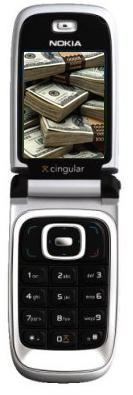 If you can't ditch the home phone line, or even if you already have, you may want to take a second look at your cellular usage. Examine a few months of use and see if the plan you have really makes sense for your situation. Many may find they're paying for 700 minutes a month, but only using 350. If that's the case, you're paying for way more than you really need.
If you can't ditch the home phone line, or even if you already have, you may want to take a second look at your cellular usage. Examine a few months of use and see if the plan you have really makes sense for your situation. Many may find they're paying for 700 minutes a month, but only using 350. If that's the case, you're paying for way more than you really need.
Don't forget, calls between phones on your plan are typically free, and many other carriers let you talk to others on the network for no charge. Tie in your free evening and weekends to that equation, and you'd be surprised how much you can use a cellphone and not have it affect your minute usage.
If you're keeping a home phone line as well as cell phones for you and the kids, you may be able to switch to a lower package by enforcing some family rules on cell phone usage. A great example is how many of us (kids, spouses, and even yourself) will make outbound calls at home from a cell phone... even if your landline is right in front of you. Get everyone on board which type of phone to use in what situation (like long distance from the cell, local on the landline, etc) and keep pestering them.
Savings: $120 to $360 per year
#4 - Drop your cable or satellite service
 A long time ago, in what seemed like a galaxy far, far away ALL television was free. There was a day when people had these things called "antennas" on their rooftops which allowed them to pull in local broadcasts.
A long time ago, in what seemed like a galaxy far, far away ALL television was free. There was a day when people had these things called "antennas" on their rooftops which allowed them to pull in local broadcasts.
I know it sounds crazy, but hear me out. Take a hard, hard look at what you watch on TV. What may surprise you is how much of it is available from local networks, like ABC, CBS, FOX, NBC, etc. If 90% of what you're watching is available from local broadcast, why spend $80 a month for 150 channels that you don't watch?
Worried about quality? No need to worry anymore. With TV now all digital (and analog going away next year) you can get high-quality HDTV even from that old antenna rotting in the attic. TiVo owners can still DVR their favorite shows. Plus, with legitimate options to watch some shows online, like HULU, you may not have to give up all your pay TV shows all together.
If you're not willing or able to give up cable, think about dropping some premium channels or going for a smaller package. You may be able to shave off $30 to $40 bucks from your cable bill and wind up not missing a thing.
Savings: $120 to $1440 per year.
#5 - Take advantage of bundled packages where you can
If you're not able to give up any of the big four services (home phone, TV, high speed internet, and wireless) think about picking them up from the same provider. In many cases, you can bundle up two three or even all four services from the same provider and get a huge discount on your monthly bill.
Savings: $60 to $360 per year
[[page]]
#6 - Forget the extra cable and satellite receivers
 Anyone can make a case to keep their TV service, but do you find yourself getting hit with an extra $10 to $25 bucks a month for extra cable boxes or satellite receivers? With TVs in nearly every room of the house, charges for extra dish or cable boxes can really add up. The question you have to ask yourself, "Is it necessary?"
Anyone can make a case to keep their TV service, but do you find yourself getting hit with an extra $10 to $25 bucks a month for extra cable boxes or satellite receivers? With TVs in nearly every room of the house, charges for extra dish or cable boxes can really add up. The question you have to ask yourself, "Is it necessary?"
If you never watch TV from the bedroom, why have a box there? Are you keeping a box in guest rooms for when people come to visit (which happens once per year, and they probably don't use it while they're staying with you)? If you're paying $5 per month for every box, that's a cool $60 per year, per box. Eliminating TV from 2 unused rooms in the house can pay for one or more months of service to the rooms you do.
Savings: $60 to $120 per year.
#7 - Replace that old digital thermostat with a programmable one
 I know it's not in the spirit of "technology," but it is related - that simple digital thermostat (or yikes, a non-digital one) that came with your house could be costing you every single day. For a reasonable one-time investment, you could end up saving big in the long-term by replacing your current thermostat with a 5-2, 5-1-1, or 7 day programmable model.
I know it's not in the spirit of "technology," but it is related - that simple digital thermostat (or yikes, a non-digital one) that came with your house could be costing you every single day. For a reasonable one-time investment, you could end up saving big in the long-term by replacing your current thermostat with a 5-2, 5-1-1, or 7 day programmable model.
Why pay to heat and cool your home to a cozy 72 degrees when no one is home? Most families aren't home during the day, don't need it to be super warm at night, etc. Programmable thermostats help you save money by, for example, dialing back your heat in the winter by a few degrees between the hours of 7am and 3pm (when you're at work and the kids are in school).
Even better, many programmable thermostats have touch screens... and touch screens are cool.
Savings: $40 to $180 per year
#8 - Get Your TVs Under Control
 Buying that 52" big-screen TV may have seemed like a good idea at the time, but what you may not know is how much power some of these modern day displays use. Plasmas are a big killer, oftentimes sucking down major wattage to give you that nice bright image.
Buying that 52" big-screen TV may have seemed like a good idea at the time, but what you may not know is how much power some of these modern day displays use. Plasmas are a big killer, oftentimes sucking down major wattage to give you that nice bright image.
What you may not know is that on many TVs, like plasma screens, CRTs, and LCDs, there's a direct relationship between power draw and display brightness/contrast. Most TVs are shipped from the factory at eye-piercing, headache-enducing, brighter-than-the-sun levels, which draw more power than a properly calibrated set. For plasma and CRT sets, knocking that contrast control down to earthly levels can reduce the TVs power consumption by 10 to 20 percent or more. On LCD displays with an adjustable backlight, kicking it down a bit can yeild similar results.
It may not equate to major savings, but every little bit helps, particularly when multiplied by several sets. Try it yourself.
Savings: $10 to $50 per year
#9 - Drop your cellular data and/or text plans
[[ad]]
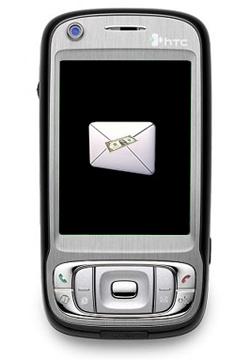 Giving up your data or text plans on your cell phones can be like a crack addict giving up a fix, but in tough times, these services cost quite a bit and are usually non-critical. Your typical data plan costs between $20 and $30 per month (even up to $60 if you want tethering), while your text plan runs you anywhere between $5 and $20 per month. Sometimes they're bundled; it just depends on your provider.
Giving up your data or text plans on your cell phones can be like a crack addict giving up a fix, but in tough times, these services cost quite a bit and are usually non-critical. Your typical data plan costs between $20 and $30 per month (even up to $60 if you want tethering), while your text plan runs you anywhere between $5 and $20 per month. Sometimes they're bundled; it just depends on your provider.
Let's first start with text plans. I know, texting is convenient and fun, but it's not free to send text messages... even to other phones in your plan (which is BS in my opinion). However, calling is, so if you're texting your spouse or kids, why not simply call them?
It's also not free to receive text messages (which is also BS), so even if your text-crazed teenager doesn't send many messages, they may still be receiving a ton of them from friends. If you're trying to shave costs, you may just need to put the smack down on texting. If you do drop your texting plan, have your provider block incoming texts so you don't get nailed with per-message charges from inbound texts.
Data plans can be a bit more sensitive. Certain phones, like the iPhone for example, are practically crippled without data connectivity. However, even without data it will still make calls and connect to Wi-Fi hotspots. Some may have a legitimate business reason for carrying a data plan, others may not be willing to give up Slingbox streaming to a mobile smartphone. You have to weigh the cost versus the benefit, and if you are truly taking advantage of your cellular data services, then keep it. If you're rarely using it (common on cellphones other than smartphones) then it will save you significant money dropping it.
Savings: $50 to $400 per year
#10 - Watch your iTunes spending
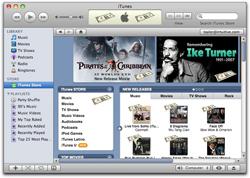 If I have to credit Apple for anything, it's that they've made spending money in the iTunes store way too easy. If your whole family is carrying iPods and buying digital music, shows, movies, and other content from iTunes, it can rack up to serious coin in a hurry. I'm not saying "don't use your iPod." That would be silly. I'm saying be smarter about the amount of money you invest in your mobile entertainment. It's just fine to pick up a new release when you want to, but when budgets are shrinking, $.99 per song, or a few bucks here and there for a show, adds up to $10-$120 per month for a family of iPodders.
If I have to credit Apple for anything, it's that they've made spending money in the iTunes store way too easy. If your whole family is carrying iPods and buying digital music, shows, movies, and other content from iTunes, it can rack up to serious coin in a hurry. I'm not saying "don't use your iPod." That would be silly. I'm saying be smarter about the amount of money you invest in your mobile entertainment. It's just fine to pick up a new release when you want to, but when budgets are shrinking, $.99 per song, or a few bucks here and there for a show, adds up to $10-$120 per month for a family of iPodders.
If you're desperate to find areas to cut back, you can save a lot by forcing yourself to cut the iTunes store cord and enjoy the digital library you've been building over time. I'd be willing to bet there's enough music in there to keep you happily boppin' on the go for quite some time. And forget buying TV shows on iTunes all together, there are other free ways to watch TV (and ways to get it on your iPod if you're willing to learn).
Don't forget, there are free alternatives to iTunes for listening to the latest hits. Radio stations still play the top 20 songs about 10 times per day, and free Internet based services like Pandora can introduce you to all kinds of new music.
Savings: $100 to $1400 per year
[[page]]
#11 - Forego buying custom ringtones
I'm often surprised by how many people I encounter are all about ringtones. I get it... you can have a tone that's more "you."
I'm no stranger to custom ringtones, even my phone sports some "Matt" related dittys for certain callers. The difference is, I would never pay $1.99 for a 30 second clip of a popular song. You're going to spend twice the money for less than half of the song? You know getting the whole song costs only a dollar right?
This doesn't mean you have to give up personalizing your mobile phone all together. With a little bit of elbow grease, you can create custom ringtones yourself from the music and sound files you already have. TechLore has a few guides on how to do do this. Check it out.
Savings: $20 - $50 per year
#12 - Drop your Internet speed
 Since broadband Internet packages hit the mainstream in the early part of the decade, upgrading to the fastest Internet tier your provider offers has become almost second nature. However, the main difference between the packages of today and days past is that you may not need the additional bandwidth you're paying for every month.
Since broadband Internet packages hit the mainstream in the early part of the decade, upgrading to the fastest Internet tier your provider offers has become almost second nature. However, the main difference between the packages of today and days past is that you may not need the additional bandwidth you're paying for every month.
We all want speedy connections, but take a hard look at how you use your home Internet connection. If you're only usage involves surfing a few web pages and checking e-mail, you hardly need that 16mbps downspeed cable package. You could drop your service to the 6mbps or 8mbps package and not notice the difference.
If you're heavily watching online video or (gasp) bittorrenting your way to all your multimedia, then you may be able to move one tier down and still have a peppy connection.
Savings: $10-$25 per month
#13 - Ditch consumable hungry camcorders
 I'll agree there's a convenience to DVD based camcorders. You record a disc and pop it into your DVD player; it's hard to get much easier than that. The only problem is they charge an arm and a leg for those smaller DVD-R blanks your camcorder eats through. If you're constantly recording the kids' soccer games or taking footage of your new baby, stick to re-writable media as much as you can, or drop the DVD based camcorder all together and move to a hard drive, miniDV, or flash memory based model.
I'll agree there's a convenience to DVD based camcorders. You record a disc and pop it into your DVD player; it's hard to get much easier than that. The only problem is they charge an arm and a leg for those smaller DVD-R blanks your camcorder eats through. If you're constantly recording the kids' soccer games or taking footage of your new baby, stick to re-writable media as much as you can, or drop the DVD based camcorder all together and move to a hard drive, miniDV, or flash memory based model.
You'll have to burn your own DVDs, but a little web sleuthing at a popular online tech shop showed that a small 1.4GB DVD-R camcorder blank averaged around $2 per disc, while a 50 pack of 4.7GB full size DVD-R blanks only ran $9.99 (and I know I've picked up 50 packs for less than that by watching store sale flyers).
If you're not using the video camera that much, then the cost of moving to a more wallet friendly camcorder may not be worth it.
Savings: $10 - $120 per year depending on use.
#14 - What your video games are really costing you
 Speaking of crack, World of Warcraft is probably the most addictive video game in history. It's also a game that carries a $12.99 to $14.99 monthly subscription fee depending on how many months you commit to. Add it up, and you're spending anywhere from $155 to $180 per year on a video game. That's also just for a single user. If you're covering accounts for your spouse or kids to play, start multiplying that number per user. Users in the World of Warcraft community forum have indicated they're spending $75 to $90 per month for themselves and their families.
Speaking of crack, World of Warcraft is probably the most addictive video game in history. It's also a game that carries a $12.99 to $14.99 monthly subscription fee depending on how many months you commit to. Add it up, and you're spending anywhere from $155 to $180 per year on a video game. That's also just for a single user. If you're covering accounts for your spouse or kids to play, start multiplying that number per user. Users in the World of Warcraft community forum have indicated they're spending $75 to $90 per month for themselves and their families.
Is that bad? Not necessarily... if this is your one form of entertainment. However, it usually isn't. Tack on subscriptions to XBOX Live! at $7.99 per month (per user) and whatever downloadable goodies you buy there, new release titles that you have to have, your subscription to Gamefly, and any other MMORPGs you're playing and you'll quickly realize just how much a gaming habit can chew through the family budget.
[[ad]]
What can you do? Simple. Be choosy. Don't carry a World of Warcraft account AND a subscription to XBOX Live!. Decide if you "really" need the new multiplayer map pack or clothing pack for your one year old game that you hardly play, find games that offer a huge amount of play value that you won't be "done" with in a few weeks, forego buying games and sticking to Gamefly if you're keeping your account, and think about ditching games with a montly subscription fee like World of Warcraft. Besides, with the amount of time you spend on WoW, you could probably hold down an additional part time job and make money.
Another helpful piece of advice I personally practice has to deal with "when" you lay down your money for new games. Your typical XBOX 360, PS3, and Wii new release runs in the neighborhood of around $50 to $60 bucks. Wait three months, and you'll probably get it for $10 to $20 less. Wait six months to a year, and it'll probably be in the bargain bin. Sure, you have to wait a little longer, but just think how satisfied you'll be when you realized you got to have your favorite new game for $30 instead of $60. Also, try and save an additional $5 to $10 by picking up your games used at a local shop. They play the same; only cost less.
Savings: $100 - $400 per year
#15 - Stagger your GPS updates
 One thing you may not think about are those cool GPS systems that guide you from house to destination and back again. Most believe that these are a one-time investment; you buy the unit and you're off. What you may not realize is most of these devices need updates to keep them up to date, and surprise, these updates are usually NOT free.
One thing you may not think about are those cool GPS systems that guide you from house to destination and back again. Most believe that these are a one-time investment; you buy the unit and you're off. What you may not realize is most of these devices need updates to keep them up to date, and surprise, these updates are usually NOT free.
Your typical GPS system holds two major types of data sporting an expiration date: maps and points of interest (POI). Maps are how the GPS figures out what roads to send you down, while points of interest allow the unit to guide you to a specific business, restauraunt, state park, or other establishment by name. As you may know, roads are constantly being added, renamed, and closed off all over the country, and businesses like restauraunts and shops are sprouting up and closing almost every day. Over time, your GPS becomes less useful because the data it relies on is a snapshot at a specific time in the past, and each day going forward makes it that much more obsolete.
Manufacturers typically put out updates to their mapping and POI software once per year, at a what often feels like a pretty hefty price tag (particularly if you have more than one unit to update). Whether or not it is worthwhile to upgrade yearly is what's questionable. Certainly the POI can get fairly out of date over the course of a year, but the mapping software (what is really the most important part) really doesn't need to be refreshed more than once every other year. For that reason, try to hold out on updating your unit for at least two years.
Savings: $70-$90 per unit over two years.
Conclusion
Technology is a great thing, but the cost of these devices can be wallet crushing. If you were to follow even a few of these cost saving suggestions, the difference in your piggy bank could be significant. Sure, some of these suggestions are extreme (exactly what those looking for extreme ideas are searching for), but many highlight wasteful spending on things that most wouldn't notice or miss.
Like any part of our lives, what we spend on technology needs to be balanced with everything else. When push comes to shove, like in the troubled economic times we face today, getting rid of unnecessary or redundant technology spending can make all the difference to your monthly budget.





Comments
Great tips Matt!
Great tips Matt!
Especially the little things that add up at the end of the month $10-$15 extra here or there on 4-5 different things and all the sudden your spending an extra $100.