My LCD tv has recently starte displaying a leading ghost on all images (usually black against a gray background shows it best. Likewise, on many images especially on female face's, there is a very annoying red outline to the left of the leading edge of the face. It occurs on ALL inputs including a NTSC test generator connected to any input. I suspected a thermal pproblem, but that does not seem to be the problem. Likewise, a black line against a yellow image shows this red problem.
Connect With Techlore
Copyright © 2020





forgette,
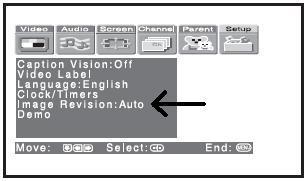
Press the menu button, and arrow over to the "Setup" tab. In here you will see an option labeled "Image Revision". If it is on Auto, swith to manual and try the different values between 0 and 3. You should be able to find one that corrects this problem.
If it was on a manual setting, either select a new value, or switch to AUTO.
Image revision does not do it. I have tried every setting. Remember this is a variable problem that occurs only under certain conditions. Depending on what the background color is. Mostly sensitive on anything with a yellow cast. This is why I believe it is most apparent on womens faces, and is more on the right side of the screen. The leading gray shadow is linear across the screen. I have gone through the self diagostic completly and all settings seem to be correct.
This is a small picture of the problem most noticable as a leading shadow in the white box's.
If the image revision did not work, you'll have to have the television inspected by an authorized servicer.
To find an authorized Sony servicer in your area click here, or contact your dealer.
Send2web, The problem you discribe is a common fault in almost or possably every rear projection TV set ever manufactured. It is the convergence IC's and or other componets in the convergence circuit. since there are no user replaceable parts inside these sets, if you have no solid state repair experience, play it safe and seek the help of a pro to assist you in this repair. if you do have some printed circuit board repair experience, you are first going to need a service manual so you know where you wre and what circuits are where. You will also need a crosshatch generator, or a test DVD disc with a cross hatch on it. Make sure you understand what the schematic is for also. Locate the 2 STK convergence IC, and unsolder them, and ONLY replace them with the origiinal part that the manufactire recomends. Make sure you put plenty of heatsink compound on the back of the new IC's before remounting them on the heatsink. Solder each lead separtely, and DOUBLE check your work, do not be in a great rush, as I have seen peeps resolder the small leads and cause solder bridges, and that will cause all sorts of other problems in the set. After you make sure there are no solder bridges anywhere around the circuit you were working on, get the mnaual out. Turn on the set an try doing an automatic adjustment first to see if the set will do it all itself. Most the time it will not. So now you will need to tweek and adjust, and sometimes come back to the same adjustment several times, and most of the time, you will not be able to get the extreme ends of the lines of the crosshatch perfectly alighned. let us know how you made out with this set, and Good Luck
With the set OFF, press the following buttons in order:
DISPLAY, 5 (THE NUMBER 5 IN THE NUMERIC KEYPAD) VOL + (OR VOLUME UP) THEN POWER.
You have a limit as to how long you can enter this sequence; the buttons must be pressed one after the other QUICKLY so that the TV will recognize the sequence.
I can't emphasize enough how dangerous this is for an untrained person to do. The TV is not going to explode or anything like that, but I have see customers render their TV's completely unusable by trying this. Do it at your own risk.
that just puts the set into the advanced adjustment mode and should not be done unless you have a service manual first to follow the adjustment order and procedure
Larry D
Mr. Dillon,
I have a KF-50XBR800 that I found on the side of the road. I have the same problems, i.e. "ghost images". This model has no manual convergence. I don't know enough electronics to change out the IC's by myself, nor do I have $400 for a repair man. Would changing the "D" board fix this problem?
p.s. I suppose I could use the manual. [email protected].
Thank you!