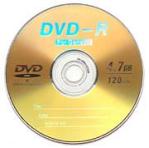
There can never seem to be a single standard that all electronics operate on, at least in the beginning. Looking back to the original format war between Beta and VHS, it's no wonder why people are afraid to adopt new technologies. In the Beta-VHS war, many who sided with the Beta camp lost big, especially when support for Beta dwindled as VHS took over. Keeping that tradition alive, DVD has had its fair share of conflict throughout the formats inception.
The first battle DVD fought was with Divx, a controversial pay-per-play DVD format backed by Circuit City. The war was short lived, but there are many early adopters with a small library of Divx discs that serve as high-tech coasters.
When the DVD format was first unveiled, it was without a doubt that recordable DVDs were not going to be far behind. Thinking back to the easy transition into recordable CDs, it was hoped that recordable DVD discs would be just as easy to use, and offer the same level of enjoyment. DVD-R recorders were first introduced to computers in the fall of 1997, but four other formats followed over the next five years.
Shopping for a DVD recorder, or purchasing blank DVD media can be a headache for the average user. Since there are currently six different recording methods, choosing one can be very difficult. It would be easy if one of the formats was clearly better, but all 6 formats have their own advantages and disadvantages, making none of them a clear winner. And, with the market pretty evenly divided between the two major camps, it doesn't seem like any of them are going away any time soon.
Demystifying the Different Formats
Although there are six formats, they can be broken down into two major camps. These camps consist of the -(dash) camp, the +(plus) camp. Each camp has a respectable write once and rewritable format, but the -(dash) camp has its own oddity known as -RAM. Since each format has its own behaviors and characteristics, each is considered to be a separate contender in the race for recordable DVD market. Below is a breakdown of the different formats, with some of their advantages and disadvantages.
With any recordable medium, the main objective is compatibility. If one particular format has better compatibility with existing drives, this alone will propel it to the top of the ranks. A factor in compatibility is the discs reflectivity. Since optical discs like DVDs and CDs are read by lasers, the reflectivity of the disc has to be in a range that the optical pickup can correctly interpret the reflection.
The DVD-R / DVD-RW / DVD-RAM
The -(dash) formats for recordable DVDs are the only formats authorized and supported by the DVD Forum, which is a collaboration of top CE companies that serve as the governing body of DVD standards. Any device that sports the DVD logo has undergone extensive testing by the DVD forum to ensure that it meets the specific standards set forth.
DVD-R / DVD-R DL
DVD-R uses an organic dye technology, similar to the original CD-R. Though the first generation of discs had a max capacity of 3.95GB, the standard was later revised to match the 4.7GB capacity of a single layer DVD-ROM disc. In recorders designated for home use (known as DVD-R(G)), the blank disc is pre-stamped with decrementing pit-addresses, a pre-recorded control area, CPRM (Content Protection for Recordable Media), and allowance for double sided discs.
DVD-R is considered to be one of the most compatible formats with pre-existing DVD players. A DVD-R should be read by about 85% of the DVD players not specifically designed for DVD-R playback. Just about all of the newer DVD players offer compatibility for the DVD-R disc.
DVD-R DL is the dual layer counterpart to DVD-R. DVD-R DL discs have an overall capacity of 8.5GB on one side, which is double that of the single layer version. It is possible to acheive the same capacity on single layer media, but only if both sides of the disc are used.
DVD-RW
The DVD-RW is known as a phase-change erasable disc, and was originally developed by Pioneer based on the DVD-R disc. DVD-RW uses a similar track pitch, rotational control, and mark length, which makes it playable in many existing DVD drives. Given the need to erase a disc, the DVD-RW can be erased and rewritten about 1,000 times.
The DVD-RW disc has a capacity of 4.7Gb, which is the same as a single layer DVD-ROM disc. Compatibility is similar to that of a DVD-R disc, but since the reflectivity is similar to a dual layer DVD-ROM disc, existing drives can often get confused and refuse to read a DVD-RW disc. In most cases, a firmware update can fix this problem. Newer drives that claim compatibility with DVD-R discs should also be able to playback DVD-RW discs.
DVD-RAM
DVD-RAM, developed by Panasonic, is the oddball in the recordable DVD world. DVD-RAM uses a mixture of phase-change dual and magneto-optic technologies. RAM discs differ from other format types since it has random access principles, which makes it behave more like a hard drive than an optical disc.
DVD-RAM discs were originally sealed in cartridges, which is another distinguishing factor when considering an optical disc format. The latest version of the DVD-RAM allows for the disc to be removed, however once it is taken out, it must be put back in the cartridge for recording. It has been discovered that once a disc is removed from the cartridge, most DVD-RAM drives will refuse to record to the disc.
DVD-RAM is the least compatible of all the different DVD mediums. Due to its differences in how discs are written and reflectivity, it will not play in a majority of DVD drives.
The RAM format is not without its perks. When used as a format for a camcorder, users can edit and erase sections of the disc on the fly. When coupled with a TV tuner in a component form, it can behave just like a hard-drive based DVR unit.
Continue to page 2 >> [[page]]
DVD+R / DVD+RW / DVD+R DL
The +(plus) DVD recordable formats are not authorized or supported by the DVD forum, which means that it has no power to govern the standards for these formats. However, many supporters of the +(plus) formats are members of the DVD Forum. Even though these formats do not undergo the same testing as the formats supported by the DVD Forum, they are still well tested by the manufacturers and outside research groups.
The +(plus) formats claim to be a more versatile solution for both video and data, which is intended to bridge the gap between home video devices and computers. With fewer confusing write options, +R/+RW discs do not need to go through a finalization process prior to playback on other DVD players.
DVD+RW
The first of the +(plus) formats was DVD+RW, first available in 2001. The DVD+RW format is a phase-change erasable disc, similar to the CD-RW and DVD-RW formats. There are many technical differences between the DVD+RW and the DVD-RW. The manner in which data is recorded differs. The most notable is that DVD+RW uses a high-frequency wobbled groove that allows it to eliminate linking sectors, which allows discs to be recorded in a manner that is compatible with many different DVD players.
The +RW format also allows for advanced editing features. Unlike the -RW format, partial overwriting of programs is possible. Like other mediums, the +RW disc capacity is 4.7GB.
DVD+R / DVD+R DL
The +R format is the write-once counterpart to the +RW format introduced in mid 2002, which was after the +RW format had become available. DVD+R is based on organic dye technology, similar to the -R format. Given the similar technologies, the compatibility across DVD players is similar.
DVD+R DL was the first consumer recordable dual layer disc available. The dual layer disc has an overall capacity of 8.5GB on one side of the disc, which is double that of any current format. It is possible for other mediums to have two sides to the disc, which would result in a similar capacity. However, only the DVD+R DL and DVD-R DL have this capacity on one side of the disc.
Picking a Format
With recordable DVDs, it's generally accepted that DVD-RAM is too niche of a format to be useful except in certain situations. As far as the +(plus) or -(dash) formats go, there really is no way to choose between one over the other. There are many cases where one particular format will work in a DVD player, and the other will not. In some cases, both will work. It's hit or miss with DVD players not specifically designed to play recordable discs.
Why choose? Today, the vast majority of recorders available can record both +R/RW and -R/RW discs. These are known as dual format recorders. Having both options available can be very advantageous. Say, for example, you own a DVD player that won't read +(plus) discs, but your mother-in-law has a player that won't read -(dash) discs. Owning a dual format recorder allows you to record +R discs for your machine, and -R discs for your mother-in-law. You're happy because you can view home movies on your player, and she's happy because she doesn't have to go to your house to view them. Everybody wins, especially if you don't get along with the in-laws.
It's doubtful that this is a format war where there will be a winner since both camps have done very well for several years. If, for some reason, you're forced to pick one over the other, let your existing playback hardware dictate which one you buy. Test different discs on them, and go with whichever one is most compatible with what you already own.





Comments
Finally easily found an
Finally easily found an article to explain the differences to me. I was very confused, especially when trying to buy DVD's for my Panasonic VHS/DVD recorder so I could transfer all my old home videos off VHS tapes or record tv. Went to multiple stores and could not find any DVD-RAM's. I had tried diff types DVD's, namely DVD-R, that the owner's manual suggested, but the only ones that worked were the Panasonic DVD-RAM's. None of the salespersons could help me. None of them knew anything to answer my questions. The ones who thought they knew sold me DVD's that did not work, but they had no clue why. Thank-you so much!!!