What is it with tiny electronics?
For some reason, the more Lillputian, the more attractive they are to me. I don't mean so small the product is unusable, like a flip phone the size of a peanut or a laptop the size of a checkbook - but compact enough that the small size is actually a benefit.
Even though I'm in love with my MacBook (despite some of its issues) I caught the "mini" bug about a few months ago. Seeing boatloads of reviews of netbook computers wore me down, and I finally pulled the trigger.
The Dell Inspiron Mini 9 - An Introduction
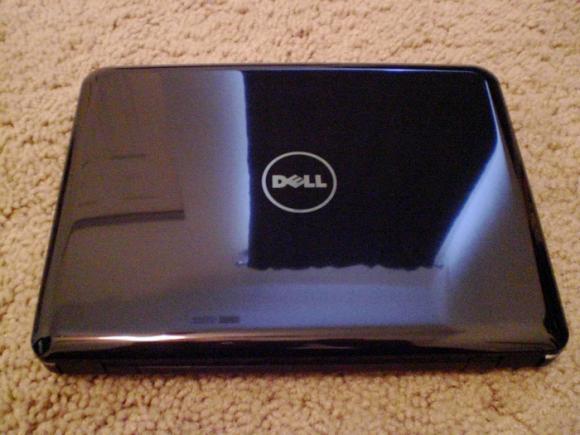
For multiple reasons, my first foray into dimunitive size computing was the Dell Mini 9. First of all, I [[ad]]loved the form factor and overall look of the device. I had played with an Acer Aspire One and an EEE PC, both 8.9" screens, and didn't like how they looked or felt. That was merely my opinion, of course.
The Mini 9 also has pretty good specs - the de facto netbook standard Atom 1.6 ghz chipset paired with a mobile Intel graphics chipset. The screen has gotten very positive reviews (some even say it's better that the screen on the MacBook Pro.)
One of my main motivators for purchasing the product, however, was the Dell Outlet. Dell has a Twitter account, @DellOutlet, that occasionally tweets great deals... and I got 20% off the already discounted price. Sure, I didn't get a fancy box, and there were a few extremely minor superficial scratches on the case (it was a refurb) but in the current economic times, who cares? I saved almost $200 off of what it would have cost new.
Inspiron Mini 9 Features and Specs
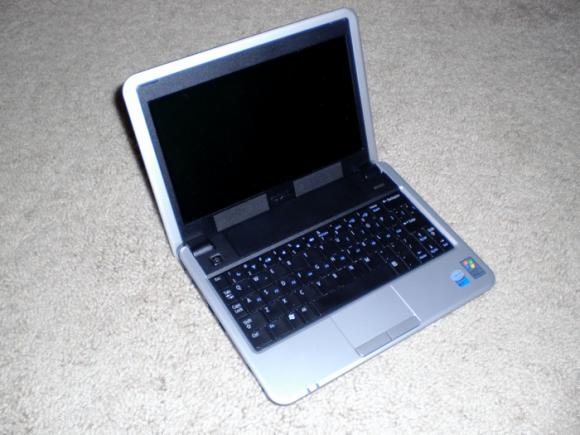
Screen Size: 8.9" glossy
Dimensions: 9.13 x 6.77 x 1.07 inches
Processor: 1.6 GHz Atom
RAM: Up to 1GB from factory (upgradable to 2GB)
Hard Drive: 4-16GB solid state
Operating System: Ubuntu 8.04 or Windows XP Home
Battery: 4 cells, over 4 hrs estimated life
Additional features: Intel GMA950 graphics, optional camera, 3-in-one card reader, 802.11g, customizable faceplates
Overall Build Quality and "Feel" Of The Mini 9
What really impressed me about this tiny little gem is how nicely built and solid it feels. It has some weight to it; while some would view the heft as a downside, I kinda like it. Makes it feel like a "real" computer and not just a toy.
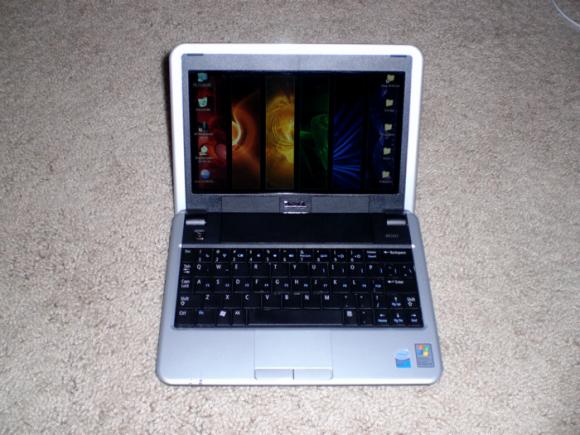
True, the battery does "rattle" a small bit due to the fact it doesn't precisely fit within the case (and I mean ever so slightly, I never noticed it... my engineer father did). This is really a minor issue. Some reviewers have called the Mini 9 "plasticky" and I would agree with this. How else do they keep the cost down? I wouldn't have paid more for something made with metal... it feels just fine to me!
[[page]]
Keyboard and Trackpad
I think this is really where the Mini 9 shines. "Wait a minute," you say. "Don't netbooks have crappy keyboards?"
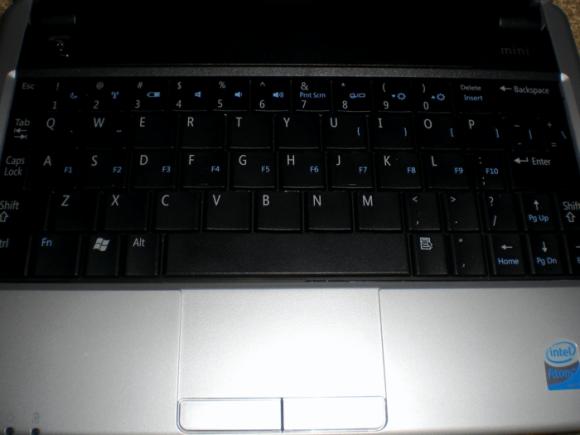
The answer is... define crappy. If by crappy, you mean small... well, then all netbooks have crappy keyboards. The Mini 9's keyboard is no exception... it's small. BUT... even my chubby phalanges are able to type with relative ease and efficiency. The keys have a nice, high quality "click" to them and the short throw is reminiscent of the new Mac keyboard, which I love dearly. My only gripe is the location of the quote key. Why in the lower right hand corner instead of the proper spot, Dell? For us writers it's a PITA to get used to.
NOTE: The Dell Mini 9's keyboard DOES NOT have dedicated function keys. I don't care about this, but others might.
As for the trackpad... it's a rectangle of silky smooth interface driving joy. It's a little small for my taste, but extremely sensitive and accurate. Tapping to click and drag works like a charm, and I love using the right side as a "scroll wheel." It even lets you do an iPhone-esque "flick" to navigate through large pages... sweet!
Speed and Usability of the Mini 9
This is where I feel this, and probably all other netbooks in its price and class, are lacking. It runs a little slower than I would have hoped. Now, I didn't expect it to be a blazing speed demon, but it just isn't as "snappy" as I would have hoped. For the record, that is in Windows XP. I loaded Linux from a flash drive and it was much, much faster - which I expected.
However, it's more than fast enough to get the job done. Opening multiple windows and applications is a breeze. I'd highly suggest that if you're on a Windows install, that you install the Virtual Display Manager and Tweak UI to get the most out of the Mini 9.
[[ad]]
Fn-Z is also your friend... it substitutes for F11, allowing you to maximize the view to full screen in apps such as Firefox... a lifesaver for such a small screen.
The Screen of the Mini 9
So, I've been really spoiled with the beautiful, vibrant screens on my Mac machines... but the Mini 9 doesn't disappoint. The white level isn't perfect (black spaces look a little washed out) but the colors are rich and beautiful. Small text is crisp and extremely easy to read.

The brightness is easily adjustable as well via the interface hotkeys on the keyboard.
The size of the screen is not an issue for me at all... 8.9" is plenty to have a usable operating system. Unlike other netbooks with 7" screens, Windows matches to the screen resolution perfectly... meaning you don't have to "scroll" the screen to see the whole OS. This is quite nice and makes for a great experience. Linux also automatically adjusted to the screen resolution.
Battery Life
This one was a shocker for me. I was able to use the Mini 9 on relatively high duty (streaming Hulu while browsing the web with no monitor sleep) for over 4 hours without a charge on Windows XP. The unit does get a little hot, but there's no fan - so it's dead quiet.

You can get a 6 cell battery for extra life, but I'm perfectly happy with the 4 cell battery... 4 hours on such a small machine is pretty impressive, as far as I'm concerned!
[[page]]
Other Features and Hackability
This baby's got plenty else going for it. First of all, you've got lots of ports - three USB ports to be exact, along with Ethernet and a multi-card reader... a nice addition. You can also add a webcam (which I didn't) and Bluetooth (which I also didn't add.)
Did I mention this thing has been called a "modder's paradise?" Dell conveniently gives you easy access to the memory, SSD, and more. People have added touchscreens, GPS units, all kinds of stuff. So if you're looking to upgrade or tinker with your netbook, the Mini 9 is a perfect choice.
[[ad]]
Check out the service manual for more details.
Conclusions
Overall, if you're looking for a solid, dependable, and usable netbook for a great price - the Dell Mini 9 will win your heart. Here's some of the pros and cons of the Mini 9, which might help you make a buying decision compared to other netbooks out there:
Pros:
- Great battery life, even on the 4 cell version
- Solid build quality
- Beautiful screen and touchpad
- Plenty of ports, both USB and a multi-card reader
- Lots of build options, including Bluetooth and webcam
- Easy to hack and upgrade
- Attractive look and form factor
Cons:
- No option for regular hard drive, limiting you to 16GB space
- No dedicated function keys
- Not as good of a value as MSi Wind or Aspire One
- No Wireless-N
- Keyboard can be a bit small for some
- Glossy case smudges easily
So go out there and grab yourself a micro-PC. You won't regret it!






Comments
Great review and gallery. The
Great review and gallery. The more I read on these netbooks, the more and more I want to have one. I'm not even sure why... but I'm still getting the itch.
So what's holding me back? Two things:
Screen density in the smaller form factors - with the exception of Sony's VAIO P (which they say isn't a netbook anyway) the standard resolution of these screens is usually 1024x576 or 1024x600. At 7 inches, that's probably good, but at 9 and 10 inches (the sweet spot in netbooks IMO), I'd like 1280x800. I can get that res at 12 inches, but at that point, I'd just buy a 13" notebook for more horsepower.
Keyboards - Other than the 10" HP netbook, I find the keyboards on most of them aren't that good. Dell's isn't bad, but the moved quote key is a huge hangup for me. The important keys "need" to be in the right place.
I'm fine with the smaller drive space for SSDs, battery life, and just about everything else. Software can be changed and I can use a mouse over the tiny trackpad (which I would), but the screen and the keyboard can't... and those need to be right.