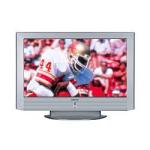
A TechLore "Ask the Experts" Question...
Question:
I recently bought a Sony wide/flat screen tv. Although connection of my Phillips DVD recorder was successful, I can not get any sound with the picture.
-submitted by dvispatken
Answer:
When you get picture and no sound, it usually boils down to a connection problem. I'm going to assume you are using the Sony TV for sound, since you did not mention anything about an external audio system. Here are the things to verify:
- DVD recorders have audio inputs as well as outputs. Make sure that the audio plugs are plugged into an output on the back of the DVD recorder.
- TVs have audio jacks associated with the video jacks. Be sure that you used the same input number for both the audio and the video. An easy way to test this is to start a DVD in the DVD recorder, crank the sound up on the TV, and cycle through each input on the TV set. If you see the picture on one input and hear the sound on another, you've found the problem.
- In the setup menu on the Sony TV, there is a control that disables the TV speakers. Make sure this control reads "TV Speaker: ON".
- There are some DVD recorders that disable the left/right analog outputs when the digital mode is selected, although they are few. There may be an adjustment in the menu of the DVD recorder.
- Make sure the volume is turned up (Hey, sometimes we miss the easy ones).
Without more specific information regarding your equipment, these are the best suggestions I can give. Let us know if these suggestions work by following up with us in the discussion page at the end of this article.
Matt Whitlock - Editor, TechLore.com




