
If you’re looking for a website that you can use to upload photos, create albums and share your pictures with friends and family, take a moment and read on. Before you register with any website, take a look at 3 of the “big names” in photo sharing websites. We’ll give you the skinny on what these sites can and can’t do for you. We’ll be looking at Flickr, Photobucket and Snapfish. Read to see what we have to say, and help make choosing a website for photo sharing as easy as snapping a picture!
Flickr
Grade: A-
 Flickr.com is perhaps the most popular site out there for uploading photos. The first thing that stands out with Flickr is that you don’t need to sign up to see what this site has to offer. You DO have to sign up should you want to use the site to upload and manage your images, but they have a fantastic “magical tour” button. This is a great feature. We never like to give out our email address and fill out a page of personal information if the site turns out to be a flop. Here is an overview of what Flickr can do for your image needs.
Flickr.com is perhaps the most popular site out there for uploading photos. The first thing that stands out with Flickr is that you don’t need to sign up to see what this site has to offer. You DO have to sign up should you want to use the site to upload and manage your images, but they have a fantastic “magical tour” button. This is a great feature. We never like to give out our email address and fill out a page of personal information if the site turns out to be a flop. Here is an overview of what Flickr can do for your image needs.
Uploading: This site offers multiple ways for you to upload your pictures. Compatible with your PC or Mac, you can upload photos from your email, main site page and even your mobile phone. Pretty standard uploading options, but having more choices makes it all the better.
Organizing: Once again, pretty standard at Flickr.com. It has a clean layout for users to tag, time stamp and move pictures around into albums. You can even sort your pictures should you take some with a different camera and wish to keep them separate. Not bad!

Sharing: This is probably the main reason you’re using the site. You want to share your pictures with friends and family! Flickr makes it easy for you to show off your new puppy, children or that great vacation you took this summer. You can join interest groups and share your albums with the entire Flickr community, or adjust the privacy settings for each album. This means only those who you wish to see your pictures can view them. It’s a great option, and you can set each album individually.
Children: Got kids? No problem. If you worry about your children seeing images that they shouldn’t be viewing, you can set a “safety level.” Supposedly, this can filter out images that you or your little ones don’t want to be looking at.
Fun Extras: Flickr has some extra options for you to maximize your photo enjoyment. You can create, and then purchase your own prints, (in multiple sizes) photo books, calendars and custom stamps. I didn’t see any greeting card templates…that’s usually a popular one, but Flickr doesn’t seem to be offering it and this time. Still, they offer some very professional looking creations.
Grade: So is Flickr a good site? Yes I’d like to think so! Especially for the avid photographer looking to create some awesome art with their digital images, this would be a great site for you! If you want to make holiday greeting cards with your dog in a Santa hat, you may have to pass on this site. I’d give this website an A-.
[[page]]
Photobucket
Grade: B+
 If Flickr isn’t going to do it for you, then consider Photobucket.com. This site requires immediate registration, so unfortunately you can’t take a tour, or even browse features before signing up. That’s kind of a downer, but let’s take a look at some of the things you can do once you’re a member.
If Flickr isn’t going to do it for you, then consider Photobucket.com. This site requires immediate registration, so unfortunately you can’t take a tour, or even browse features before signing up. That’s kind of a downer, but let’s take a look at some of the things you can do once you’re a member.
Uploading: Easy, multiple uploading options (yes you can even use your cell phone) for you to get your pictures onto the site. So this would be comparable to the ease of using Flickr.
Organizing: Once again, pretty simple and similar to other sites. You can tag your photos, resize, create different albums and make slideshows. Photobucket really likes to push the slideshow function. They are pretty cool, and you can tailor them to your liking. It’s nice to have options like that.
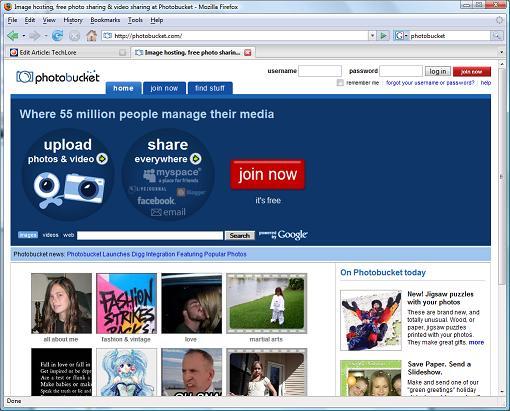
Sharing: Are you a Myspace junkie? If the answer is “yes” then Photobucket.com is your site! This site is one of the most compromising sites to use in conjunction with your Myspace account. Sure, you can share your albums or keep them private on Photobucket alone, but this site makes it super easy for you to add pictures to your Myspace profile, blogs and post pictures (appropriately sized) on your friends’ pages. Photobucket takes sharing photos to a whole new level.
Fun Extras: Photobucket is your one stop shop to purchase tons of cool items related to your photographs. You can order prints, create personalized calendars, key chains, picture puzzles, holiday greeting cards and yes…. you can even take a picture and turn it into wrapping paper!
Grade: So how does this author feel about Photobucket.com? This site is definitely targeting the younger, hip photographers. It’s easy enough for a 10 year old to figure out how to use it. It’s different from Flickr, because of the overall “tone” of the site. Flickr is great, but really has this upper-class photography feel to it. Photobucket is fun, colorful, easy and offers tons of cool things for the younger generation of shutterbugs to enjoy! I’m giving it a B+ because honestly, I don’t approve of sites that make you give up all your personal information before you can even catch a glimpse of what the site is like. In all, it’s a great site, and highly recommended if you’re a Myspace addict, or want to order an 8x10 sticker of your face!
[[page]]
Snapfish
Grade: A+
 If you’re still not interested in the previous two sites, there is still one more left. Let’s take a look at Snapfish.com. You don’t need to register right away to take a sneak peek at this photo-sharing site.
If you’re still not interested in the previous two sites, there is still one more left. Let’s take a look at Snapfish.com. You don’t need to register right away to take a sneak peek at this photo-sharing site.
Uploading: Basic uploading options, with multiple choices, just like the previous websites. You can download their free “picture mover” and quickly load your photos direct from your camera or USB drive! You can also send in actual film to be developed if you don’t have a digital camera, and they will scan the pictures to your Snapfish account. Now that’s service!
Organizing: You can create multiple albums and freely move your photos around as you please, pretty standard. Snapfish also provides users with simple editing software to crop, remove red eye and convert images to black and white. Not all photo sharing sites offers these luxuries.

Sharing: Snapfish has “limitless” storage. So supposedly, this means you can upload and store endless pictures. Most sites do set a storage limit, so this is nice to know if you have a ton of pictures you want to store. Of course you can share with whomever you wish, while being able to privatize your account for your own personal use. You can also join groups on the site if any topics interest you.
Fun Extras: The creativity just keeps getting better as we move down the line. Snapfish has amazing things you can buy. The best thing is that when you sign up, you get 20 free prints. Of course you need to take care of shipping charges, but it’s still a nice gift the other sites haven’t offered. You can also make things like mouse pads, mugs and ornaments. Snapfish is definitely creative in the custom gift section.
Grade: This site is perfect for families. Having limitless space to store images, easy uploading and great custom image creations, it’s the best option (in my opinion) for large families. This site has it all, and is very well laid out. I’ll give Snapfish.com an A+.
In Summary...
So there you have 3 of the biggest names in online photo sharing. Feel free to take them for a test drive to decide which one is the best for you. They’re all free to register and fun to use. You’ll be amazed how quickly time can fly while you’re playing around on some of these sites. Best of luck with all your photo-sharing needs!





Comments
I don't know if this applies
I don't know if this applies to the scope of this article, but there are paid photo sharing sites.
For example, I use http://www.smugmug.com
It costs $40 a year, so the cost isn't terrible, that gets you unlimited views and storage, and most importantly, they let you store the original sized digitals AND you can get them back.
So, it kinda serves as a backup system too.