Despite the ever increasing proliferation of devices and services that require a broadband connection to the Internet, the average home has one major flaw: no Ethernet. Even modern day new-construction often lacks the magic eight conductor cable strung to every room, meaning getting that connection to things like Slingbox, Xbox Live, and other web based devices can be a real challenge.
Ethernet is the backbone of the network, and easily the fastest, most reliable way to network your devices. However, because most homes lack structural Ethernet wiring (and oftentimes adding it after the walls are buttoned up can be too difficult and/or expensive) a significant amount of effort has been put into creating devices that help you get network connections in other rooms using other means. Some rely on wireless technologies, while others rely on structured cabling common to homes.
If you want to use a web-connected device in a room without Ethernet and you need to use an Ethernet bridge of some sort, you'll have to choose between one of three major technologies to get the job done: powerline, wireless, and coax. Here are three different plug-and-play Ethernet adapter kits (based on these different technologies I personally use) and how they stack up.
SlingLink Turbo (Ethernet over Powerline)

Sling Media's Slingbox doesn't include any form of built-in wireless networking, so Slingbox/SlingCatcher customers are typically on their own for getting these devices connected to a home network. Of coure, Sling's got their own solution to the "no Ethernet" problem called SlingLink. This kit is based on technology that allows you to transmit data over electrical wires. Simply plug one in near your router and the other near your device, and then connect each SlingLink to each device via an Ethernet cable.
Ethernet over Powerline technology is ideal for anyone looking to get any web-connected device hooked up to a home network. We're talking about electrical outlets here; unless you've completely missed the 20th century, odds are your home has several of these in every room. With outlets so widespread in your home, extenders like SlingLink offer a great amount of flexibility for getting Ethernet to almost any location.
The current SlingLink 'Turbo' models max out at 85Mbps, though in a realistic use scenario you'll come in far lower than that. However, it's certainly fast enough for a Slingbox, SlingCatcher, Xbox Live, and most other devices. If you're looking to stream 1080p video to an HTPC, there are powerline products made by other manufacturers at speeds up to 200Mbps, albeit at a pretty high price tag.

Of course, while usually quite reliable, powerline extenders like SlingLink aren't perfect. Without getting too technical, power distribution to homes in the USA (split phase) causes roughly half of the outlets to be wired in a way that can occasionally be problematic for powerline data transmission. I've personally had few problem outlets using both the Classic and Turbo SlingLink models, but if you're unlucky, it may stand in the way of using a SlingLink for your connection.
Other common issues with Powerline devices like the SlingLink are power strips and interference. Surge suppressors often include RFI filters that can interfere with the high-frequencies used by these devices. Plugging them in a surge strip can dramatically reduce performance or interfere completely. Interference from other devices plugged in can also disrupt powerline transmission. For example, I have a particular PC that when plugged into an outlet on the same circuit and turned on, the receiving end of my SlingLink 4-Port stops working.
That said, all but the fastest models are relatively inexpensive at upwards of $200 for a kit, but there are a range of more affordable (but slightly slower) options anywhere between $50 and $125.
Pros
- Flexible placement
- Adequate speed
- Reliable, steady transmission
- Mid-range models offer a lot of value for the money
Cons
- Some outlets may not work
- Can't be plugged into surge strips
- Susceptible to interference
NETGEAR Wireless N Networking Kit (WNHDEB111)
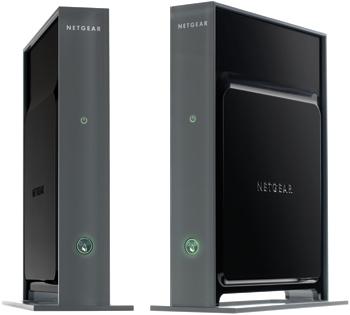 Let's face it. Without wireless technologies, home networking would be nowhere near as prevalent as its become over the past 5 years. Every day, millions of people everywhere connect their laptops up to a wireless access point to get Internet access without wires, and it works great.
Let's face it. Without wireless technologies, home networking would be nowhere near as prevalent as its become over the past 5 years. Every day, millions of people everywhere connect their laptops up to a wireless access point to get Internet access without wires, and it works great.
So, it would be reasonable to assume that wireless technology makes total sense as an Ethernet extender for other devices. It is... to a point.
I've been using this NETGEAR Wireless-N Networking kit for well over a year. This particular kit is dual purpose. You can either set it each as a Wireless-N access point for connecting 5Ghz compatible gear (no 2.4Ghz compatibility here), or you can use them as an Ethernet bridge.
Like any wireless technology, performance will wildly vary depending on factors like interference, distance between them, and the number of obstacles in the way. The range is limited for high performance applications, but for things like Slingbox and SlingCatcher, you can get them pretty far apart and still maintain good performance.
Currently I'm using this as an extender to a SlingCatcher (going from basement to top floor), but I initially wanted hang a switch off one and use this as an extender to my living room home theater to get my Slingbox PRO-HD, Xbox 360, and HTPC connected. It worked beautifully for the Slingbox and HTPC, but I had serious problems using it with Xbox Live, with or without the switch. Others have complained of frequent lockups and reboots, but I have only had to reboot it once over the past year.

My odd Xbox Live problem aside, there are only a few negative things I could say about it. One, for an extender, they're awfully big. It's tough to hide a big 8.9 x 6.8 x 1.5 inch box. And two, the setup when using them as an extender is quite simple (virtually plug and play), but if you do have to go diving into the configuration menus, it isn't very straightforward (and everything you have to do, you have to do twice).
At MSRP the NETGEAR Wireless-N Networking Kit seems is fairly priced, but at street prices it's actually a decent value, especially considering that if you need to stop using it as an extender, you can split up the pair and use them as individual access points.
Pros
- Flexible placement
- Dual purpose
- Speed (when close together)
Cons
- Size
- Wireless isn't always reliable
NETGEAR MCAB1001 MoCA Coax-Ethernet Adapter Kit

If you're all about using the latest technology, this kind of Ethernet bridge taps into a different kind of wire often found in the modern day home: the coax cable. In case you're wondering, MoCA stands for "Multimedia over Coax Alliance" which is, according to them, "an open, industry driven initiative promoting distribution of digital video and entertainment through existing coaxial cable in the home."
Using coax as a transmission line solves quite a few problems. For starters, there's far less interference on your coax cable (thanks to few devices on the line and the fact the cable is shielded) than, say, your electrical lines and the over-crowded wireless spectrum. Second, coax has a lot of bandwidth to work with. Plus, as an added bonus, coax outlets are typically located near your entertainment system, which puts it in easy reach to your Xbox, TiVo, or other web-connected entertainment devices.
For the majority of people these are pretty much plug and play (thankfully); getting into the configuration menu on these are a real pain. You have to plug a laptop or computer directly into one in order to access it using an application you install. I'm not sure why NETGEAR's wireless kit can be reached from any PC on the network while these can't, but that's the way it is.

So how does it perform? Bar none, this is definitely the fastest bridge I've used yet. I didn't come anywhere near the theoretical maximum throughput of 270Mbps in my installation, but I easily averaged well over 100Mbps, which puts every other solution I've tried to shame. Hang a network switch off the back of one and you've got a fast and reliable connection for everything in your home theater.
There's one real kicker though... it can't be used with satellite service. Meaning that unless you have two sets of coax cables running room to room, you're pretty much out of luck if you have DirecTV or Dish Network. This is a club exclusive to cable or terrestrial antenna users for now, although that may change down the road.
Street prices for this kit currently hover in the $200+ price range, so it's certainly one of the more expensive solutions. If your only goal is to connect a Slingbox, this may be a little overkill. If you're looking to get a modern entertainment system connected, don't have satellite, and want Ethernet speeds without the Ethernet cable... this is definitely it.
Pros
- Blazing fast speed
- Reliable, steady transmission
Cons
- Cost
- Doesn't work on the same line with Satellite
- Cable amplifiers and powered/mulitple splitters may cause problems




