Product Requirements:
Device:
Microsoft Windows 98SE, ME, 2000, or XP / MAC OS 9.x ~ 10.x
You would think that after reviewing almost 20 different digital audio players in the past 5 years, that I'd be totally sick of them. Well guess what, I'm not! Why? Because I'm always looking for a player with some cool new feature that makes it stand out from the rest of the players on the market. Trust me, that's hard to do these days. Having said that, I think I've found one though... The DHH-100-5 frommobiBLU.
Hardware Specs
Storage Capacity: 5GB hard drive which can hold up to 2000 songs
Audio Formats: MP3 (MPEG 1/2-Layer, 16-320Kbps), WMA (Microsoft Windows Audio,
32-192Kbps), WMA DRM, and new formats by Firmware upgrade
Audio Output Frequency: 20Hz-20KHz
Audio Signal To Noise Ratio: 90dB
Headphone Output Power: 16Ω/15mW
Speaker Output Power: 8Ω/300mW
PC Interface: USB 2.0 (download speed 480Mbps max)
Power Supply: 4.2V Li-Polymer (Approximately 10 hours continuous playback)
Size: 3.1 x 2.2 x 0.88in (80.00 x 56.00 x 22.4mm)
Weight: 3.52oz (100g)
Package Contents
DHH-100-5 Player
User Manual
Driver CD
Carrying Case (vinyl with belt loop)
Stereo Earphones
USB Cable
Direct Encoding Cable
A/C Charger
The DHH is a compact little player that has a lot going for it. To start with, it has what appears to be a partially metal body. The back and top frame seem to be aluminum. This gives the player a very rugged feel. It has a funky chunky shape that appeals to me.

In hand, this player is comfortable to hold as there are no sharp edges to dig into the palm of your hand. The DHH passes the Gadgeteer creak/squeeze test with stellar marks. This baby doesn't flex anywhere. It's as solid as stone.

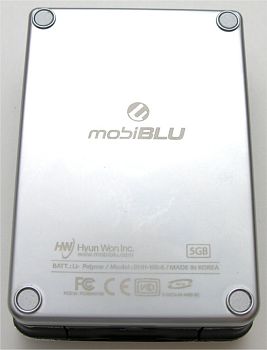
The front of the player has the mono back lit LCD display, navigation button, microphone and speaker grill. The LCD displays normal song info and player status.
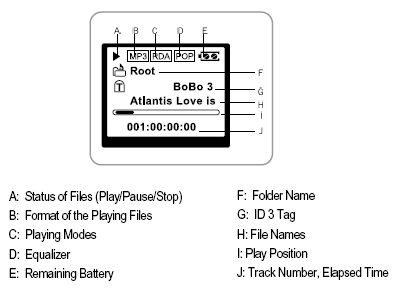
Also on the front is a microphone for making voice and other recordings. On either side of the microphone are the built-in speakers. Yes, you read that right, this little player has speakers! Ok, they aren't like blow your mind speakers, but they are cool none the less. I didn't even realize the speakers were there till I was messing around with the player without plugging in the included earphones. I was just trying to see the menu structure and about dropped the player when I pressed play on a song and it started playing out loud! :o) Some of you might not think this feature is all that exciting, but consider this... Have you ever been listen to music with earbuds and a friend will walk up and ask you what you're listening too, you'll tell them and then they ask that question I dread to hear... "Can I listen to it?" At that point they hold out their hand for the earbuds and I'm like eeeeeeew! I don't wanna get their nasty ear grease on my buds! Now I can just pull out the earphone jack and boom, they can hear what's playing! Yay! Yes, its the little things that make me happy ;o)
In the middle of face of the DHH is the navigation button. It's a little spring loaded joystick thingy that can be pressed up, down, left or right. In play mode, pressing the stick up and down will adjust the volume level, while pressing it left or right will cycle forwards or backwards through tracks.

The top of the player has the USB port, input jack and headphone/remote jack. With the input jack, you can record music from another source such as a CD player. Although a remote is not included with the DHH, there is one available for purchase through the mobiBLU site.
The Hold switch, AC adapter jack and EQ/Song Navigation button is on the left side of the unit. Pressing the EQ button will allow you to switch between 5 basic equalizer modes ( Normal, Rock, Jazz, Classic, and POP) and 10 user defined equalizer settings where the individual settings can be adjusted per the user's preference.

Pressing and holding the EQ button will cause the player to go into song navigation mode. This is where you will see the folders and song titles. Using the front navigation joystick, you can travel directly to the song you are interested in playing. The only thing I don't like about this system is that you can't just press Play on the folder name to play all the songs in that folder. You have to actually navigate down into the folder to the song level. Once you start playing music in a folder, it will continue playing all those songs in that folder.
The right side of the player has a reset switch, Record button and Play/Pause/Power button. Pressing and holding the Play/Pause button toggles power.

Another interesting feature that this digital audio player has over other players is the fact that it has an SD card slot built into the bottom of the device. A small door opens to allow access to the slot.


Now you might think that this is an expansion feature... That you can play songs from the card. Well, no. They really should have allowed for that feature, but what it is really for is to enable the DHH to be a flash card copier. What good is a feature like this? Well, if you happen to have a digital camera that uses SD cards, you could use this player as an image tank when you're away from a computer. This would allow you to continue taking new pictures after filling the card.

As you can see, the card doesn't slide completely into the body of the player. Once you plug it in, you can use the onscreen menu options to copy all the contents from the SD card into a folder on the DHH called CARD. This operation does not erase the contents of the card, it just copies them. So, you'll need an alternate method of deleting the files on the card if you want to fill it with new information.
You're probably wondering at this point, how you get your music into the player. Like the XClef players, this player is drag and drop. Just plug it into your PC using the supplied USB cable, and it automatically shows up as a hard drive. There isn't any special software that converts your standard .MP3 or .WMA files for use on this player. Just drag and drop individual songs or entire folders of music onto the drive. The player utilizes USB 2.0, so copying files is pretty snappy. You are not limited to just copying music. You are free to use the DHH as a mass storage device. Of course you won't be able to play files other than .MP3 and .WMAs. That said, since the DHH's firmware has the ability to be upgraded, it is possible that new formats (Ogg Vorbis, etc.) may be supported in the future.
Bottom line is that I like this little player quite a bit. It's not like it is head and shoulders above other players in its category, it's just that I like built-in speaker and the SD card copy feature. Of course, the main feature is the ability to play music. The DHH does just fine here. Sound quality through earbuds is very good. The only things missing from this digital audio player that I should mention are the absence of playlist features, and the ability to narrow a song search. As is, you'll have to manually drill down into a folder to play a specific song. There's no way to just scroll through your entire library of songs unless you copy them all into one big folder (eck!) If you can look past these weaknesses and can fit all your music into 5gb, then this might be the player for you.
Price: $229.99
Pros:
Built in speaker
SD card copy feature
Drag and drop files
Cons:
No playlist features
No searching features
This article was originally posted to http://www.the-gadgeteer.com/mobiblu-dhh-100-5-review.html




