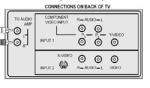
A TechLore "Ask the Experts" Question...
Question:
The operating instruction book that came with my Panasonic TV model #CT32D31E is for a different model. The picture of the ports on the back of the chasis do not match. I am not sure of the audio out port. I am trying to install amplified speakers by my chair so i can hear the TV. My dealer called Panasonic, but he only got the price of a new manual. Can you e-mail me the picture I need? Thank You.
-submitted by bellclair
Answer:
There is no need to purchase a new manual from Panasonic. It is available online. To download a copy of the manual, click here. The manual is in Adobe's PDF format, so you will need to have Adobe Acrobat Reader installed on your computer.
The image above is a screenshot of the back of your TV. The jack labled "To Audio Amp" is the one that you want to use.
After further investigation, this jack may be disabled when the TV speakers are activated, which is irritating when you'd like to use both without having to adjust menu settings. This also means that you may not be able to use both the TV speakers and the amplified speakers simultaneously, but the manual is not very clear on this. Experiment to see what your options are.
To engage the audio output, you'll need to perform the following procedure.
- Press the action button to engage the main menu.
- Highlight "Audio" and press the action key.
- Press the CH up/down buttons to select "speakers".
- Press the VOL right button to highlight the "Speakers" submenu.
- If you'd like to adjust the volume with the volume control on the amplified speakers, engage the option "Off & FAO(fixed audio output)". If you'd like to use the TV's remote to adjust the volume of the amplified speakers, engage "Off and VAO(variable audio output)". If you choose VAO, turn the volume control on the amplified speakers to a high setting, and adjust the TV's volume control to the appropriate volume level.
- Press the ACTION button repeatedly to exit the menu.
This should get your amplified speakers up and running. If you have further questions, post them to the discussion page by clicking "Discussion" at the bottom of the page.
Matt Whitlock - Editor, TechLore.com




