
...the analog jam is the problem we face when we have content stuck on analog outputs and no convenient way to get it digital. Neuros OSD is a killer solution to that problem... enough so that they should have called it the Neuros AJF (analog jam fixer).
Most of us in the tech biz often find ourselves wading through newer versions of the same hardware - this new HD-DVD player adds this feature, this new game system has more realistic graphics, or this new MP3 player that is supposedly better than the iPod. For the tech nerd like me, the yearning to play with a new device that isn't just a better version of a 10-year old innovation is the reason we exist. Innovations are always coming out, but truly unique devices, like Slingbox or TiVo, don't come around every year.
It's for those reasons above that I wanted to give the Neuros OSD a spin. When I first heard about it last year, I knew it was a unique product, but it wasn't until I got my hands on one that I figured out how useful something like this can be. Don't get me wrong, innovative doesn't mean perfect. It has plenty of features that could use maturing, but the core of the product can be extremely useful for those in the analog jam.
The Analog Jam
[[ad]]
What's the analog jam you ask? First, it's a term I just made up (though I'm probably not the first to think of it). More specifically, it's a way to describe the difficulty of dealing with analog only media. Take your VCR for example. No doubt you still have plenty of VHS tapes in storage, be it commercial movies or home video, and no matter how much you'd like to get that content useful again by converting it to digital, there's just no "great" or "convenient" way to do it. Sure, you could haul out your VCR, connect it to your PC, and (through a combination of time, software, and headache) maybe get decent digital video files when you're done.
Need another example? Think about your DVR. If you're in the majority of DVR owners in America, you have a set-top/DVR combo unit from your cable or satellite company (TiVo owners can skip over this part). With a DVR, your storage capacity is limited to the amount of space on your DVR's hard drive. Yes, you may be able to fit an entire season of Smallville on it, but you wouldn't have room for anything else. Choice: delete shows / don't record anything new. What if there was a way to free content from your DVR so you could archive it for later viewing or easily watch that content on your iPod, PSP, or smartphone? The content is stored digitally in the DVR, but without a way to get it out of there its no different than those VHS tapes.
Simply put, the analog jam is the problem we face when we have content stuck on analog outputs and no convenient way to get it digital. Neuros OSD is a killer solution to that problem... enough so that they should have called it the Neuros AJF (analog jam fixer).
Getting to Know Neuros OSD
Neuros OSD is a tiny box that sits between one of your source components and your TV. Neuros has its own on screen display interface, which allows you to browse, play, and record audio and video. If the Neuros isn't needed at the time, it passes composite video and audio through it like it's not even there, but only includes an input for S-Video.

Nothing short of a Swiss-Army knife of digital do-dads, Neuros OSD touts a long list of useful (but more common) features, like the ability to stream audio, video, photos, and more from a network connected PC, flash card/USB drive, stream YouTube videos from the internet, etc.
Recording
What sets Neuros OSD apart from the pack of other digital streamers is its ability to record incoming audio and video on the fly and archive it to any local or network attached storage device (computer, thumb drive, USB hard drive, Drobo, NAS, flash card, etc.). This means any analog audio or video content playable on your TV or stereo can be saved off as a digital file for use on other devices. In the case of TV, recordings can even be scheduled in advance. Neuros learns the number pad of your cable, satellite box, or DVR, during setup so it can switch the channel and start recording by itself.
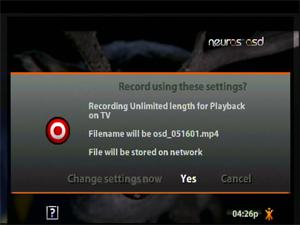 Portability is the most impressive use of this device in my book. With relatively little effort, I can make iPod, PSP, or portable media player friendly A/V files from any device in my home theater, be it a DVD player, DVR, or game console, VCR, cable/satellite box, etc. For the person on the go who's often not connected to the Internet, Neuros OSD can make it pretty easy to get a stash of entertainment ready to go at any time.
Portability is the most impressive use of this device in my book. With relatively little effort, I can make iPod, PSP, or portable media player friendly A/V files from any device in my home theater, be it a DVD player, DVR, or game console, VCR, cable/satellite box, etc. For the person on the go who's often not connected to the Internet, Neuros OSD can make it pretty easy to get a stash of entertainment ready to go at any time.
This new found ability to easily convert analog to digital can also be useful for bringing new life to those non-PC friendly home video formats of days yore. If you've got countless hours of home movies stuck on VHS or 8mm tapes and a little time to invest, getting them in to a friendly digital file can finally give you the ability to edit, combine, and burn those videos to a DVD. Heck, you don't even need to go that far. Once your video is on your PC, simply point your Neuros OSD to your shared folder on your home network, and you can watch them all with the press of a (remote) button. You could even take the time to archive all your DVD content to a streaming friendly format for quick access, but I can't think of any reason to spend the time capturing anything but tape based content this way, given the half-million ways to encode DVDs to streaming friendly files.
Playback
 Though secondary in my opinion, Neuros OSD supports a variety of local and streaming playback options. For example, OSD supports the popular flash memory formats. Pop your digital camera's memory card in the slot and you can browse your photos on your television set. If network enabled, you can browse photos from your PC downstairs (albeit much slower). Unfortunately, Neuros OSD only outputs 480i, so digital photos on your TV leaves a lot to be desired.
Though secondary in my opinion, Neuros OSD supports a variety of local and streaming playback options. For example, OSD supports the popular flash memory formats. Pop your digital camera's memory card in the slot and you can browse your photos on your television set. If network enabled, you can browse photos from your PC downstairs (albeit much slower). Unfortunately, Neuros OSD only outputs 480i, so digital photos on your TV leaves a lot to be desired.
Audio playback is also a feature you'll probably find yourself not using unless you have no other alternative, though it does manage to stream most unprotected audio formats without a hitch. Unfortunately, without advanced playlists or a more music friendly interface, I found it more hassle than it was worth.
Video streaming is its best playback feature, but was a little hit or miss depending on the format. Anything you record to a digital file using Neuros will stream beautifully, as will DiVX and other common formats like MP4, MPEG, and QuickTime. When it likes your video format, it's great. However, at its current state, it has trouble with WMV and other types of digital video (like certain AVI files), which will just refuse to play. Fortunately, OSD is always getting improvements via downloadable firmware updates; no doubt many of these features will continue to be improved over time. For now, the list of compatible video formats from Neuros are as follows:
* MPEG-4 SP with MP3 audio, 30fps up to D1 resolution (720x480)
* Quicktime 6
* MPEG-4 AAC-LC stereo
* MP4 format at up to D1 resolution
* H.263 with MP3 audio
* FLV (for Playback of YouTube videos)
* ASF
* AVI (including Divx and Xvid)
* MP4
* WMV (up to QVGA)
* MOV
* MPG
* MPEG
Bottom line
If I was asked to recommend a device that will let someone play digital audio, video, and photos on a TV set from a memory card or network share, Neuros OSD would make the cut, but probably wouldn't be at the top of the list. It's functional as a digital media streamer, but devices like Netgear's My Digital Entertainer HD may be a tad better for that purpose alone. However, the next time someone asks me to recommend an easy device for transferring VHS tapes to digital (which I'm asked a lot) or a device that will let them move shows from their DVR to a portable player, Neuros OSD would be at the top of the list.




