
In Parts 1 and 2 of this series, we discussed many things: the standby power supply, main power supply, horizontal and vertical deflection circuits, degaussing, and tuners. In Part 3 of this series, we will discuss the IF (Intermediate Frequency), AGC (Automatic Gain Control), sound IF, sound amplification, and the remote control circuits of the basic television set.
IF (Intermediate Frequency) Circuits
The most important feature of the IF amplifier is selectivity. Selectivity is the process of allowing only the desired frequencies to pass, while rejecting all others. There will be about three or four separate amplifier stages in a color TV IF circuit. By amplifying the signal in stages, the amounts of distortion in the IF signal waveform are reduced. The IF stages of a color TV set are fixed-tuned to a single IF frequency. Both the video and audio IF signals travel together through the IF amplifiers. The IF amplifiers need to have a bandwidth of at least 4.5 MHz, if amplification stages range from 41 MHz to 46 MHz. Traps through the circuits are used to attenuate transmission of the video carrier of the next higher channel, sound carrier of the current channel, and the sound carrier of the next lower channel.
Connected to the last video IF amplifier is the video detector stage. After video detection, the brightness portion of the signal is amplified. The color burst is sent to the color circuits to reconstruct the color sub carrier. The sync separator and 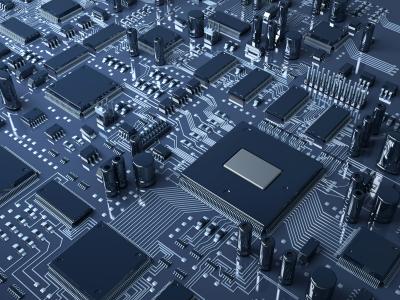 automatic gain control sections are integrated with the signal processing circuits. Also, the color sidebands are separated from the signal and sent to a separate color processing stage. To make sure that the color sub carrier and all the related sidebands are included, the IF frequency response curve is about 4.3 MHz wide at the 50 percent amplitude points. Problems in the video IF signal amplifier may turn up in the following ways: an overloaded or negative picture and buzzing in the sound, a weak color, weak black and white picture, weak sound, no picture but normal sound, no picture or sound but a lit-up screen.
automatic gain control sections are integrated with the signal processing circuits. Also, the color sidebands are separated from the signal and sent to a separate color processing stage. To make sure that the color sub carrier and all the related sidebands are included, the IF frequency response curve is about 4.3 MHz wide at the 50 percent amplitude points. Problems in the video IF signal amplifier may turn up in the following ways: an overloaded or negative picture and buzzing in the sound, a weak color, weak black and white picture, weak sound, no picture but normal sound, no picture or sound but a lit-up screen.
If there is no sound or picture, the problem will be an open signal path in the IF circuit. The problem may be in the tuner as well as in the IF amplifier. The tuner should be checked first to see if a signal is being passed to the IF circuits. If there is signal, but no picture and sound, the problem is in the IF circuit. Weak sound and picture, overload, or negative picture and buzzing are indications of different IF problems. These problems usually stem from an improper AGC applied to the final video of the IF amplifier stage. To check the AGC, a DC voltage for the AGC control voltage is injected where the AGC injects into the IF circuits. You can simply disconnect the AGC circuit and clip on an adjustable DC power supply. If you can adjust the DC voltage and clear up the problem, then you know for sure that the IF is not the problem and you will need to troubleshoot the AGC circuit. An IF circuit can be damaged if the AGC circuit is defective or you apply too much DC voltage, so do not go over 7 to 8 volts. If the alignment of video IF stages changes, picture and sound can be affected. Improper alignment of theses stages may cause buzzing in the sound, display bars in the picture produced by the sound, and some forms of ghosting. A misaligned IF trap or IF strip can change the shape of the IF response curve, which may cause other problems to occur, such as: picture smearing, color loss, and horizontal and vertical sync loss. Ringing may also occur with a loss of low-frequency response.
Ringing occurs when excessive gain is created by the IF amplifier. This ringing, or ghosting, will show up on an oscilloscope. To check for ringing, simply attach a pattern generator to produce a crosshatch display on the screen. The vertical lines are produced by the high video frequencies and the horizontal lines are produced by the low video frequencies.
AGC (Automatic Gain Control) Circuits
A faulty or misaligned AGC (Automatic Gain Control) circuit can cause the RF tuner, IF stages, video detector,and video amplifier to appear defective. T he AGC is made up of a pulse generator and coupling system (an input system from which AGC DC voltages are created) and also an output circuit that applies DC voltages to RF and IF amplifiers. AGC defects will cause the following problems: no picture, no sound, a weak picture or sound, and overloading or a negative picture with possible buzzing in the audio. To check the AGC circuit, hook up a DC power source to the output of the AGC circuit as described in the last paragraph in this article. Also, you can use an oscilloscope and demodulator probe to check the output of the last video IF stages, and scope the output of the last video IF stage to see if there is a problem there or with another circuit.
Sound IF (Intermediate Frequency) Circuits
The sound transmission begins from the second or third IF amplifier. The sound then goes through its own IF amplification process. The sound IF is tuned to 4.5 MHz and then goes to an audio detector circuit, into a preamp circuit, and through a sound processor or a MTS (Multichannel Television Sound) circuit, in some cases a switch circuit to switch audio and video from different circuits, and then finally to the audio amplifier output circuit. The MTS system used in television is similar in theory to the familiar FM stereo multiplex system.
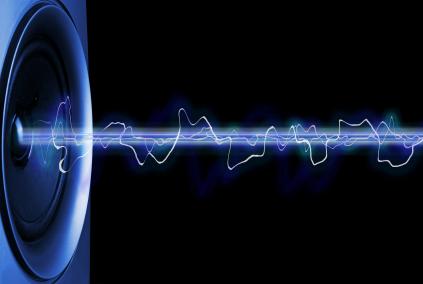 This system was developed by Zenith and called Multichannel Television Sound (MTS). The MTS system is compatible with non-stereo TV receivers while providing high quality stereo sound and Second Audio Program (SAP). MTS incorporates an advanced noise reduction system developed by the dbx Corporation. The MTS signal consists of a mono channel, a stereo sub channel, and a second audio channel.
This system was developed by Zenith and called Multichannel Television Sound (MTS). The MTS system is compatible with non-stereo TV receivers while providing high quality stereo sound and Second Audio Program (SAP). MTS incorporates an advanced noise reduction system developed by the dbx Corporation. The MTS signal consists of a mono channel, a stereo sub channel, and a second audio channel.
If you have no sound at all, first check that the muting control is not activated. This could be a button on the remote or on the control panel of the TV set. If your TV set is 10 years old or newer, low or buzzing audio may be an alignment problem; this may require tweaking of a coil in the sound IF. This coil is called the sound quad coil. It may be possible to have similar problems with newer televisions, but this is rare. If the problem is intermittent (like when you gently smack the TV and the sound comes back,) then it is likely a bad connection, such as a cold solder joint or a dirty IC socket. Sometimes, the contacts on old sockets can lose their springiness and will not provide solid connections.
There could also be bad electrolytic capacitors. Even though you might think this would cause hum, dried up caps can also result in distorted sound that may sound like a sort of clipping. An ESR meter, in my opinion, is best for testing. Another way is simply jumping known good capacitors across suspect ones; this will also find the bad capacitors. Please remember to always jump capacitors or test capacitors with the power turned off. If your TV has an earphone or audio line out jack, try it to see if it is working, and if it is - the speaker or audio output device (IC or transistor) is most likely defective. If your TV set only has one channel of a stereo TV, it is most likely the audio amp IC or speaker for that channel. Reverse the speaker connections temporarily, and see if the problem moves from one channel to the other. If it does not change the sound, the speaker is defective. If the dead channel moves to the other speaker, there is, most likely, a problem in the audio amp of the TV set. The audio amplifiers in newer TVs are almost always IC's, and replacements are usually readily available at a local supply house.
Remote Control Circuits
The remote control circuit of a typical TV set consists of a remote sensor assembly, which is usually a small square device mounted at the front of the TV set, behind a dark colored plastic plate or cover. This remote sensor has a power connection on it, usually 5 to 9 volts DC, a ground connection, and a data out connection. The data connection then (sometimes) runs through jumpers or a system of plugs and connectors to the microprocessor IC. Most problems with the TV set and remote problems are contained within the hand unit itself.
There are a few different ways to test a remote hand unit. You can use a video camera by aiming the remote at the camera's lens and pressing the button. The camera will pick up the infra-red beam if there is one coming out of the end of the remote unit. You could also purchase an infra-red detector card, which has a small area on it that is sensitive to infa-red light, from most electronic supply houses. Also, you could simply take the remote hand unit to a store that sells your brand and try it there on the TV sets on display. Finally, there is also a small four part remote tester you can build. I built the one from this schematic and I am using a 9 volt plug in power adaptor. I installed it in a small case and have it sitting up on a self. Part placement is not critical at all in this simple circuit.
infa-red light, from most electronic supply houses. Also, you could simply take the remote hand unit to a store that sells your brand and try it there on the TV sets on display. Finally, there is also a small four part remote tester you can build. I built the one from this schematic and I am using a 9 volt plug in power adaptor. I installed it in a small case and have it sitting up on a self. Part placement is not critical at all in this simple circuit.
However, seeing the light coming out of the end of the remote hand unit does not always mean that it is good. The hand unit could have lost the internal programming that is in the remote control. T he best check is with another remote hand unit. Although "universal remote" style hand units are good, they do not usually have all of the special features of a TV set such as the menu, programming, timer, special audio functions, and so on. What you do need is an original replacement.
You would first check the voltage on the sensor to make sure that it is adequate. I have had problems in the past where a capacitor or a connection on a plug or jumper had bad connections, and as such, stopped the remote from operating properly. The remote sensor itself can often be the problem. This is digital data, and you will get a voltage difference when the remote is pressed... however, you cannot see the data on a meter. The voltage on the sensor data output should go as high as the B+ voltage on the sensor. If you put an oscilloscope lead on the data connection, you will see the data. This is the best way to check this circuit. You can then check to see if you have data running through all of the connectors and jumpers, all the way back to the microprocessor. Also, if you do check the data signal all the way to the microprocessor, most likely the chips are defective. Just make sure before you condemn the microprocessor, that you resolder every connetion that the data, B+, and the ground runs through. I have seen many a micro IC be changed out, when a simple solder connection could have fixed the problem. If you get low voltage, or a very distorted or low data signal, then the remote sensor is probably defective and will need to be replaced. However, as I have stated before, double check the power connection on the sensor. I have found this to be the problem on many TV sets, as well as other consumer electronic devices.
Conclusion
In closing part 3 of this 4 part series, I still want to stress the importance of safety. A TV set is not a place to be experimenting or fooling around with, unless you have the basic know-how to work on these solid state circuits.
In Part 4 of this series, I will be explaining the picture tube, the RGB drive circuits, the microprocessor, and the video and color circuits.




