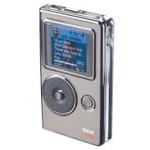
A TechLore "Ask the Experts" Question...
Question:
I have an RCA Lyra RD2765. I have down loaded songs on to it, but now they won't play?
-submitted by Mel-Mel2841
Answer:
There are three ways to transfer music onto the player:
1. Drag and drop with Windows Explorer
2. MusicMatch Software
3. Windows Media Player 10
Before you can begin playing songs on the Lyra Jukebox, there are a few steps that you have to complete.
First, you must install the software for the Lyra.
The Lyra RD2765 is capable of playing MP3 and WMA files. Any WMA file that is secured by DRM (a form of protection) must be tranferred by Windows Media Player 10. Secured files usually originate from on-line music stores like Wal-Mart Music, MSN Music, and Napster. If you rip CDs with Windows Media Player, you may have inadvertantly applied copy protection to your music. They are still playable, but you must use the Windows Media Player 10 "sync" feature to transfer music.
Non copy-protected music can be dragged and dropped to the player using Windows Explorer (the most common method), but the music must be profiled before the player will recognize it. To profile the music, right-click on the Lyra system tray icon, and select "Profile Device Contents" to sort and profile the contents. When complete, you'll be able to play back the music you downloaded to the player.
Non copy-protected music can be transferred through the MusicMatch software. Profiling is done automatically when this program is used.
You may also want to be sure you've installed the latest version of the software and firmware for your player. Check below for links to these applications.
Matt Whitlock - Editor, TechLore.com
Useful Information
Need a manual for the Lyra RD2765, or want to learn more about it? Click here to visit the RCA Lyra RD2765 Product Page.
For the latest Software and Firmware updates for this player visit RCA's Download Page.
Don't have Windows Media Player 10? Download through the Windows Update Service by clicking here.
Did You Know?
Do you know the difference between MP3, WMA, OGG, etc. Read the article "Understanding Digital Music Formats" to learn a little more about them.
While You're At It...
While you're transferring music to your player, take some time to organize your music into playlists for easy access. Ron Repking's article "How to Transfer Music onto a Portable MP3 Player" has more about this in Step 6.




