Product Requirements:
Device:
Apple computer with built-in FireWire port; Mac OS X v10.1.5 or later, USB 2.0 Mac OS X 10.3.4 required
PC with built-in FireWire or USB 2.0 port; Windows 2000 or Windows XP Home or Professional
It's been 14 months since I first became personally acquainted with the world famous Apple iPod. It didn't take long at all before I was asking myself what the heck took me so long! I'm usually an early adopter but this time, I waited until the 3rd generation of models before I actually plunked down my money to buy one of my own.
I didn't opt to buy the iPod Mini when it came out. If it would have had a 30gb hard drive in it, I wouldn't have hesitated, but with only 4gb I didn't see the point when my music collection requires 20gb of space. For me, traveling with only a subset of my music is no longer an option. I want it all with me, all the time.
People speculated heavily as to what new features the 4th generation iPod models might include. Rumors ranged from color displays, built-in Bluetooth, WiFi, iPod Mini body style and 60gb hard drives. So when the time came for the new models to see the light of day, I for one was a little disappointed that none of these gee whiz features were included. Of course even in my disappointment, I still placed an order for a new 40gb model. Am I sorry I did? Read on...
Hardware Specs
Display: 2-inch (diagonal) grayscale LCD with LED back light, 160 x 128 pixel resolution, 0.24-mm dot pitch
Audio support: AAC (16 to 320 Kbps), MP3 (32 to 320 Kbps), MP3 VBR, Audible, AIFF, Apple Lossless and WAV
Up to 25 minutes of skip protection
Frequency response: 20 Hz to 20,000 Hz
Size and Weight: 4.1 by 2.4 by 0.69 inches, 6.2 ounces (176 g)
Power: Built-in rechargeable lithium ion battery (630 mAh), Playtime: up to 12 hours when fully charged
Charge time: About 4 hours (2-hour fast charge to 80% capacity), Standby time when fully charged about 1 month
iPod owners won't be surprised that this latest model comes packaged in a cube that opens up like a book. The now familiar silhouette dancers are featured around the outside of the box.
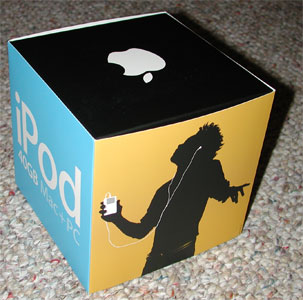
40gb Model Package Contents
iPod
Dock
Firewire cable
USB 2.0 cable
Ear buds & 2 sets of pads
AC Adapter
iTunes for Windows and Mac OS X
Getting Started guide
Warranty and Licensing info sheets
I had read that the new models were thinner than the 3rd gen units, so I was surprised when I saw that the new one was virtually identical in all dimensions. Ok, it is 0.04 thinner. Wow! Not. I'm not really complaining though, I still think the iPod is perfectly sized for handling and ease of use.

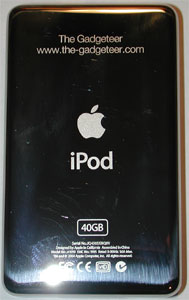
As far as handling goes, if you already have a 3rd gen 30gb unit, this new 40gb iPod will feel the same in your hand. It weighs the same, and has the same slick chrome back, and silky smooth rounded edges. There's been no change in the quality feel of this device. It is still very solid and totally passes the Gadgeteer creak test.
Physically, the only real difference that these new models have is the new click wheel. Inherited from the Mini, this new wheel includes all the functionality that the menu buttons and touch wheel combined had on the previous model. The diameter of the wheel is approximately 1.65 inches, while the old wheel was 1.5 inches. The wheel is flush with the face of the player and is centered under the display. Play through cases made for previous versions of the iPod will probably not work well with this new version due to the change in the wheel location.

The gray wheel has a slightly rough texture which keeps your fingertip from slipping during use. In addition to sliding your finger around the wheel to scroll through lists, change volume levels, etc., the four compass points on the wheel are actually buttons that you can press for the Menu, Prev, Next, Play and Pause functions. Pressing these buttons give you a definite click, so you will not wonder if you actually pressed one or not. The center of the wheel is no longer just a touch pad, but is also a tactile button which is used to select items.
To tell the truth, I hated this new click wheel design when I first saw it. For one thing, I really missed the cool red backlit menu buttons. Nothing on this new touch pad lights up. I guess it isn't necessary for it to light, but I like eye candy. It also took me a little while before pressing the edges of the wheel felt natural.
That was a week ago and I've now acclimated myself to the new wheel and like it just fine. I think it takes the iPod's KISS (Keep It Simple Stupid) design to a new level. It's also nice that the wheel is flush with the top of the case. I was always getting dust, dirt stuck around the edges of my 3rd gen's menu buttons. All that said, I still miss the red backlit buttons ...
The top and bottom buttons / ports of the iPod are exactly the same as the older version. You'll be able to use old docks, mounts, and accessories with no problems whatsoever. By the way, the included dock is identical to the dock I've been using with my old iPod.
I also wanted to mention that to my eyes, the front casing seems to be just more of a solid white than my 3rd gen unit which seems to be more transparent milky. It could be my imagination though...
As far as the LCD display goes, I definitely notice some differences. The new iPod has more of a bluish cast to it when the back light is on. The display also seems to be lit somewhat unevenly on the left edge. When the back light is off, there isn't much of a difference at all. The display is easy to read in almost any level of lighting, including full sunlight and total darkness.
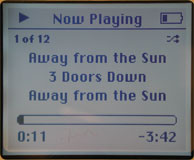
With back light
Another change with this new iPod is the higher capacity battery. Instead of being rated for 8hrs of playback time, it is now rated for 12hrs. I can verify that this is right on the money. I left the iPod charging in the cradle over night. I unplugged it at 6:45am and started playing shuffled songs from my entire library of almost 4000 songs at 7am. I didn't turn it off at all until the battery died at 6:52pm. Almost exactly 12hrs of play time. Not bad at all!
PC users without Firewire ports will be happy to learn that this new version will charge through USB 2.0 high-power ports or powered hubs. Cables for both Firewire and USB are included. The Getting Started Guide has a note saying that if you are using USB 2.0 ports that transferring music will drain the battery power. I guess you can't charge and transfer files at the same time. So, you'll want to make sure that the iPod is sufficiently charged before you try transferring a large collection of songs.

What about audio quality differences? Well, I thought the new iPod sounded slightly better than my older one, but it ended up that it was just wishful thinking or my imagination. I had a friend queue up identical songs on both units and let me listen to one after the other asking me to say which unit was playing the song. I wasn't very successful in picking out the new iPod. Regardless, both units sound excellent through good Ear buds or headphones. I hate the included Ear buds which are the same ones included with the previous model. They hurt my ears after very little time.
A cool new feature that may not be a big deal to most people is the way the iPod will automatically pause the currently playing song when you unplug the earphone jack. So, if you listen to music at work through speakers and it's the end of the day, you can unplug your iPod. Walk back out to the car, plug it in to your audio system and take right back off from where you paused. Nifty!
I also wanted to mention that my unit displays no static problems when changing songs. I've read about some people having audio issues with their new units.
The only other area where there are some slight differences is in the menu structure. Basically the main menu has been simplified and an extra Audiobooks menu has been added.
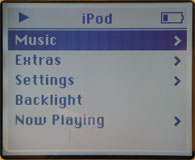
The new main menu has been condensed from 6 picks to 5. The Browse and Playlists picks are gone, leaving just a Music pick in their place.
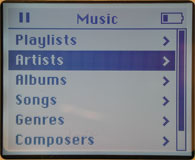
The Playlists pick moves into the Music menu along with the other music searching criteria picks. I'm not really seeing how this simplifies things all that much. It takes me the same number of clicks to seek out a specific artist and / or song. Maybe I'm missing something...
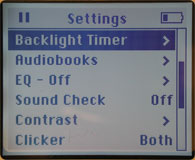

A new Audiobooks menu appears under Settings. Clicking on it gives you the option to change the speed at which you can listen to books. I don't keep audiobooks on my iPod, so I did not test this feature.
Other than those few changes, the interface remains the same... I think this is a good thing because I've yet to find another audio player user interface that can compare with the iPod. After a year, it's still my favorite player.
Regarding the included software, the iPod comes with iTunes for the Mac and Windows. I happen to love iTunes, and highly recommend it. It includes ripping and burning features and is very easy to use.
To sum things up, the main differences between the 4th generation devices and 3rd generation devices are:
1. Menu buttons are gone, new clicker touch pad design employed.
2. USB 2.0 charging capable.
2. Higher capacity battery.
3. Slightly altered menu structure.
4. $100 cheaper.
People in the market for an iPod should not hesitate to buy this model, but do I recommend that 3rd generation owners rush out and upgrade? No, not unless your current device has some type of defect or you just have to have the latest model. The 2hrs additional battery life and new clicker design are nice, but for me these features aren't that compelling. As far as power, most of the time I'm near an outlet and can grab some juice when needed. I didn't have any real complaints with the old wheel design. My advice to 3rd gen owners is to just wait for the 5th gen devices. Maybe they'll have some of the cool new features that were rumored for the 4th gen.
Price: $399.00 ($299 for 20gb model)
Pros:
$100 cheaper and 10gb more than the 3rd gen unit I bought a year ago
12hr battery
Charges via USB 2.0 now
New click wheel design prevents accidental activation
Cons:
Remote not included
Case not included
This article was originally posted to http://www.the-gadgeteer.com/apple-ipod-4g-40gb-review.html




