
Question: I would now like to know what video card would be compatible with my computer. I have a DELL XPS 400 that runs Windows XP. I saw mention of the "9600GT" in the forums, but have never heard of that card before. Can you go into specifics about what brand of card it is? Also, things like "the XPS 400 should have 1 PCI Express x16 slot" sounds like a lot of big words to me, can you describe it better?
If there is any other information that is needed, please tell. Thanks.
-submitted by codify
Answer:
Upgrading something like a graphics card, for the most part, is pretty straightforward. The installation isn't terribly difficult and you typically have a wide variety of cards to choose from (which is both good and bad). If you're unfamiliar with the terminology or are new to the aftermarket PC parts scene, it can be a little difficult figuring out where to start.
First, let's start with the interface...
A graphics card needs to interface with a computer's main board (called the motherboard). The type of interface used has changed as computers have evolved, so depending on the age and options your motherboard has will determine what kind of interface your graphics card must get in order to work.
For example, if your computer has a PCI Express slot for graphics, AGP graphics cards won't work. You have to make sure whatever card you buy is the right interface for what your motherboard offers. In your situation, I believe the XPS 400 has a single PCI Express x16 slot. You shouldn't have any problems finding a card with this design. As always, you'll want to check in your computer's manual to be sure what kind of interface it is.
Most likely you'll have PCI AND either AGP or PCI Express to choose from. AGP and PCI Express are designed for graphics, while PCI is only used for graphics if you don't have one of the other two.
Once you know what interface you have, you'll want to pick out your new graphics card. If you have an AGP or PCI Express x16 slot, you'llfind a variety of options. Since PCI Express is the newer common standard, you'll find a better variety of up-to-date graphics cards for (usually) less money.
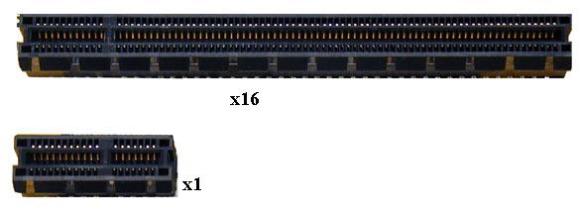
PCI Express Slots (the top is used for graphics)
I won't kid you, there are a ton of options for new graphics cards. However, here's what you need to know in order to choose one:
 1. While you'll see many, many different brands out there, the graphics industry really relies on technology from two different companies - NVIDIA and ATI. These are the companies that design the graphics processors used in nearly all graphics cards. Compaines like eVGA, ASUS, and XFX use these processors when making cards, and in most cases are pretty similar when comparing cards using the same graphics processor. First decide on ATI or NVIDIA (depending on personal preference or price), then focus on the processor/performance level (#3).
1. While you'll see many, many different brands out there, the graphics industry really relies on technology from two different companies - NVIDIA and ATI. These are the companies that design the graphics processors used in nearly all graphics cards. Compaines like eVGA, ASUS, and XFX use these processors when making cards, and in most cases are pretty similar when comparing cards using the same graphics processor. First decide on ATI or NVIDIA (depending on personal preference or price), then focus on the processor/performance level (#3).
2. Dual card implementations - Some computer motherboards have the option of using two or more graphics cards at the same time. For NVIDIA it's called SLI, while ATI calls it CrossFire. Doing this is not hard to do and will increase your gaming performance, but costs more since you're buying more cards. What can get complicated is that certain boards will only support implementations from one or the other, not both. So you need to be sure you know what your motherboard supports.

3. At any given time, there are always a number of performance levels from both NVIDIA and ATI. These levels will be distinguished by a core line, and a particular implementation of a graphics chip. As a general rule (not always though), the more you spend, the better the graphics card you get.
For example, you'll still find NVIDIA based products in several series, like the 7 series, 8 series, and 9 series. In this case, 9 is the more advanced of them all. In the 9 series, you'll find different options like the 9400GS, 9600GT, and 9800GTX. The better you go in a line, the more performance and features you get. There's no rule of thumb for picking one, look at the games you want to play for guidance, and look at your wallet to see how much cash is there. You'll find a balance between performance and cost.
If you're buying more than one card for SLI or CrossFire, choose the line that is compatible with your board. Also, some top-performing cards require amassive amount of power to run (some even need their own power supply!), so make sure that your computer's power supply has enough umph to run it and the rest of the components in your system.
4. Choose the card. Most card makers (eVGA, ASUS, XFX, GigaByte, etc.) typically start with a reference design from either NVIDIA or ATI. In many cases they just sell the reference design, so comparing cards between brands can often reveal they're identical. Card makes occassionally overclock certain processors, extend the warranty, put on a different cooler, etc. But for the most part, they're pretty similar. Choose the brand that has good ratings from other users and offers you a good warranty.
5. Make your purchase and install your card. When you go to install your card, make sure you uninstall the software for your existing card BEFORE you crack the case and install the new one. When installing it, take your time and be gentle. Use an anti-static wrist strap when working inside the case or discharge yourself by touching something metal before you touch any sensitvie components.
Have a comment or other advice about choosing a graphics card? Post it below.
Have a technology question? Join the TechLore Community and Ask The Experts today!





Comments
Thank you so much for all the
Thank you so much for all the help!!!!!
this has been very helpfull. i tryed FixYa.com NOTHING!
but... i have a final question to save me a little time, wich card is cheaper.
im a little tight on $ so...
also im going to enlist the help of a tech guy to install the card, just incase.
also my sound card, will that effect the game if it is to old? also how do you find out what it is
THANKS AGAIN!!!!!!
You're welcome. :-)
You're welcome. :-)
The question, "which card is cheaper?" would be a lot easier to answer if there were only two options. Both NVIDIA and ATI offer an enormous number of offerings at every price point imaginable. How tight is going to seriously affect which card I'd tell you, but if your budget is under $150 I think you'd be best served by NVIDIA. Check out the cards sporting the 9400 or 9600 series graphics processor, or if you need to save a bit more, something in the 8 series like the 8400 or 8600.
No doubt your XPS 400 has decent integrated sound, which is probably adequate for nearly all of your gaming needs. Don't get me wrong, an X-Fi will be better than on-board audio, but you'll notice much less than choppy graphics if you even notice at all. If money is tight, I would recommend you invest more in the graphics and skip the add-in sound card.
i found a couple cards and i
i found a couple cards and i would like you response on them
GeForce 8600 GT 512 MB DDR2 PCI-Express Graphics Card
8600 GT 256MB DDR3 PCIE-VIDADPT DVI+ DVI+HDTV/S
nVIDIA GeForce 8600 GT 512 MB DDR2 PCI Express Graphics Card
these ar allin my price range and are also the right size for my game.
also i would like to know
also i would like to know about gameing mouses.
my mouse is over the hill and only 3 feet under so its close to dead.
if you know enything about mouses, pleas tell
also i would like to know your feel on the
Sideinder USB Laser Mouse with bilt in LCD screen
Also what are DPI settings?
Thanks for all the help=:)
codify said:
The 8600GT is a great choice for most current games, even for games like Crysis (but don't expect to have the details cranked at high-res on that one). If I were you, I'd opt for the 512MB model, which will give you an edge when running the latest games in higher resolutions.
On mice, you really need to go for with what works with your playing style, as a mouse is a largely personal preference sort of device. For me, I tend to prefer mice that aren't completely decked out and typically have fewer buttons. I've played with the Sidewinder, and I (personally) didn't find it all that comfortable... for gaming or everyday tasks.
The dpi setting for an optical or laser mouse tells you how many images of the surface it captures as the mouse is moves. In short, the higher the number, the more accurate it is. The caveat though is that as the numbers get extremely high, very small movements can move the mouse cursor more than you would expect. This can make precision aiming in games rather difficult. However, everyone's playing style is different and what works for some may not work for others. I personally game at the 800dpi mark.
My gaming mouse of choice is the Logitech G5, as I find it both comfortable and precise, with enough gaming features to satisfy. However, I highly recommend you head to a local retailer and get your hands on some different models. The most important thing is that you find it comfortable to hold, and the buttons are in locations you find intuitive. There's nothing worse than fighting with your mouse when you should be fragging your friends. :-)
thank you
thank you
I think i will go with the GeForce 8600 GT 512 MB DDR2 PCI-Express Graphics Card. and for the mouse, more shoping is needed!=:)
And i like the last quote "There's nothing worse than fighting with your mouse when you should be fragging your friends."
i need to know if the XFX
i need to know if the XFX GeForce 8600 GT 512 MB DDR2 PCI-Express Graphics Card will work with XP (becuse it says formed for windows vista) and my XPS 400 computer. thanks
PS: i think you should make a page that tells users all the problumes that windows vista is expirencing.
Hi codify,
Hi codify,
Sure thing, the XFX GeForce 8600GT will work just fine with XP (just make sure you install the XP drivers). To take advantage of the DirectX 10 features of the 8600GT, you'll need Vista, but few games really take advantage of those features right now anyway. DX10 will become more important in time, but for now, you're good to go.
-Matt
Love the avatar by the way. I
Love the avatar by the way. I'm a big COD4 fan; I play on XBOX Live! all the time. :-)
i always play COD4 on PC. i
i always play COD4 on PC. i think im better at the computer with a mouse and a keyboard then a controler=:)
did you here that the new COD has been anounced? its called Call Of Duty, World at War. i think it is about vietnam or the war in the picific.
Typically the Treyarch Call
Typically the Treyarch Call of Duty games haven't impressed me. COD3 (they're last attempt at a COD game) was more or less the same as COD2, except with a weaker story and relatively little advancement in terms of gameplay. Infinity Ward is the mastermind behind the "real" Call of Duty games, like COD 2 and COD 4.
Don't get me wrong, it will be interesting to see what Treyarch does with the newer COD4 engine in a slightly different setting (back to WWII from what I've heard), but historically Treyarch just hasn't produced a noteworthy title in the series. Here's hoping though...
Also thank you for listening
Also thank you for listening to all my video card problems. Tachlore is just like going to Best Buy and talking to Geek Squad without wasting all the gas getting there. So give yourself a pat on the back for doing a great job and solving all my problems. Now I can play Flight Sim. X, COD4 (and 5), World in Conflict, and all the other games I have now in crisper better graphics. Also I can finally play Frontlines, Fuel of War, and Metal of Honor Airborne. (I have to get it first butÂ…)
Thanks again to all at Techlore=:)
Wow. Thanks for the kudos bud
Wow. Thanks for the kudos bud, we appreciate it. :-)
Help spread the word about us, and stick around to ask and answer questions in the forums or just chit-chat about games, gear, and any other things tech.
Enjoy!
Well i thik thay chose a path
Well i thik thay chose a path for distruction going into the past AGAIN espeshialy with the war in the pecific. it is so shaky becuse the battles were mainly navil,not ground forces. but it will be cool to drop a bomb on Heroshima or Nagisaci, also to defend pierl harbor from the japs, or to fight abord the Enterprise or Hornet. but i will know if it is a big lie becuse i am a big WW2 buff, espeshialy in the picific.
also head over to www.calofduty.com to see videos screen shots and more.
"Heroes jump. Enemies fall" moto of the Amarican Airborne