We definitely live in the days of rechargable technology. I'm not really that old, and I remember when most gadgets took AAA or AA batteries... and getting rechargables included with the device was always an (expensive) upgrade.
Nowadays, though, pretty much every gadget or portable electronic device has rechargable batteries included... MP3 players, PDA's, phones, laptops, even toys.
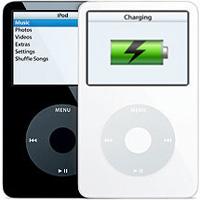
With the convenience of rechargable batteries does come some problems, however. Many devices use the Lithium Ion standard type battery, which has many advantages... but in some cases, a limited lifespan as wellÂ
The iPod series of gadgets is particularly noteworthy for losing battery life quickly and having "bad" batteries... sometimes after just a year of use, or even less I'm not sure if this is because iPods are so frequently used, or if they use poor quality batteries - but nonetheless, it's a common issue. It's even happening to my 30GB iPod Video, which powers down after about 30 minutes of video playback.
Question:
I received a question frommember kennykinn, who's having similar trouble with his iPod Classic:
My iPod runs out of power after 2 hours. I know that it should have over 4 hours of battery life. It is only a year old and want it to work like when I bought it. What can i do to increase my Ipod Classic (80gig) battery life?
Fortunately, there's a number of things that you can do to help restore or improve your iPod's failing battery life. Read on...
Answer #1: Upgrade To The Latest iPod Firmware
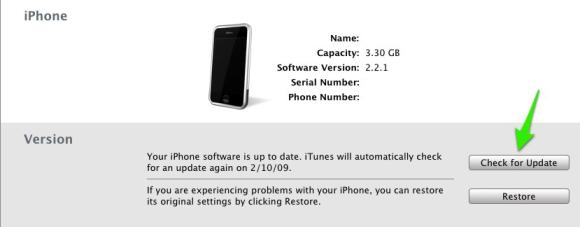
Have you synced or updated your iPod lately? The latest firmware upgrade might either (A) repair something that is corrupted in your current firmware, (B) incorporate new features that either extend battery life or resolve issues with past firmware, or (C) both. When you plug your iPod into iTunes you should see a very clear and obvious dialog prompting you to upgrade your firmware if an update is available. If you don't see a dialog box, click the "Check for Update" button... it can't hurt!
Answer #2: Do a Full Restore

So you upgraded your firmware, and there's no difference. Now, I'd try doing a full restore. Again, there's a very prominent option available in iTunes to do this, labeled "Restore."
Remember... this will completely wipe whatever is on the iPod or iPhone and restore it to factory settings. Make sure you have everything (i.e., your media, contacts, bookmarks, etc.) backed up before you do this.
Answer #3:Â Recalibrate the iPod Battery Monitor
This is an interesting one, and may or may not work for you... but it has worked for many folks. Basically, it's possible that the battery monitor built into the iPod's software has gone kooky, and isn't reporting the charge left on your battery correctly. This can result in a number of different strange behaviors... either your iPod will show a half charge and then die (it's over-reporting your available power) or you can only use it for a short period of time (it's under-reporting your power.)
To recalibrate your battery monitor, give your iPod a full charge. Then, use it until the battery is completely drained... DO NOT charge it in between. You don't have to run the iPod continuously until it's dead, though - just use it normally without recharging. Then, charge it fully once more, and drain it again the same way.
Now... your battery's as recalibrated as it's ever going to be.Â
Answer #4 (which isn't really an answer): Visit the Genius Bar
If the last step doesn't help, you might just be out of luck, sadly. I'd recommend contacting Apple to further diagnose the problem, as it's now pretty safe to conclude that your battery's gone the way of the dinosaur. I've had very positive service experiences at the Genius Bar at my local Apple Store, and I expect you will as well.
Maximizing Battery Life
Even though your battery's shot, you can still do your best to get the most life that you can out of a single charge. Here's some tips:
- Use smaller and less complicated compression for your music files (i.e., 128 KBPS MP3 instead of 192 KBPS MP3)
- Same for video files - use smaller and less complicated encoding mechanisms
- Lower your screen brightness - this might help quite a bit
- Adjust your screen backlight timer to a lower time, so it goes off sooner, thus saving battery life
- Keep the iPod out of extreme cold or heat
Hopefully, these tips and tricks will help you either repair your iPod's battery issues... or atleast keep it up and running until you upgrade! Happy listening and good luck.





Comments
I have two issues with my
I have two issues with my ipod. First my battery will not charge.I've had it plugged in for 2 days still get message PLEASE WAIT VERY LOW BATTERY.It just won't charge.The other thing is i'm also getting the sad ipod icon.Does anyone have an answer??????
The power in nmy ipod is
The power in nmy ipod is draining even while its turned off! any idea why?