It's really no big secret at all that I love to stay organized... I've blogged about it in the past, and use multiple tools to keep all my ducks in a row. Yes, my day isn't complete without a Sheldon-esque, meticulously organized and purposed list of to-dos... not to the point of insanity (like our favorite nuclear physicist) but to help me stay organized and productive. At least that's what I tell myself.
Regardless, I've been using Evernote to manage my lists up until this point, due to it's free-ness, browser based interface that can be accessed from any machine, and its ease of use. However, it's being usurped by another comely, aggressively simple and functional app after my heart... The Hit List.
This little beauty by the Potion Factory was available as part of the (controversial) MacHeist bundle, and it's still in beta. Let me tell you why, for now, this is the perfect "getting things done" app for the Mac... in a neatly organized list, of course.
1. Slick, Functional Interface
The interface of The Hit List has everything you need and nothing you don't. You can organize your lists into folders (and even smart folders like iTunes) in the sidebar on the left hand side of the screen, as well as display them in tabs on the top of the screen. You can easily drag and drop notes from one place to another, check items off as completed, and archive those completed items. To-do items can be given "notes," so if you need to attach a URL or more details to a task, they've got it covered. They were even kind enough to give us a nice yellow legal pad style background! (It harkens back to the "old days" when I used a notepad for my lists.)
2. Keyboard Shortuts for Virtually Everything
This is one of the landmark features of this app. Even us neurotic freaks understand that if you waste too much time getting organized, the point is defeated. The Hit List addresses this by giving us handy keyboard shortcuts to simplify the workflow. Simply press Enter to add a new task, CMD-1 to switch tabs, etc. Here's a sample command for ya:
(enter) /website @home Work on SEO (arrow right) Fri
This starts a new task, tagged "website" with context "at home" instructing you to work on your SEO and is due on Friday.
3. So Many Ways To Categorize
I'm guessing that you're familiar with tagging, but what about contexts? It's simply another "tag" but is different in the sense that it covers "in what context" the task is getting done, i.e., at home, in the office, etc. The Hit List not only gives you the ability to add both contexts and tags but you can also sort by them, create smart folders, and more.
4. A Sync-er's Paradise
One thing I loved about Evernote is the ability to access and sync the same data from my netbook with XP or Linux, my MacBook, my Mac Mini, and my iPhone. The Hit List does this like a champ, only optimized for to-dos. It features tight integration with iCal and updates tasks on the fly. In my case, I created separate "calendars" for each task list that are now viewable and sortable in iCal. Since I'm also a MobileMe subscriber, I can access my calendar (along with to-do items) online from any computer with a web browser. In addition, Potion Factory is promising a fully integrated iPhone app that will sync with your desktop.
Conclusions
The only drawback of The Hit List at this point is the price. Sure, you can download the beta, but after that (for those who missed the MacHeist) it will be $49.95 for a license. I admire the programmers' dedication to the hallowed task list, but that price seems a bit steep for this app - I'd pay about $20-$30 for it.
Price notwithstanding, this is the best GTD app I've used so far and has already replaced the good old elephant as a more efficient and targeted list manager.
Head on over to Potion Factory to download the beta or sign up for a pre-order.

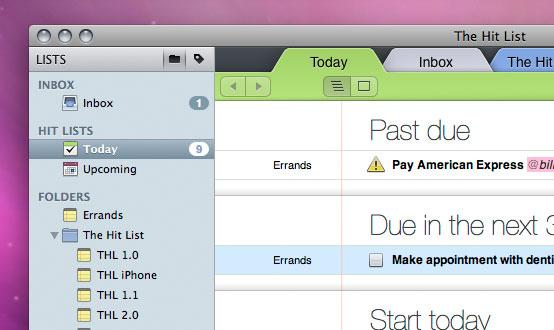
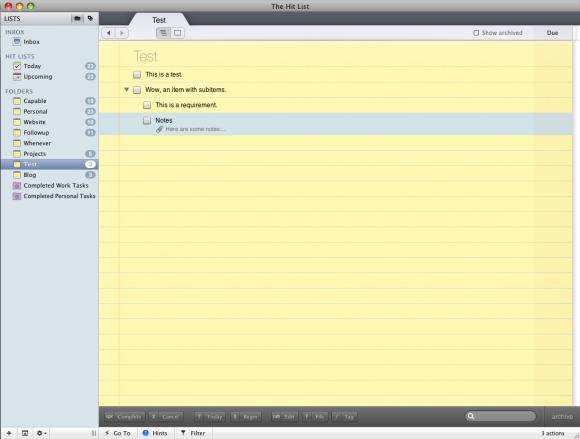
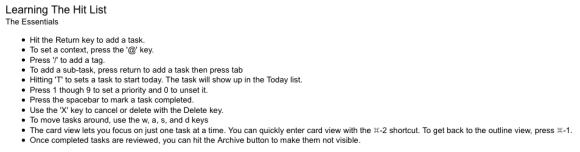
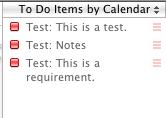




Comments
I'm thinking of getting a new
I'm thinking of getting a new GTD app. My top two would have to be The Hit List, and Things. Have you tried Things I heard it's better, not sure which I should get.
That was my dilemma as well -
That was my dilemma as well - While people rave about the UI for Things - Personally i feel that it has TOO MUCH of a UI i.e. the UI gets in the way of me organizing my life.
Thats why i went for The Hit List - its clean UI was just enough - the Potion Factory guys are great coders but more importantly their absolutely GREAT with UI.
Theres a comparison of the hit list, Things, and OmniFocus on my blog - you can check it out here: http://www.thesq2.com/?p=159
Thanks Salman for the website
Thanks Salman for the website, but I took the dive and got them both, and I would have to disagree Things was the winner for me. The number one thing that made it win was the iPhone app it has, it's on my home screen, and I use it all the time.