My email and I have a love/hate relationship. As much as I love keeping in touch via email, I also feel an "obligation" to check it all the time, and it can interfere with my life sometimes. Overall, staying connected is a net positive though, and my iPhone certainly makes it enjoyable and efficient.
Mobile Email for the Non-Geek
What about the "rest of us," though? The non-geeky crowd who might not have ever even used a BlackBerry or iPhone, clutching their Moto RAZR's and entry-level Samsung candybar phones that they got for free years ago? The folks who really want to stay in touch with their kids and more wired friends and family members via email, but avoid computers like the bubonic plague or door-to-door pamphlet peddlers?
Especially relevant now, what about the people out there who desperately want an iPhone or other fancy mobile communications device, but want to be frugal and forego the expensive monthly plans, up-front costs, contracts, activation fees, credit checks, and other soul-selling garbage?
Enter the Peek
This is where the Peek mobile email device can swoop in and delight with its ease of use and penny-pinching pricing model. I've never played with one, but I really, really want to.

Here's the deal... the Peek is exactly what I just said it was - a mobile email device, and that's it really. (Text messaging is in beta, though, which is extremely cool.)
So why would anyone want to buy this thing, anyway, and how does it work?
Why The Peek Is Different, And Pretty Sweet Too
So how is it that a total iPhone freak is intrigued by this stripped down email reader? Simple... it's simple. The Peek is elegant in its frugal-ness, and sublime in its I-only-do-one-thing-and-if-you-don't-like-it-shove-off atitude. Here's the reasons why it just might be the most underrated gadget gift of 2008...
Size: The Peek is pretty small, thin, and light. It has a nice form factor and is smaller and thinner than my old Samsung Blackjack and most BlackBerries - nice, and great for most people.
Simplicity: It only does email (and soon, text messaging, which is kinda like instant email.) Nothing else. Don't think you're going to make calls with this thing; it would be like trying to convince your in-laws you aren't a loser... like talking to a brick wall. You're not going to check your spreadsheets or watch YouTube videos either, and there's no App Store. No calendar, no syncing, no stock tickers.
But this is the best part about it! What "normal" person doesn't want the ability to skim and reply to their email with no distractions or clutter, in an easy to use interface?
Setup is easy too - you enter your email address and password, and the Peek sets it up for you. You can also set up any POP3 email account, and have access for up to 3 accounts.
Quality: It seems pretty well made, for the price (we're getting there.) From David Pogue's review, we learn that it's got a nice, bright screen too.
Value: Here's where I think the Peek really shines... in the value department. For what data and text plans for cellphones cost these days, why not get Peek service for $20 per month, even in addition to your regular cellphone plan?? At least you'll be able to actually check your email and do something useful... where most crappy mobiles can only download ridiculously overpriced pop ringtones and garbage mobile games that are only cool for about 5 seconds.
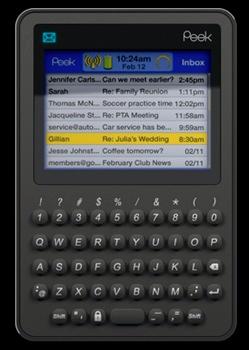
Check this out... the price of the Peek just dropped to $80, and you can pick it up online or at Target. That's a lot of tech for $80. It even comes with a free case - nice!
In addition, there are no contracts and no credit checks - all you need is a credit/debit card to which they will charge the service monthly. There's no activation fee, either. This makes it a perfect solution for those who are working on repairing their credit and can't get a regular cellphone contract, aren't sure they might be able to afford it in the future, or who are just looking to save money in general but still need access to their email.
The Peek Is Not For Geeks
I simply can't write this without touching on the shortcomings of the Peek. Awesome though it may be, with streamlined simplicity comes limitations. If you can accept these things, then you'll be a great Peek customer:
No IMAP: Forget your obsessive-compulsive folder organizing ways. Peek only supports POP3. If you have no idea what I'm talking about, Peek is perfect for you.
No HTML Emails: Emails are parsed as plain text, meaning you don't get images inside your email. You can view photos.
GPRS: Slow compared to 3G. I don't even know if it's EDGE; it may only be standard GPRS. For text only email, it's not a big deal.
Only Supports 3 Email Accounts: If you have lots of email addresses, fuhgetaboutit. The Peek can only support 3 at once, and it dumps all three of these into one "inbox."
No Syncing: Peek only lets you view and respond to emails. It doesn't sync your changes/deletions with your email server.
No Phone or Internet: Only email folks. And text messaging, in beta.
Conclusion: The Peek Makes A Great Gift For Non-Techies
Aslong as you know what to expect, I think the Peek is one of the best (and probably most overlooked) gft for the non-techie in your life this year. Seriously, it's only $80, and you get quite a bit of functionality for that sum. It's so simple that even the biggest luddite will love it.
Of course, once they get hooked, they'll just upgrade to an iPhone anyway - but that's another story :)




