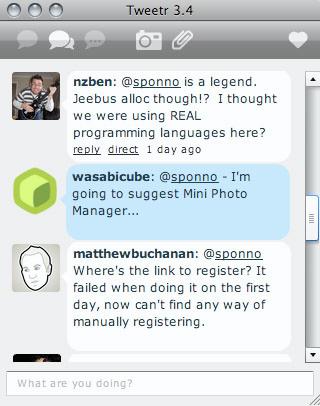Well, I can't say I Twitter my life away. More accurately, Twitter has become a part of my life, both personally and professionally. I've found great enjoyment in following tweets of those I know personally, and some that I know only by a pseudonym or an avatar. I'm always looking for that great link, amusing experience, or quirky photo to post. I've read news and learned about great new apps through Twitter. It's also become an indispensable tool for networking with and growing online communities.
I'd like to share my 2 cents on the best Twitter clients out there - which ones are your favorites?
Windows/Mac: Tweetr
I'm really loving Tweetr, an Adobe Air based Twitter app for the Mac and PC. It's a simple, what I would call "no frills" client for interacting with Twitter. When one of your friends sends a tweet, you'll see a notification pop up in the corner of your screen automatically. One of my favorite features of Tweetr is that it will automatically shorten URL's that you paste in... saving an extra trip to a web service. However, Tweetr isn't for those who follow hundreds of people, as it isn't so great for following groups of Tweeters or extremely large quantities of Tweets. You also can't "block" certain people's Tweets, something I consider a downfall. Overall, this client has just what the average Twitter user needs.
Pros of Tweetr
- Simple and lightweight
- Automatically shortens URL's
Cons of Tweetr
- Not designed for following groups of tweets, or a huge number of them either
- Can't mute specific people
iPhone: TwitterFon
There's scads of iPhone Twitter clients, with new ones popping up on an almost regular basis - how can you possibly choose which one you want to install? Well, I went through the trouble of this already, and decided TwitterFon was superior, saving you the effort :)
Of course, it's just one guy's opinion, but TwitterFon has it all. It sports super-fast scrolling (somethign Twitteriffic didn't have,) you can search, get trends, use TwitPic, and easily see your replies and DM's. Do you need any more out of an iPhone client? Oh yeah, and it's free... ad added bonus in these brutal financial times!
Pros of TwitterFon
- Super fast scrolling
- Integrated search and trends
- Isolated DM's, friend tweets, and replies
- Free
Cons of TwitterFon
- Not sure if I can think of any right now
Browser Based Client: Twalala
If you haven't noticed a pattern, I tend to gravitate towards the simple, lightweight, nimble Twitter clients. I'm not much for the visual clutter that is TweetDeck, even though it's an ideal client for those who are following up on thousands of tweets every day. And frankly, the Twitter native browser isn't all that fast or featureful.
As such, when I'm using Twitter in a browser, I use Twalala. The main "feature" of this service is the ability to "mute" tweets from certain users without having to un-follow them. Frankly, I (and I'm sure most of you) have people on your follow list that can be just plain annoying, or sending so many tweets that they clutter up your feed, hiding potentially important tweets from other users. Twalala gives you a super easy method for doing this without damaging your relationship with any of your followers/those who you are following, and has a fast, simple interface to boot. You can even set up filters to block tweets containing specific keywords.
Pros of Twalala
- Simple, nimble interface
- Ability to mute specific friends without un-following them
Cons of Twalala
- Has no other noteworthy features to speak of, it's "bare bones"
Multiple Twitter Account Management: Splitweet
Given that I not only manage Twitter for my personal life but also my professional life, I needed to find a solution to work with multiple accounts. I was introduced to Splitweet by a colleague and fell in love with it almost instantly.
Splitweet gives you an easy way to send a tweet to single accounts or multiple accounts with one click, and displays all of your friends' tweets as well. In addition, you can follow keywords and brands to interact with users outside of your sphere of friends, but who are tweeting about products or issues that are close to you. I find this feature indispensable!
It does have some drawbacks, though, including the lack of an ability to schedule future tweets, a giant, unmanageable list of friends' tweets, and no built-in URL shortening. Drawbacks aside, it's free - and super-effective for managing multiple accounts.
Pros of Splitweet
- A great free solution for corporate or multiple Twitter account management
- Easily follow brands and keywords
- Tweet to multiple or single accounts with one click
Cons of Splitweet
- Kinda slow at times
- No option to mute tweets
- List of incoming tweets gets huge and hard to manage with multiple accounts
Tweet Away!
So, there you have it. Give these apps a try, and let me know what you think? Are your favorite apps better? I'd love to hear why... maybe it's time for me to switch?